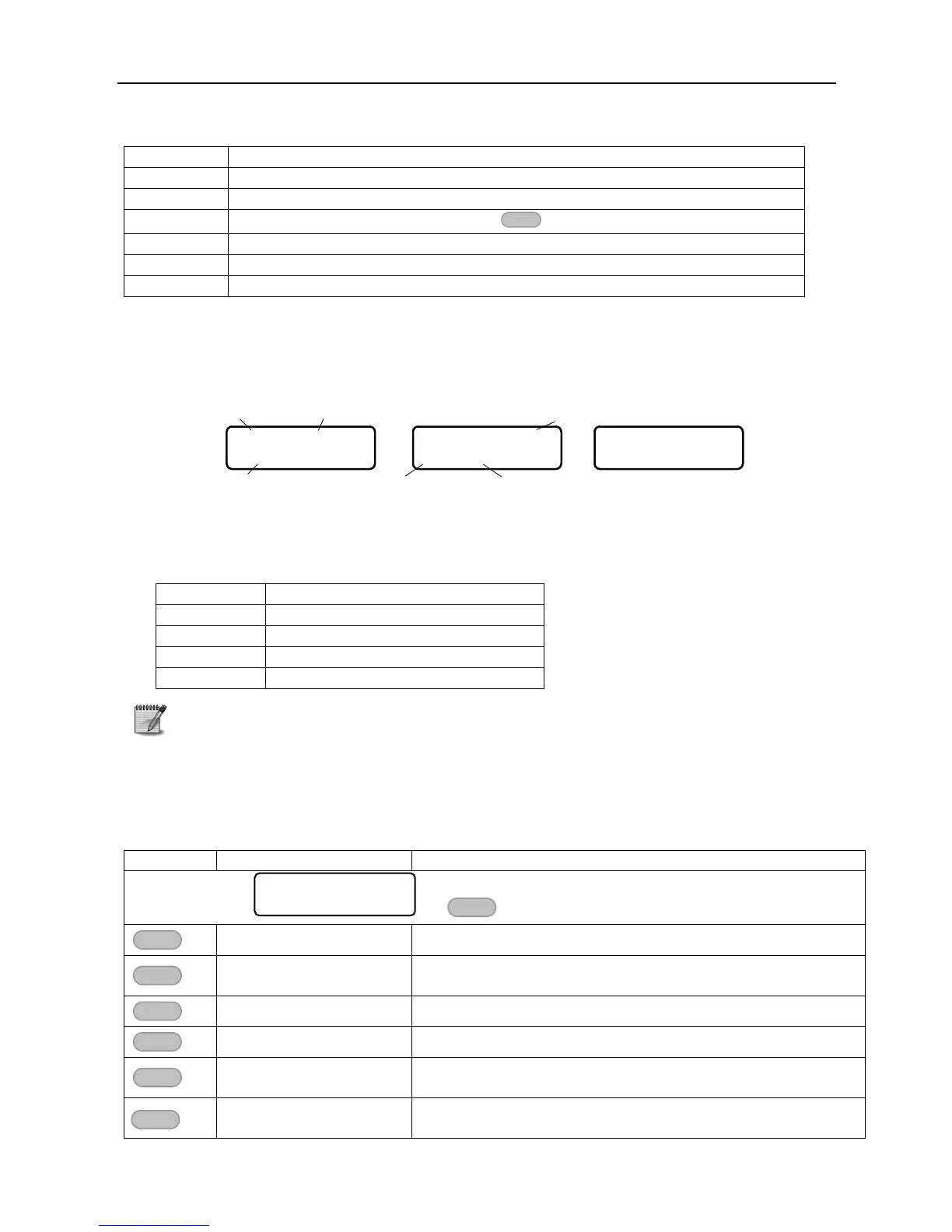Hunter-Pro Series - User Guide
Zone failure or an open tamper switch in a wireless detector
Low battery in a wireless detector. Replace battery!
24 hour zone or armed partition. to display armed partitions.
Zone is in soak mode (i.e. will not sound the alarm if violated, but is logged)
A wireless detector is not reporting
6.2 „Scan Open Zones‟ auto-scrolling display type
In „Scan Open Zones‟ display, open zones, faults and alarms are displayed in an auto-
scrolling mode.
15 MAY 11S 01:20
Voltage
~
15 MAY 11 P01:20
OP:Warehouse 5
Fault Indicator
System indicatorsDate
Time
Zone name
~
15 MAY 11SP01:20
LB:Back yard
Figure 5. Scan Open Zones type example
The upper line is described in the previous section.
Indicators in the bottom line are:
Low battery in a wireless detector
Zone names are programmed by the technician
6.3 Other display types
The system displays various status information described in the next table. Each status is
displayed for one minute.
Zone details: number, name, partitions & type
Zones that will be bypassed the next time the system
is armed
The Fast 32 zone display, extended to all the zones; see the
next section.
The partitions (i.e. the allocated zones) that are operated
by this keypad