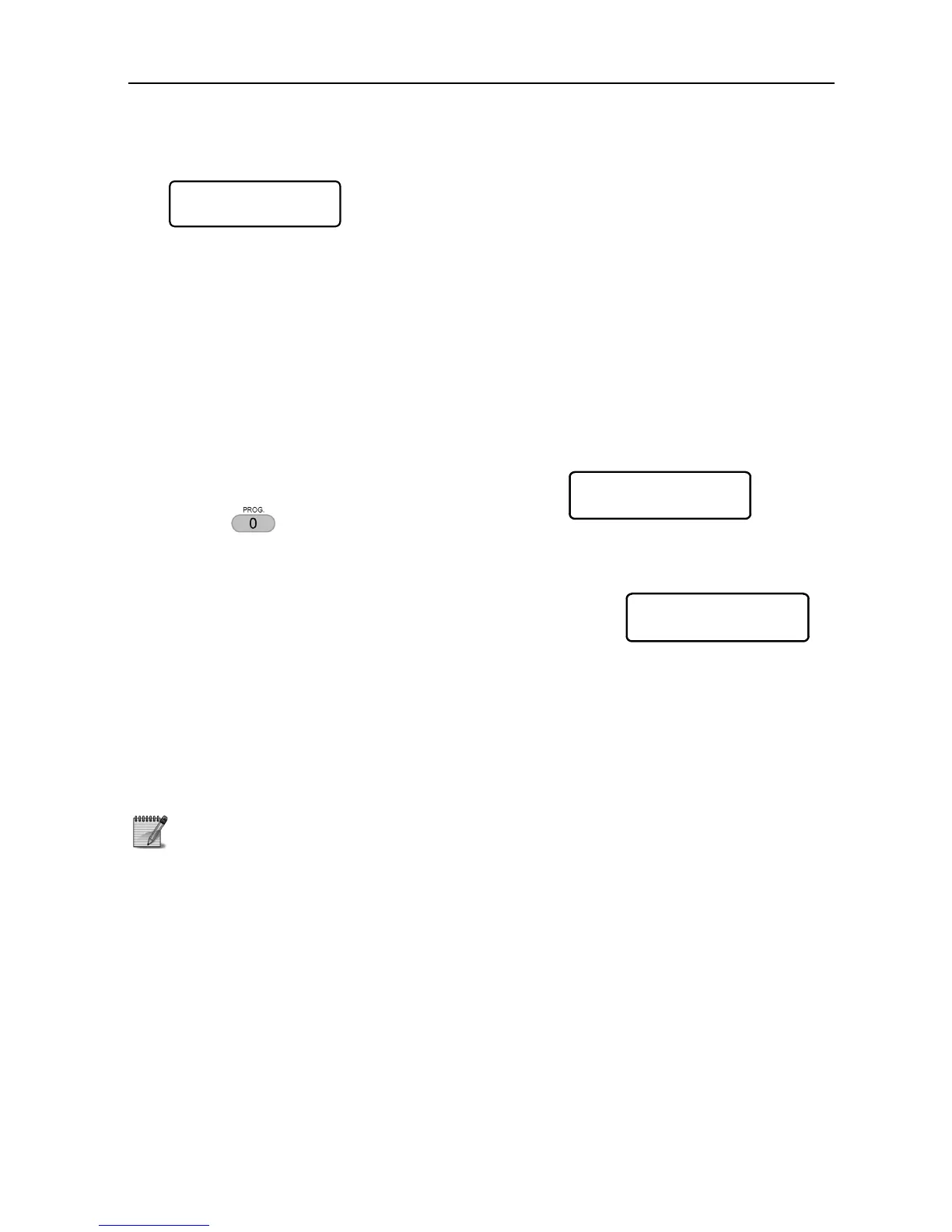Hunter-Pro Series - User Guide
PIMA Alarm Systems Ltd.
In the next example, partitions 1,2,9,10 are enabled for User1, while other partitions
are disabled.
Part. For User1
++----++--------
1 2 3 4 5 6 7 8 9 10 11 12 13 14 15 16
1.5 The User menu
The User menu is where the user program data such as time & date, telephone numbers,
codes and user settings.
The User menu can be fully accessed with the Master Code. Users with appropriate
authorizations can also access the user menu, but can be limited from programming
certain information, as well as be limited to use certain keypads or zones.
Set globally by the Installer, entering a User code may either fully arm (Away mode) or
disarm the panel (toggle mode), or display the User menu. To access the User menu:
1. Master code/Authorized User code -
OR-
2. Authorized User code
The sub-menus are accessed directly by pressing one of the keypad keys. Each key has its
action printed above it.
When a user tries to enter a sub-menu it is not authorized to:
1.6 The LCD keypad
The RXN-400 and RXN-410 (including the RFID model) are PIMA‟s LCD (Liquid Crystal
Display) keypads.
The two models are identical, except for their screen size - the RXN-410‟s is larger.
1. Up to 8 keypads can be connected to the system.
2. When one of the keypad is in programming mode or when the system is
remotely controlled, the key pad is disabled and he message “Other Keypad
in Use” is displayed.