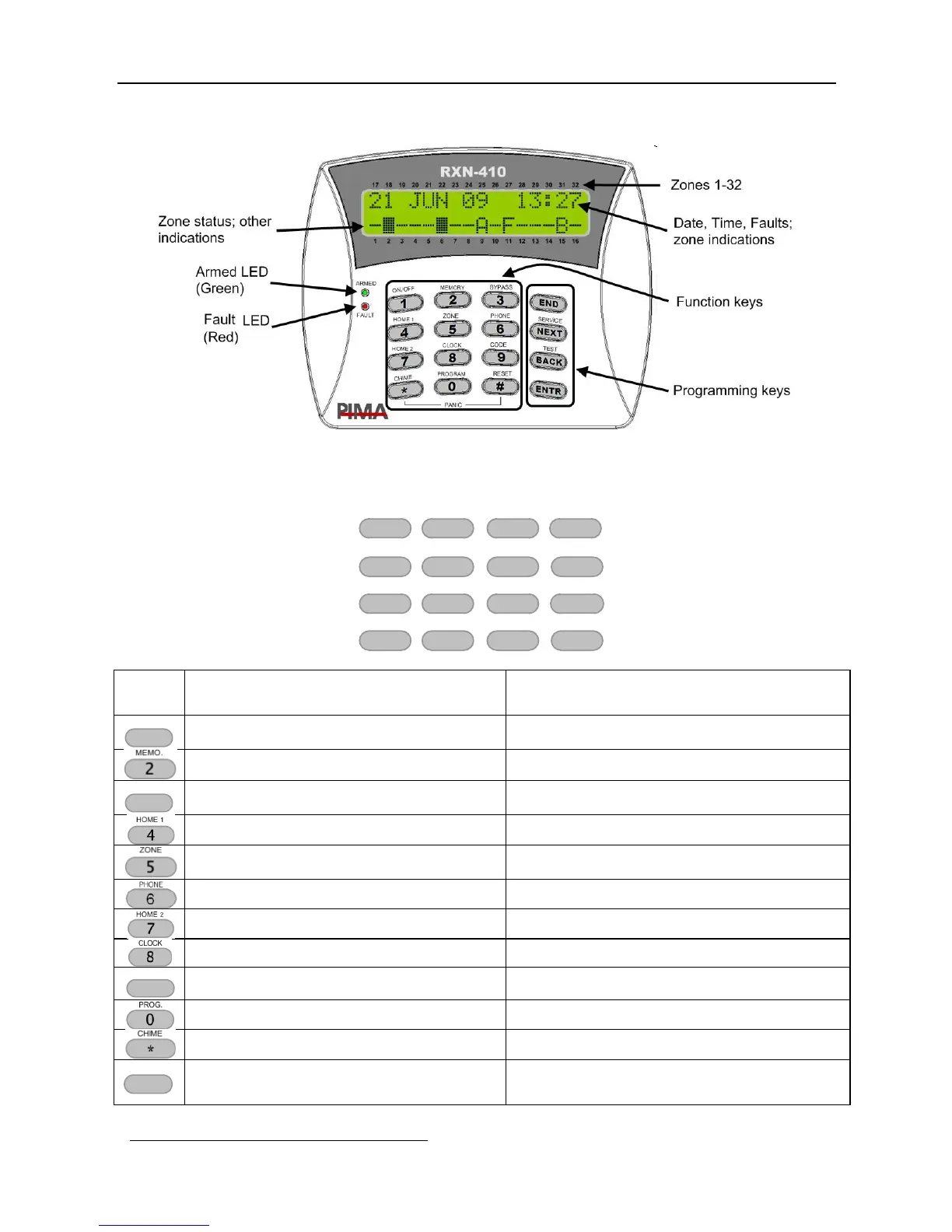Hunter-Pro Series - User Guide
PIMA Alarm Systems Ltd.
Figure 1. PIMA‟s RXN-410 LCD keypad
1.6.1 The keypad keys & functions
Option 1: enter the Master or user
code and press a key
Option 2: simply press a key for 3
seconds
Arm to full mode or disarm (toggle mode)
Temporarily bypass zone/s
Display the “All Zones” mode
Globally enable/disable the chime
Auto and inactivity arming
Enter a user code to display the User menu
Reset fire/smoke detectors;
Press briefly to display armed partitions
Must be enabled by the technician
END
ENTR
2
MEMO.
3
BYPASS
NEXT
SERVICEHOME 1
5
ZONE
6
PHONES
HOME 2
CHIME
0
PROG.
8
CLOCK
#
RESET
9
CODES
BACK
TEST
4
7
*
ON/OFF
1