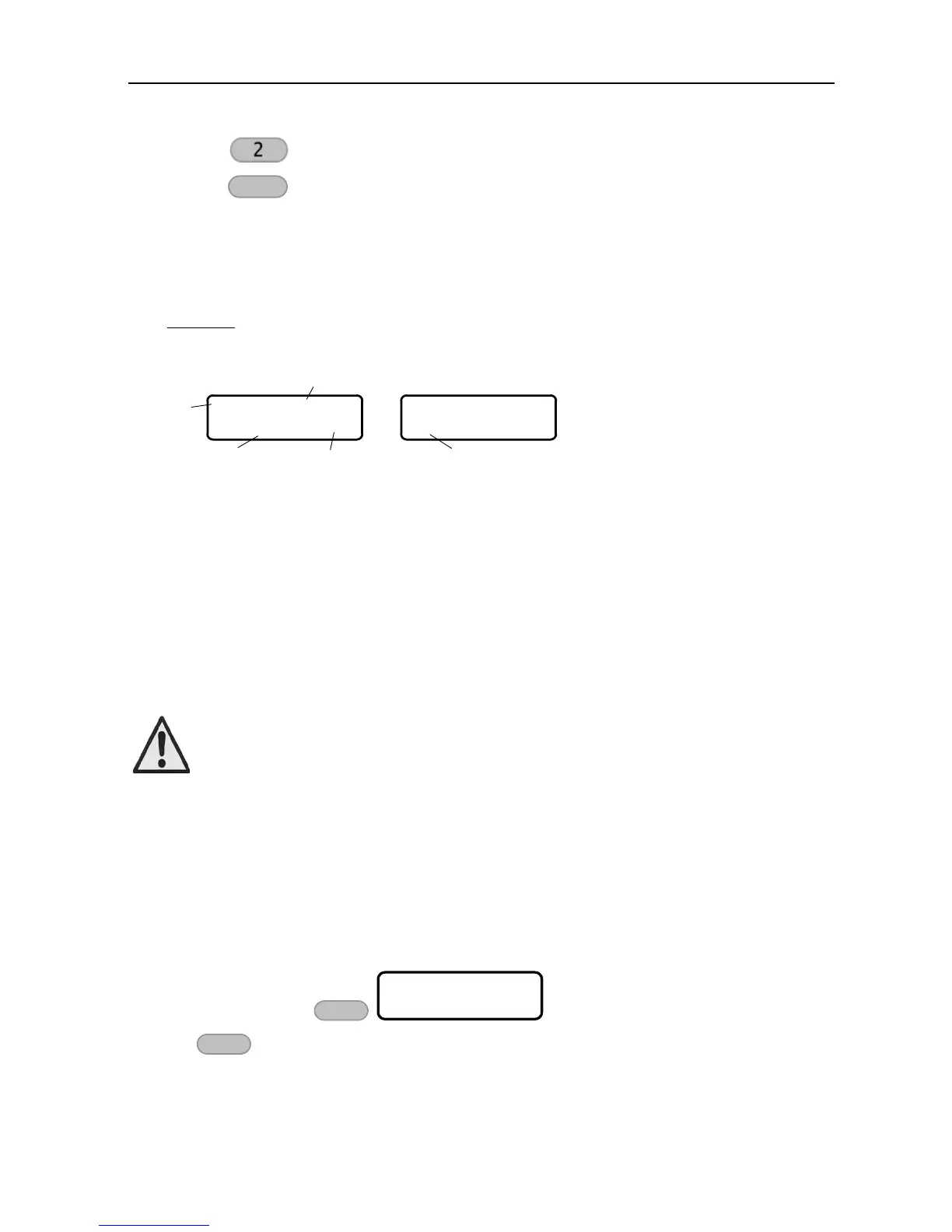PIMA Alarm Systems Ltd.
to show zone alarms;
to show arming and disarming events.
The top line is the event‟s number and time and date it was registered;
The bottom line is the event type and the zone it occurred in.
Alarms and faults are displayed in two interchanging screens, the first with the alarm type
and zone number, the second with the zone name. See the next example.
Example:
Burglary alarm in zone #4, kitchen:
Bypassing zones reduces the your premises security level!
Use it only when no other alternative exists and for a limited
time only.
Bypassed zones do not sound the alarm, nor do they report the
Central Monitoring Station (where relevant).
Bypass zones only to access protected areas while the system
is armed, or if a zone is faulty and you need to arm the system.
If this is the case, call a service technician immediately.
Beware not to bypass zones unintentionally.
Zones cannot be bypassed when the system is already armed.
Bypassed zones are automatically reinstated when the system
is disarmed ;
A zone can be bypassed only for a limited time, that is set by
the Installer (up to 250 min.). When this time is over and the
system has not been armed yet, the zone is automatically
reinstated.
The installer can permanently bypass a zone, such in the case
of a detector that will not be used for a long time.
zone number
The zone is immediately bypassed. The next time the system is disarmed (or if the bypass limit
time passes) the bypassed zone is automatically reinstated.