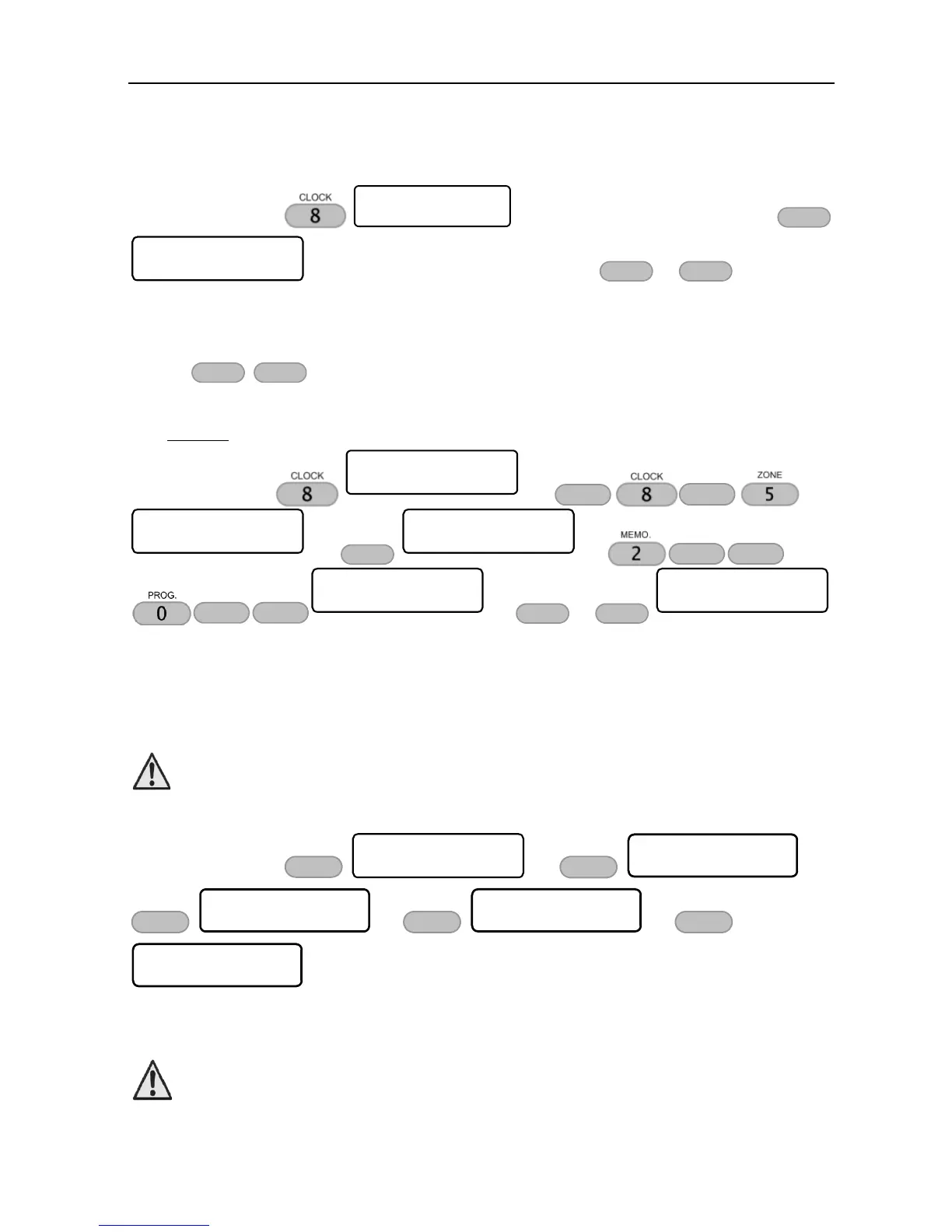Hunter-Pro Series - User Guide
PIMA Alarm Systems Ltd.
8. KEY #8: TIME AND DATE
Master code
Enter time in HH:MM format
Enter date in DD MM YY format
The system‟s time & date must be set accurately: the memory log contain a time
stamp for every event. The service technician as well as the Central Monitoring
Station need that information for maintenance.
/ to move the cursor.
To correct mistakes, repeat the process
Example: to set the hour to 6:35 PM and the date to October 21
st
, 2011:
Master Code
9. KEY #9: CODES & USER SETTINGS
In the Hunter-Pro Series, all the codes except the Short code, are made of 4-6 digits.
Duplicate codes or codes that start with same digits as the
Short code are not allowed!
In the next sections, the Master code screen is displayed
only when entering the User menu with the Master code.
Master Code
ENTER/NEXT/END
Duress Code
ENTER/NEXT/END
The default Master code is 5555; the code should be replaced immediately
after installation (see how in this section).
The Master code is a super user code with all the access authorizations.