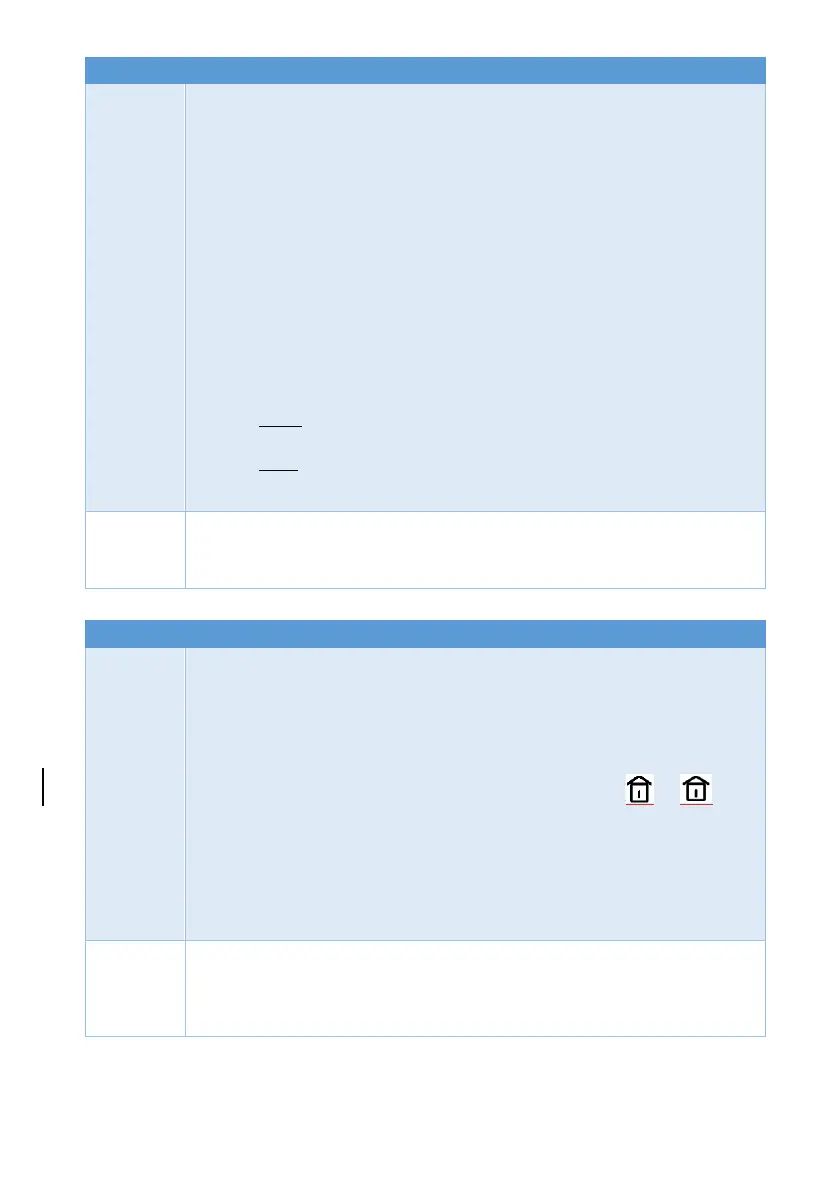The selected zone is the next available one. Press * or # to scroll.
1) Manual:
▪ Serial no.: the peripheral’s serial number (printed on the product’s
label). To enter letters (A-F), press the asterisk key repeatedly.
▪ Additional zone: the second zone number for the door contact
(DCM)
4
and the Smoke/Heat detector (DSH). Note: applied to 1-
way peripherals only.
For 2-way detector DCM743 you should enroll twice if you want to
use the external (auxiliary) input. See DCM743 manual.
In smoke & heat detector DSH743 the is no distinction between
smoke zone and heat zone; in addition, there is a possibility to set
the detection type – see Wireless Zone Characteristics.
▪ Enroll: press to enroll the detector.
2) Auto: activate the detector; see
Enrollment-Any Event
above.
▪ Status: the system is waiting for a signal or displays the received
detector.
▪ Enroll: press to enroll the detector, or if multiple detectors are
received, scroll between them using the left-right arrow keys and
then press
Enroll
.
1) Delete: press * or # to select a zone.
▪ Delete the selected zone.
2) Delete All: delete all the defined zones.
▪ Keyfobs and Panic Buttons
The selected User is the next available one. Press * or # to scroll.
1) Manual:
▪ Serial no.: the device’s serial number (printed on the product’s label).
To enter a letter (A-F), press the asterisk key repeatedly.
▪ Enroll: press to enroll a keyfob to the selected user.
2) Auto: press any keyfob button. For RMC743 model, press and
simultaneously for 2 sends min.
Status: the system is waiting for a signal, or displays the received keyfob.
▪ Enroll: press to enroll the keyfob, or if multiple keyfobs are
received, scroll between them using the left-right arrow keys and
press
Enroll
.
3) For receiver WRF743 (2-way), up to 16 keyfobs can be enrolled.
1) Delete: press * or # to select a user (printed on the product’s label). To
enter a letter (A-F), press the asterisk key repeatedly.
▪ Delete the selected keyfob.
2) Delete All: delete all the defined keyfobs.
When using the additional zone of the door contact, the first zone must be enrolled, even if it is not going to
be used. After enrolling the two zones, the first zone can be deleted and re-used.
