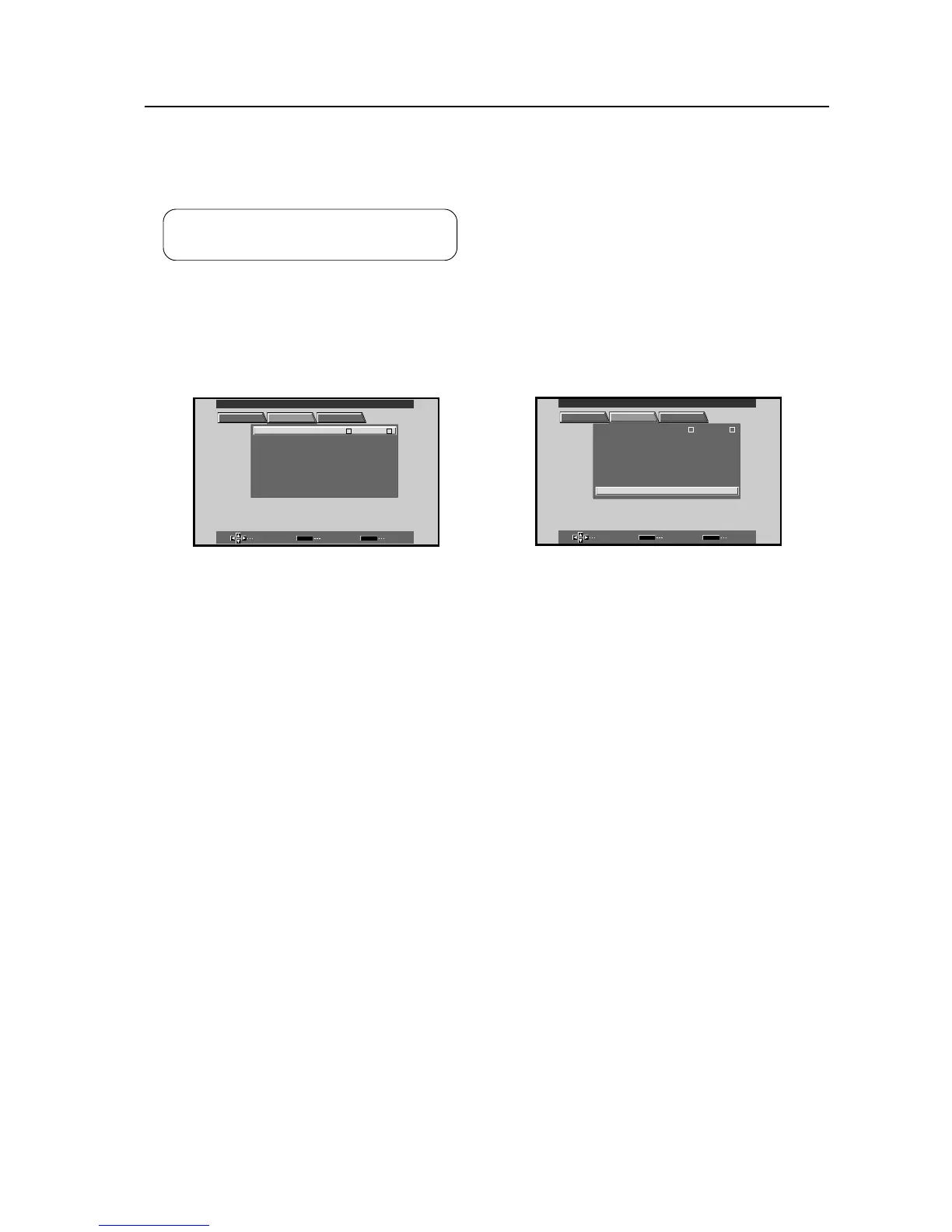143
Menu Mode
9) Setting 3D Y/C separation ★ (applies only when equipped with PDA-5002)
The INPUT4 image input unit is equipped with a 3D Y/C separation circuit, the operation of which can be set. When
reproducing still images, which involve no movement, select 3D Y/C MODE: STILL.
1 Select SET UP.
Screen 1
2 Move the cursor to 3D Y/C MODE and use the
SET button to change the setting.
Each time the SET button is pressed, the setting
will change between MOTION and STILL.
Screen 2
Set-able condition : INPUT 4 and NTSC
Factory preset : MOTION
SELECT ENTER EXIT
SET
MENU
PICTURE SET UP OPTION
:
A
UTO
:
M
OT I ON
COL OR
3D Y C/MDEO
OF FAUT O P OWER
SYSTEM
:
O
FF
:
M
IDDLECOL OR T MPE
:
L
OWDIGITAL NR
:
O
FFPURECI N MAE
INPUT LEBLA
HIGH CO TNRA TS
:
O
FF
MAIN MENU INPUT4
:
INPUT
4
SELECT CHANGE EXIT
SET
MENU
PICTURE SET UP OPTION
:
A
UTOCOL OR
OF FAUT O P OWER
SYSTEM
:
O
FF
:
M
IDDLECOL OR T MPE
:
L
OWDIGITAL NR
:
O
FFPURE ICN MAE
INPUT LEBLA
HIGH CO TNRA TS
:
O
FF
:
M
OT I
M
ODE ON3D Y C/
MAIN MENU INPUT4
:
INPUT
4
