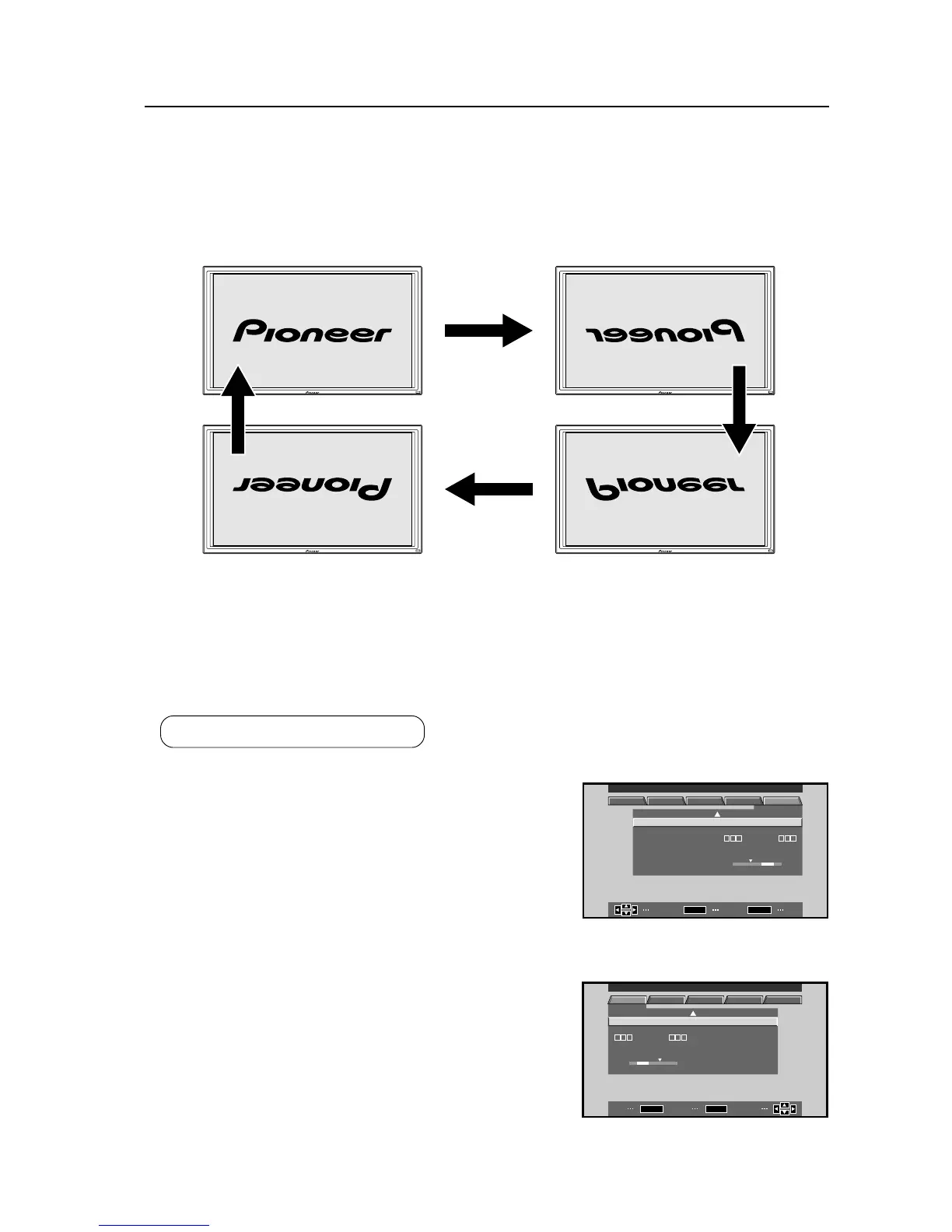167
Integrator Mode
18) Setting MIRROR MODE
This function permits displayed images to be reversed in various ways.
Normal playback = MIRROR MODE: OFF
Left-right reversed playback = MIRROR MODE: X
Up-down reversed playback = MIRROR MODE: Y
Up-down, left-right reversed playback = MIRROR MODE: XY
The MIRROR MODE: XY setting is useful for smart cable arrangement, making it possible to draw bundled cables
upward (towards the ceiling) when the display is mounted upside-down using ceiling suspension hardware (PDK-
5012).
(NOTE) In using the PDK-5012 hardware, observe the operating temperature restrictions and other limitations
specified in section 4.8, “Plasma Display Ceiling Suspension Hardware: PDK-5012.”
Factory preset : MIRROR MODE: OFF
1 Enter integrator mode.
(See 5.4.1, “About the integrator mode.”)
The set ID will be displayed on the upper right where the
“– –“ mark is.
Select OPTION.
2 Move the cursor to MIRROR MODE and use the SET button
to change the setting.
Each time the SET button is pressed, the setting will change
as follows: OFF = X = Y = XY = ···
MIRROR MODE applies to all inputs (INPUT1~5).
Screen 1
Screen 2
Normal playback
[MIRROR MODE: OFF]
Left/right
reversed playback
[MIRROR MODE: X]
Up/down
reversed playback
[MIRROR MODE: Y]
Up/down/left/right
reversed playback
[MIRROR MODE: XY]
]
]
:OFFOEDMROMRRI
OTLROCFNAN
AEMNOTMINOR AMPSAL
INPUT1
––
INTEGRATOR MENU
CHANGE EXITMENU
SET
SELECT
T
H
:
:
0
CH
H
EPERATUREM
OUR METER
000 0
I:
:
––DNOSET.
AOTU:
PICTURE WHITE BAL SCREEN SET UP OPTION
:XOEDMROMRRI
OTLROCFNAN
AEMNOTMINOR AMPSAL
INPUT1
––
INTEGRATOR MENU
CHANGE EXITMENU
SET
SELECT
T
H
:
:
0
CH
H
EPERATUREM
OUR METER
000 0
I:
:
––DNOSET.
AOTU:
PICTURE WHITE BAL SCREEN SET UP OPTION
