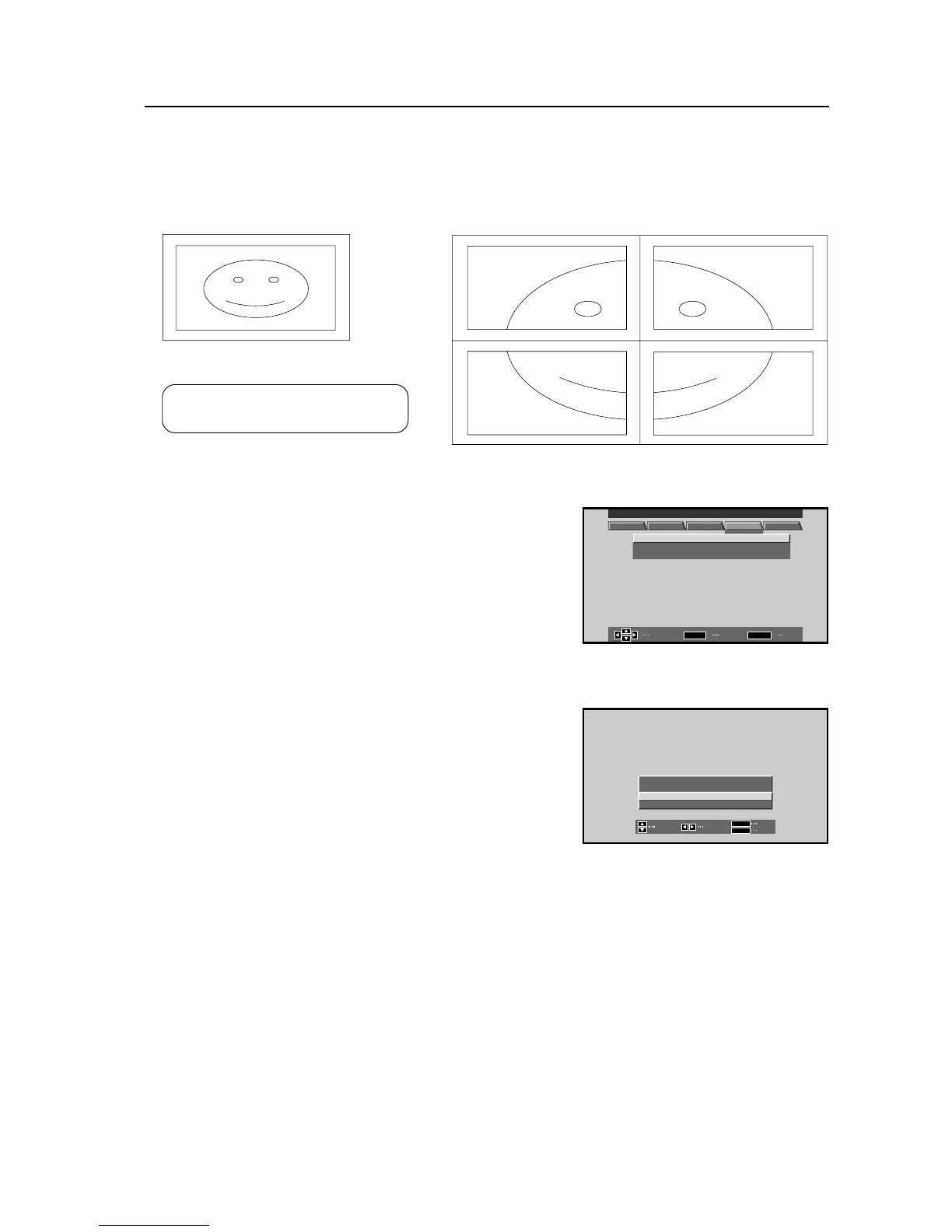153
Integrator Mode
4) Setting the 4-screen display (2x2 mode)
This function is for a large screen display involving four units, similar to a video wall.
For 4-screen display, set 2x2 to ON and then set LAYOUT in keeping with the positioning illustrated below.
Factory preset : 2x2: OFF
LAYOUT: UP LEFT
1 Enter integrator mode. (See 5.4.1, “Integrator mode.”)
The set ID will be displayed on the upper right where the
“– –“ mark is.
Select 2x2 MODE for SET UP.
2 Move the cursor to 2x2 and use the 2 and 3 buttons to
change the setting.
Each time the 2 and 3 buttons are pressed, the setting
will switch between OFF and ON.
Move the cursor to LAYOUT and use the 2 and 3 buttons
to change the setting.
Each time the 2 and 3 buttons are pressed, the setting
will change as follows: UP LEFT Ô DOWN LEFT Ô UP
RIGHT Ô DOWN RIGHT Ô ···
Press the SET button to return to screen 1.
Make 2x2 MODE settings for each input.
(NOTE) In four-screen DISPLAY MODE the space between screens (mullion spacing) is not taken into consideration
when magnifying the images.
Screen 1
Screen 2
Regular display
4-screen display
UP LEFT
DOWN LEFT
DOWN RIGHT
UP RIGHT
]
]
2
EN :
:
:
RA
X
2
CE
L
N
V
B
S
T
MEBU
60
OFF
OFF
U
H
OEDM
O
U/L
INPUT1
ENTER EXITMENU
SET
SELECT
––
INTEGRATOR MENU
PICTURE WHITE BAL SCREEN SET UP OPTION
OAT:
:
LYU PU
NO
TELF
22
MOD EX
22
X
CHANGE
EXIT
SET
MENU
SET
SELECT
