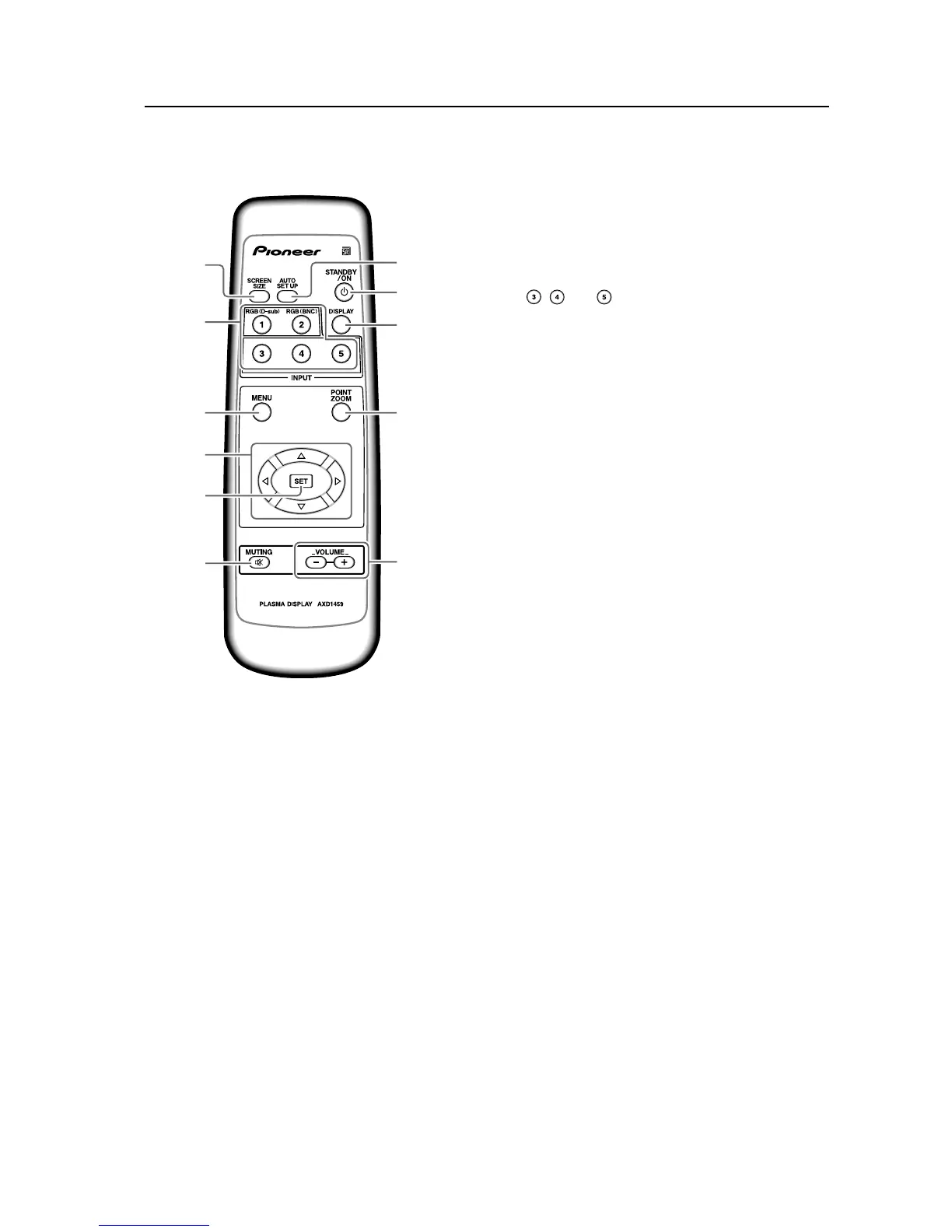17
2.5 Remote Control Unit
Remote Control Unit
8
9
7
0
-
2
3
4
5
6
1
1 SCREEN SIZE button
Press to select the screen size.
2 INPUT buttons
Use to select the input.
( , , and are used when the PDA-5002 is
connected.)
3 MENU button
Press to open and close the on-screen menu.
4 ADJUST (5/∞/3/2) buttons
Use to navigate menu screens and to adjust various
settings on the unit.
Usage of cursor buttons within operations is clearly
indicated at the bottom the on-screen menu display.
5 SET button
Press to adjust or enter various settings on the unit.
6 MUTING button
Press to mute the volume.
7 AUTO SET UP button
When entering a computer signal to INPUT 1 or 2,
automatically sets the POSITION and CLOCK/
PHASE to optimum values.
8 STANDBY/ON button
Press to put the unit in operation or standby mode.
9 DISPLAY button
Press to view the unit’s current input and setup
mode.
0 POINT ZOOM button
Use to select and enlarge one part of the screen.
- VOLUME (+/–) buttons
Use to adjust the volume.
