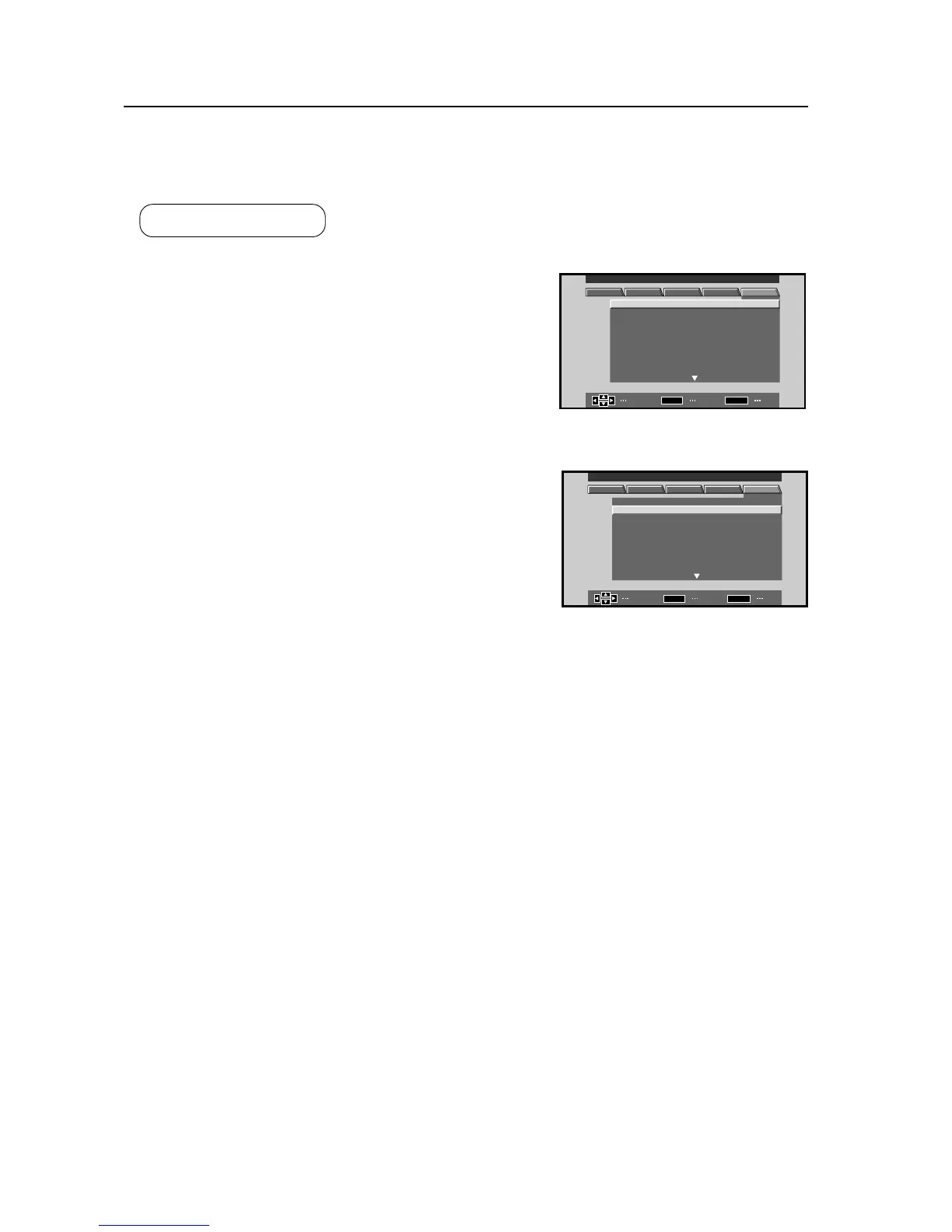160
Integrator Mode
10) Setting the baud rate
When controlling or adjusting the unit from a PC, the RS-232C port can be set to one of six communication speeds
(baud rates): 1200, 2400, 4800, 9600, 19200 and 38400BPS.
Factory preset : 4800BPS
1 Enter integrator mode.
(See 5.4.1, “About the integrator mode.”)
The set ID will be displayed on the upper right where the
“– –“ mark is.
Select OPTION.
2 Move the cursor to BAUD RATE and use the SET button to
change the setting.
Each time the SET button is pressed, the setting will change
as follows: 4800BPS = 9600BPS = 19200BPS =
38400BPS = 1200BPS = 2400BPS = ···
BAUD RATE applies to all inputs (INPUT1~5).
Set the unit’s baud rate to match the PC’s.
With long RS-232C cables, we recommend setting lower
baud rates.
Screen 1
Screen 2
]
]
O
D:
:
:
:
:
:
:
:
:
AA
S
D
E
M
T
T
B
O
U
R
NO
FF
OFF
OF/F
OFF
OFF
ON
E
R
LUAKSF
S
L
E
I
DI
M
AKSM
OEDM
OEDM
OEDMOEDM
AKSMLOT
E
N
TO
R
I
O
BRR
C
ENSE
R
I
C
V
OLO
R
48
B
00
128
/
1
1
28 128
/
1
0
/
0
.W/
PS
INPUT1
––
INTEGRATOR MENU
CHANGE EXITMENU
SET
SELECT
PICTURE WHITE BAL SCREEN SET UP OPTION
O
D:
:
:
:
:
:
:
:
:
AA
S
D
E
M
T
T
B
O
U
R
FFO
FF
OFF
OF/F
OFF
OFF
ON
E
R
LUAKSF
S
L
E
I
DI
M
AKSM
OEDM
OEDM
OEDMOEDM
AKSMLOT
E
N
TO
R
I
O
BRR
C
ENSE
R
I
C
V
OLO
R
48
B
00
128
/
1
1
28 128
/
1
0
/
0
.W/
PS
INPUT1
––
INTEGRATOR MENU
CHANGE EXITMENU
SET
SELECT
PICTURE WHITE BAL SCREEN SET UP OPTION
