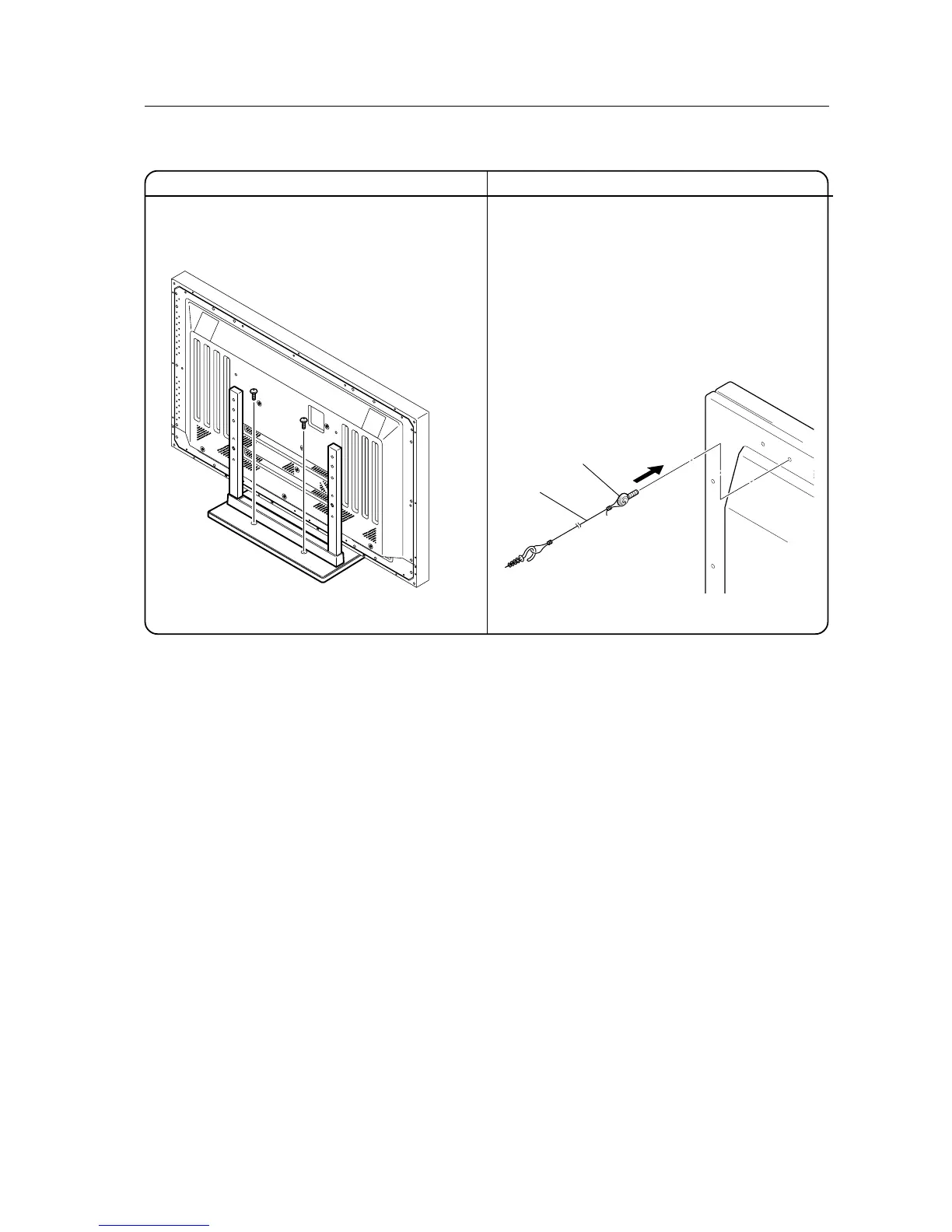79
Tabletop Stand: PDK-TS01[503CMX/503MXE : 433CMX/433MXE]
1
2
After assembling, connect the stand to the floor to prevent from falling over.
1. Attach the included bolts that prevent the display
from falling over.
2. Stabilize the display by connecting to a wall or
standing beam with a strong cord.
(Repeat the same steps in the laterally direction to
stabilize the assembly to the left and right.)
Use cord and hooks that are available on the market
(sold separately).
7 How to use the stabilization bolts
7 Stabilizing to the floor
÷ Use screws (sold separately) to attach and stabilize
the stand.
The panel shown is PDP-503CMX/PDP-503MXE.
