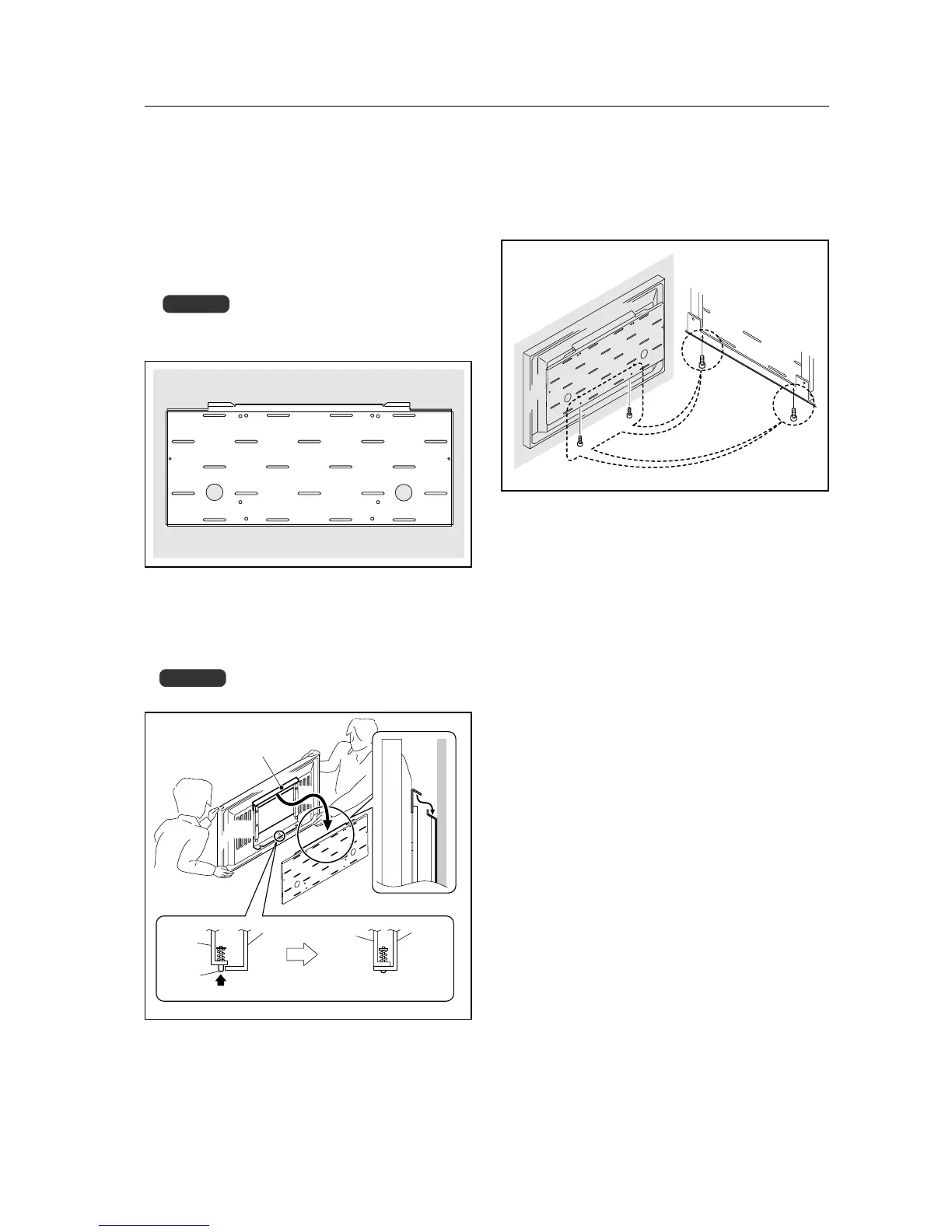89
Wall-mounted type tiltable fixed plasma display hardware PDK-5013
PDP side
hardware
Wall side
hardware
Pin
Push
Wall side
hardware
PDP side
hardware
7 Fix the bottom of the hardware with the screws
removed at step 1 (one on the left and one on the
right).
5 Attach the wall side hardware to the wall.
Fix the unit with screws (at 4 or more locations)
symmetrically on the left and right side. Because the
screws and bolts used to do this are different according
to the wall strength and wall material, purchase suitable
screws and bolts separately.
Warning
Check the strength of the wall and beams before
installing the display.
Hook
[503CMX/503MXE : 433CMX/433MXE]
6 Attach the hook on the PDP side hardware to the wall
side hardware.
While it is hooked, the pin on the bottom side does
not go in, so push the pin in.
Warning
Do not hold the speakers during the installation work.