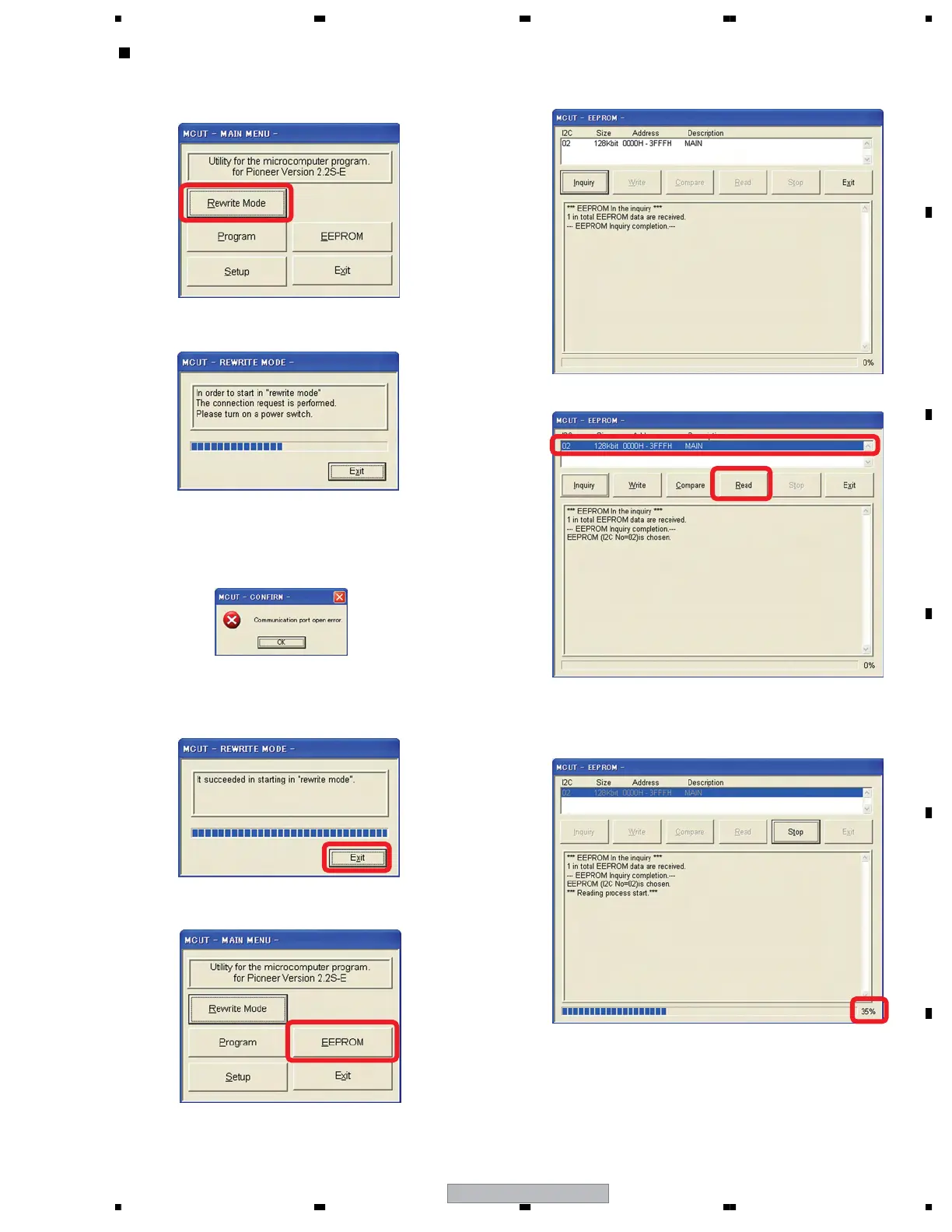PDP-507CMX
133
5678
56
7
8
C
D
F
A
B
E
(1) Click on MCUT22SPio_E.exe to start the program.
The following screen will open:
(2) Click on [Rewrite Mode].
The following screen will open:
(3) Set the Main Power switch of the PDP to ON.
(4) After the message "It succeeded in starting in "rewrite
mode". is displayed, click on [Exit].
(5) The MAIN MENU returns.
(6) Click on [EEPROM]. The following screen will open:
(7) Click on the following address indication to select it:
(8) Click on [Read]. The Save As window will open.
Designate a filename (extension: .eep) then click on
Save.
When reading is completed, the figure becomes 100%. The
Reading Completed window is displayed. To display the
content of the data that have been read out, click on Yes. If
displaying is not required, click on No.
Note: If the following error message is displayed, click on
[OK]. Then click on Setup for COM port settings.
See the reference "SETUP screen (default settings)"
described at the end of the procedures.
Read Out the Adjustment Data
