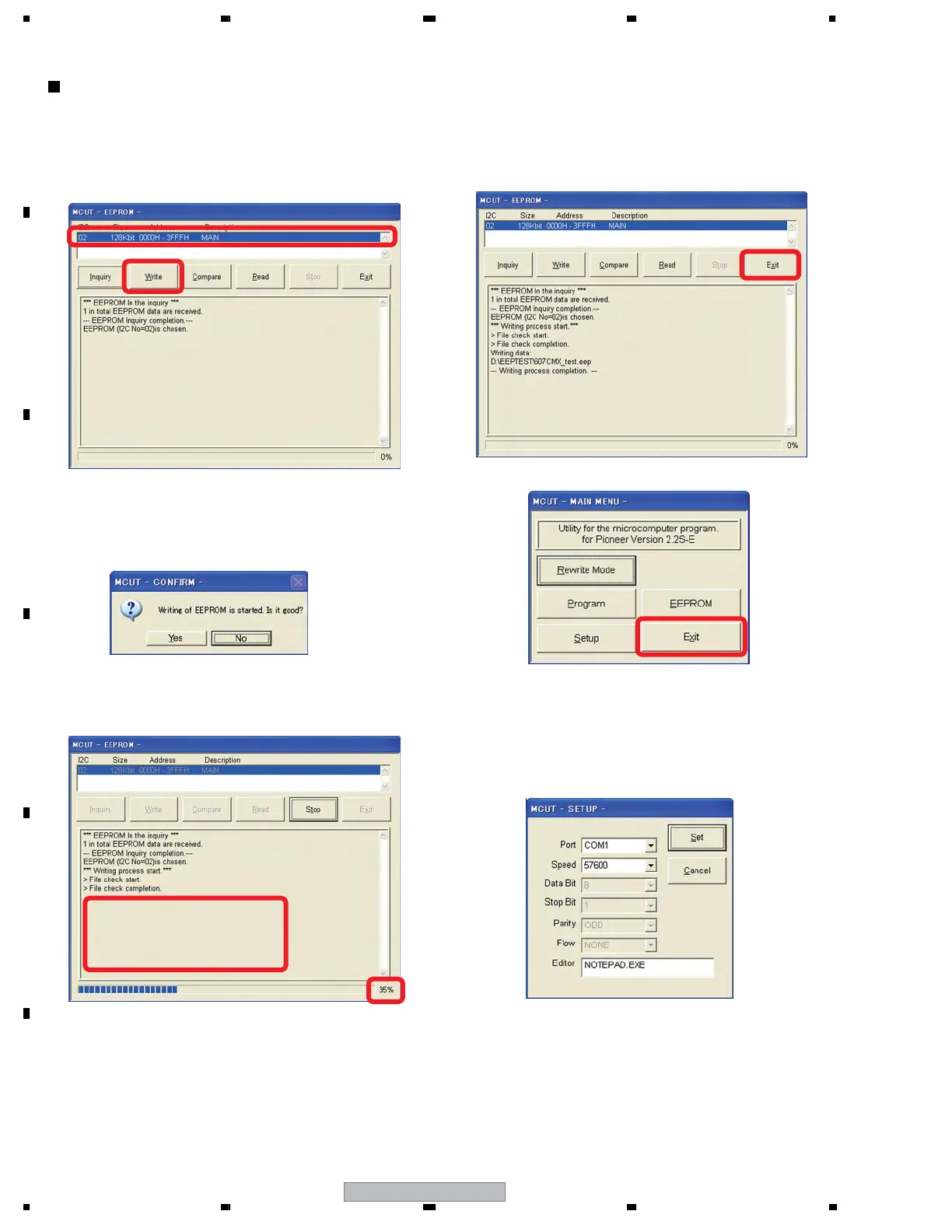PDP-507CMX
134
1234
1234
C
D
F
A
B
E
Write in the backed up setting data of the main unit.
Proceed from (1) to (6) of Step 4 to enter Rewrite Mode and
open the EEPROM window.
(1) Click on the following address indication to select it:
(2) Click on [Write]. The Open File window will open.
Select the backed up data (extension: .eep), then click
on [Open].
Confirmation of start of writing to the EEPROM
(3) The message "Writing of EEPROM is started. Is it
good?" is displayed. Click on Yes. Writing starts, as
shown below:
(4) When the figure becomes 100% and the message
"Writing is completed" is displayed, writing is completed.
Check if the filename for the written data is correct.
(5) Click on [Exit].
(6) Click on [Exit].
(7) Set the Main Power switch of the PDP to OFF (LED
goes dark) then back to ON.
(8) The writing procedures are finished.
Reference: SETUP screen (default settings)
Once you click on [Setup] on the MAIN MENU, the
following screen is displayed:
1-2-1) Port
Select the communication port (COM1-COM4). The initial
setting is COM1. Select the COM port to which the PC is
connected.
1-2-2) Speed (Baud rate)
Always set it to 57600 (initial setting). Communication is not
possible with any baud rate other than 57600.
Example of indications when
writing is completed:
Writing data:
D:¥EEPTEST¥607CMX_test.epp
--- Writing process completion. ---
Write in the Backup Data
