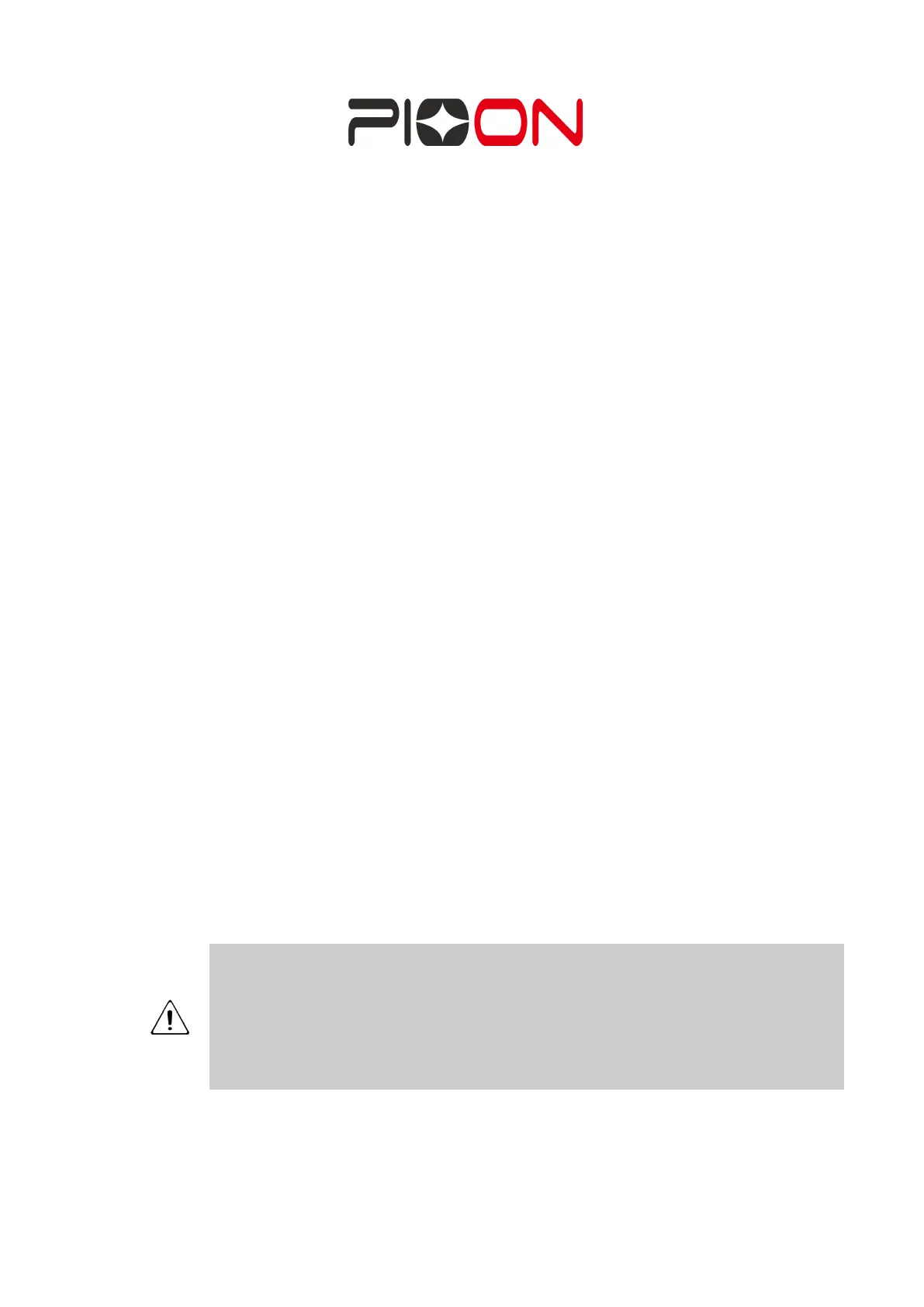USER MANUAL Page
21
of
92
the laser is emitting.
2.3.3 Password protection
The device requires a password input of four digits in order to enter the main menu.
2.3.4 Emergency shutdown button
An Emergency Shutdown Button (red round button) located on the right side of the
device serves to immediately turn off the laser. It should only be used in emergencies,
that is, when it is necessary to immediately stop the laser emission. After the
emergency, depress the stop button again to continue the procedure.
2.3.5 Remote door interlock
The device is equipped with a Remote Door Interlock. The remote door interlock can
be set by the operator with the entrance door to the operation room. Once the remote
door interlock is installed and activated, the common practice is to have an indication
light on at the outside of the door for warning. Opening the door will shut down the
device. This is to avoid any laser hazard to the personnel who is entering. The
Remote Door Interlock is located and labelled on the left side of the device.
2.3.6 Goggles
Post appropriate warnings in procedural areas where the lasers are to be used, so
that appropriate goggles can be donned before the entry into the area. The user,
assistant, patient, and any other persons in the procedural area during laser
procedures MUST wear the appropriate laser safety goggles for protection of
emitting diode lasers with an optical density (OD) of 5.0 or greater. Class IV laser
radiation is hazardous to the eye from the direct beam and diffuse reflections. Safety
goggles not designed to this specification are not suitable for use with S3 medical
laser device.
Laser direct radiation or scattered radiation can cause irreversible damage
to the cornea, and retina. All Individuals present during the operation of this
device must wear protective eyewear containing specific protection for an
optical density of 5.0 or greater for the infrared (980nm) wavelengths and
2.0 or greater for the visible red (650nm) wavelengths emitted by the laser
devices.
