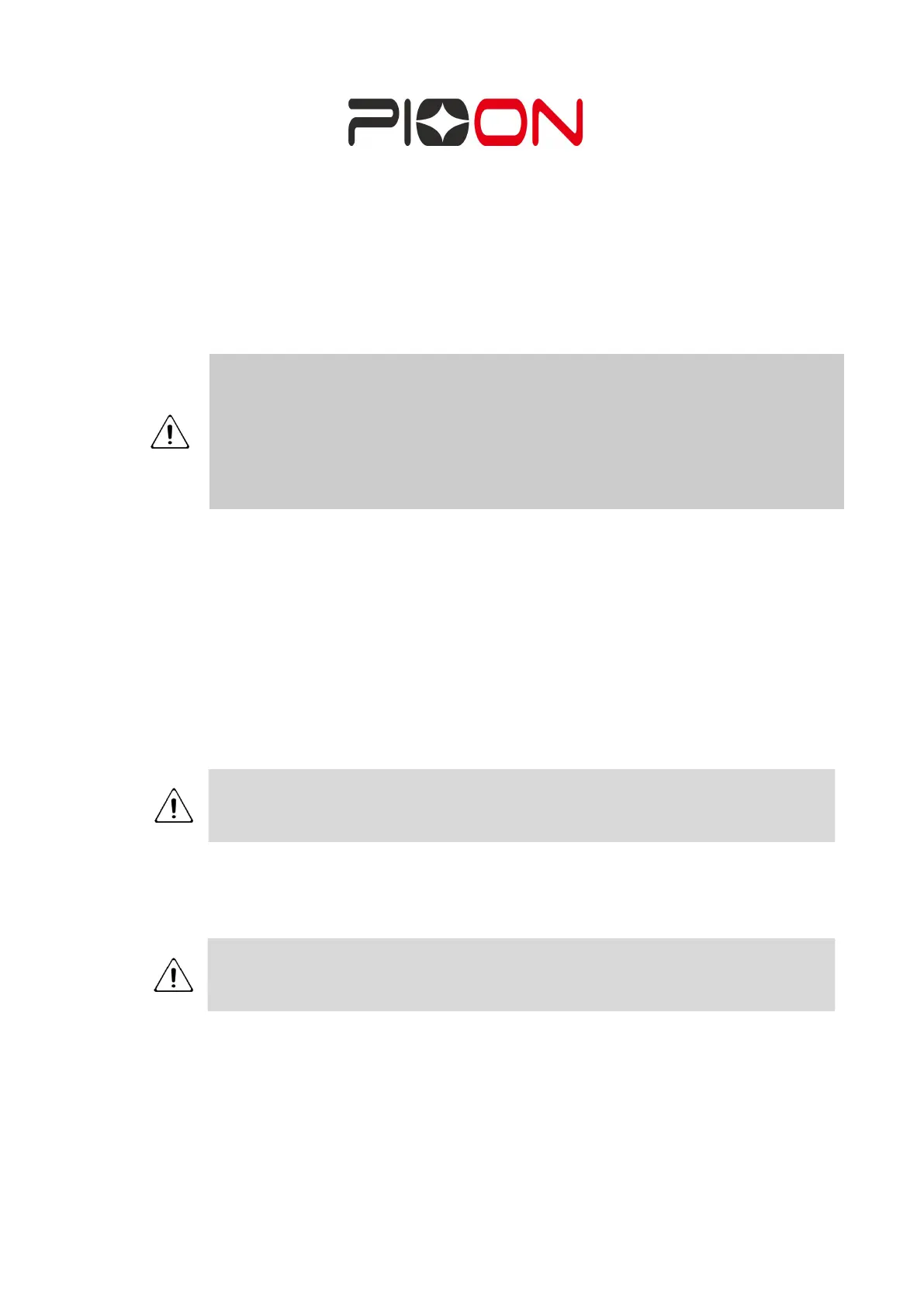USER MANUAL Page
78
of
92
9 MAINTENANCE
9.1 Daily maintenance
1) Protect the fiber of hand piece from rigid bending, so as not to break the fiber.
2) After removing the hand piece, immediately cover the dust cap to prevent dust
pollution, dust cap must be cleaned with alcohol before use.
3) Do not allow hard or sharp objects to scratch the touch screen.
Do not use chemical reagents to rub the touch screen. Please wipe
carefully with lens paper to avoid scratching or damaging the touch
screen.
4) Clean the surface of the device regularly to prevent the accumulation of dust. We
recommend the use of CaviWipes™,
Avoid spraying or splashing cleaning or disinfectant liquid into the interior
of the device. Spraying or splashing may allow liquids to penetrate into the
device.
5) Vibrations or collisions with other objects should be avoided in the process of
moving the device.
6) Please contact the company or the designated dealer to repair and maintain the
device when the power is reduced.
WARNING
This product is a Class 4 laser product. During use and maintenance, do
not look into the laser or direct beam to avoid irreversible damage to the
eyes. It is strongly recommended that users carefully read and thoroughly
understand the instructions to avoid injury and damage to the device that
caused by the possible harmful laser radiation.