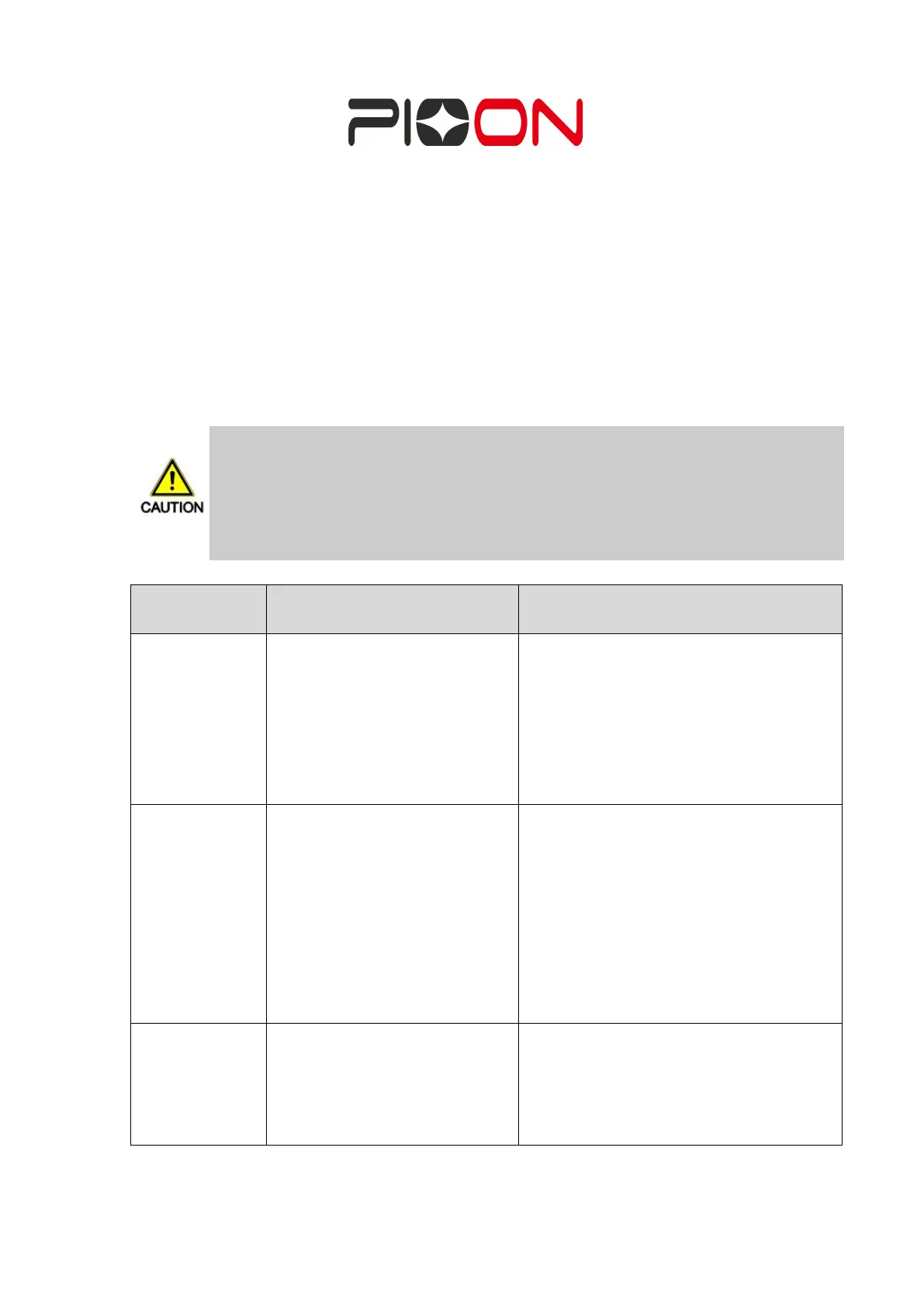USER MANUAL Page
76
of
92
8.4 Reminding system detection
The user can determine whether the reminding system is normal by self-test: For
example, if the user unplug the remote interlock, the system will sound, reminding
indicator, graphical warning signs and other reminding status. After verifying the
reminding system is normal, please restore the remote interlock.
8.5 Fault Diagnosis and Analysis
Turn on the
power switch,
the system
indicator does
not light and
the system
does not start
Emergency stop switch is not
turned on;
Release of emergency stop switch;
The screen
displays an
reminding
1. Remote control interlock is
not connected;
2.The foot switch is not
connected;
3.Fiber is not connected
4.Laser failure;
5.Battery is low
1.Check whether the remote interlock is
connected properly;
2. Check the Foot switch is connected
properly;
3. Check whether the fiber is connected
properly;
4.Use external power supply
5.Contact the company for after-sales
maintenance;
There is no
sound
indication when
the laser is
outputting.
Contact the company for after-sales
maintenance;
WARNING
Do not use the device for treatment when the device is malfunctioning or in
other abnormal conditions.Please promptly in accordance with the
instructions for the troubleshooting and contact the company for after-sales
advice.