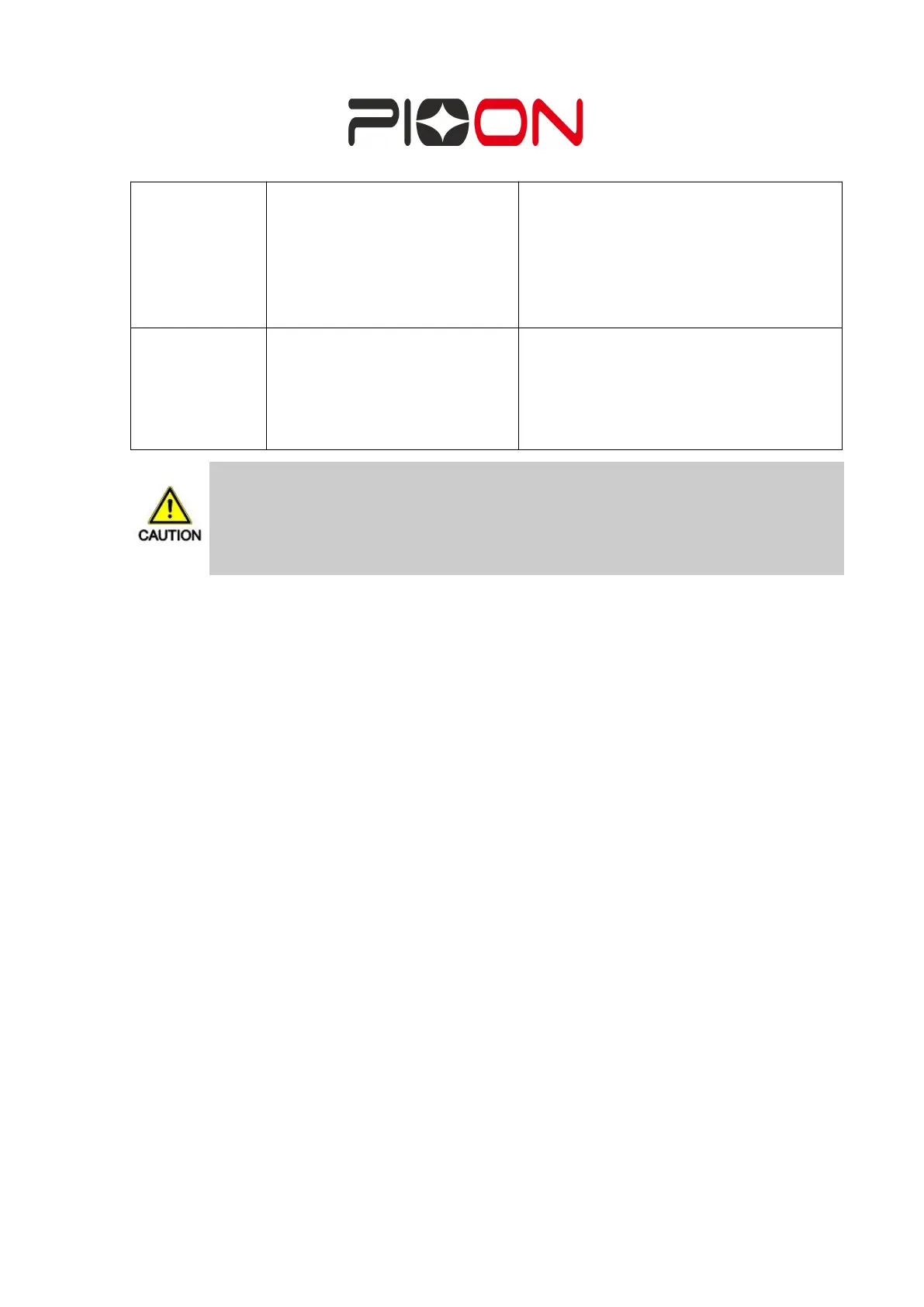USER MANUAL Page
77
of
92
1. The glass lens of
handpiece is with dust or other
dirt;
2. Laser attenuation;
1. Clean the glass lens with a paper
towel;
2. Calibrate the laser power according to
the instructions
3. Contact the company for after-sales
maintenance;
1. The coupler is damaged;
2. Optical fiber is damaged;
3. Laser is damaged;
4. System failure.
5.Battery is low
1.Use external power supply
2.Contact the company for after-sales
maintenance
WARNING
Users can perform general troubleshooting according to the above. If you
can not solve the problem, do not disassemble to check, please contact the
company after-sales staff for maintenance.