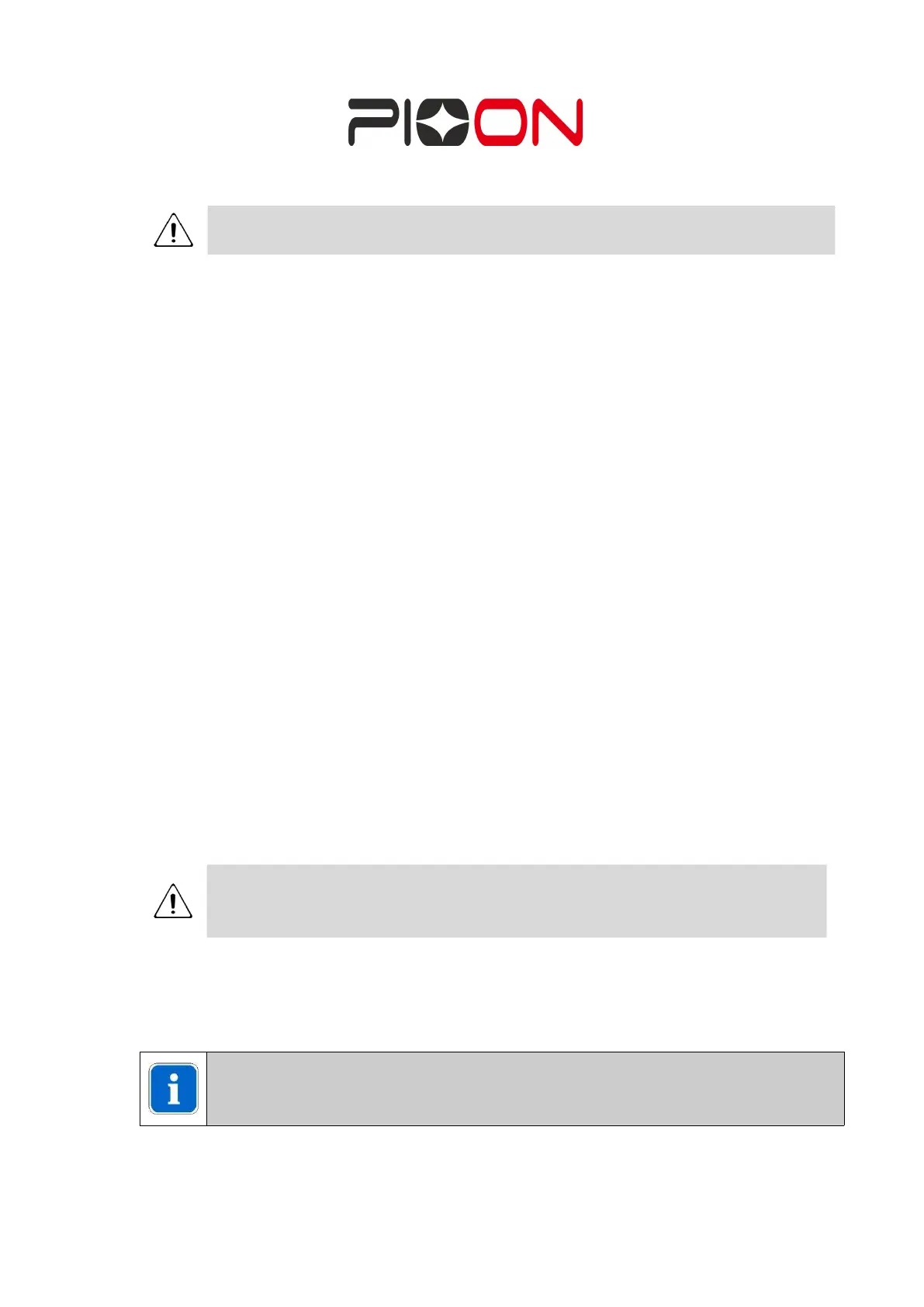USER MANUAL Page
79
of
92
Do not disassemble the device to avoid injury and damage to the device
that caused by the possible harmful laser radiation.
7) PIOON recommends carrying out a routine inspection and maintenance and
power calibration every year under the guidance and operation of our authorized
company personnel or designated dealers to avoid possible damage to the device
and harmful laser radiation on personnel.
9.2 Routine Inspection
Clinicians can routinely check the device under the guidance of the dealer or on their
own to ensure that the device work properly. The general check contents are as
follows:
1) Whether the safety device is normal: Safety interlock, foot switch, optical switch,
emergency stop switch;
2) Whether the hand piece/ foot switch signal is normal: Emit the laser in the READY
state;
3) Whether the sound or Indicator light is normal;
4) Whether the operation of touch screen is normal;
5) Whether the label is affixed firmly;
6) Whether the laser power is within the normal range.
7) Whether the optical fiber is normal (bent or broken) before each procedure.
If national or local legal regulations require additional safety checks for
the laser unit, these regulations must be complied with and the
corresponding checks shall be performed by the user.
9.3 Post Procedure Cleaning
Note
Wear appropriate Personal Protective Equipment (PPE) when performing
cleaning and disinfecting procedures.