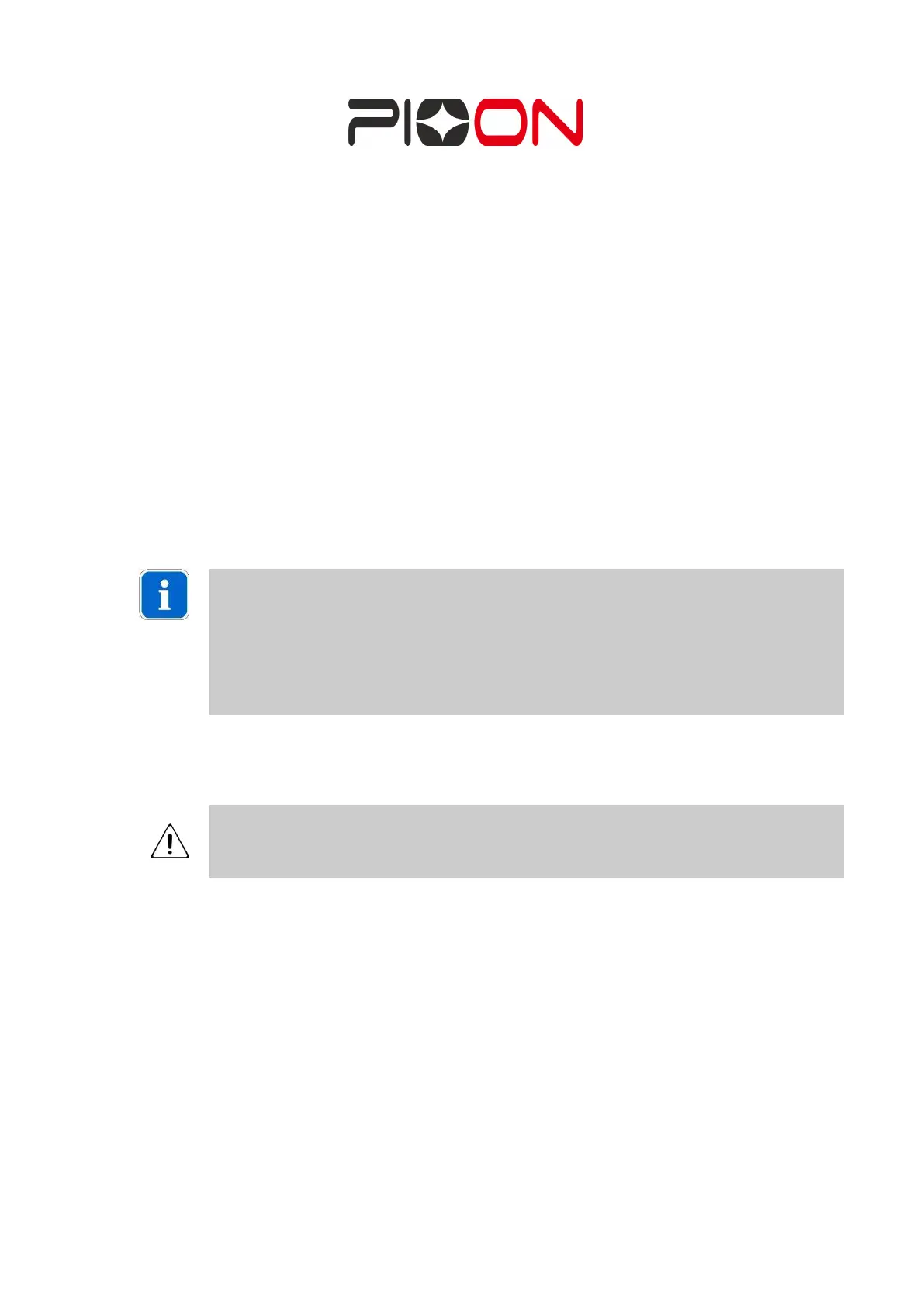USER MANUAL Page
34
of
92
Figure 4 The connecting positions of footswitch
K. Press the power switch to ON position at the left side of the unit.
L. To turn off the unit, press the power switch to OFF position, or press the
emergency button. In emergency circumstances press the emergency stop button.
For a laser which has been operating for a long period of time, only turn off the
unit after the fan has stopped. When the laser output is stopped, the fan will
cease to work for a delayed period of time.
Emergency shutdown of the other methods
a) press the emergency stop button,
b) unplug the host plug or the power adapter plug.
M. Set up of the S3 laser device shall be complete before putting the laser into use.
N. National Directives regarding electrical installations shall be observed.
4.4 Packing and Transporting
In the event that the S3 unit needs to be relocated (this does not include moving
within an office or a facility), place the system back into its device and component
cartons adhering to the following steps:
A. Remove a hand piece from the fiber by slightly loosening compression nut.
Disconnect the foot switch cable, power cord.
B. Place the main body into its space in the device carton.
Recommendation
As the AIMING BEAM passes down the same delivery system as the
WORKING BEAM, it provides a good means of checking the integrity of the
delivery system. If the AIMING BEAM is not present at the distal end of the
delivery system, its intensity is reduced or it looks diffused, this is a possible
indication of a damaged or malfunctioning delivery system.
NEVER pack or transport the unit with the main power on.