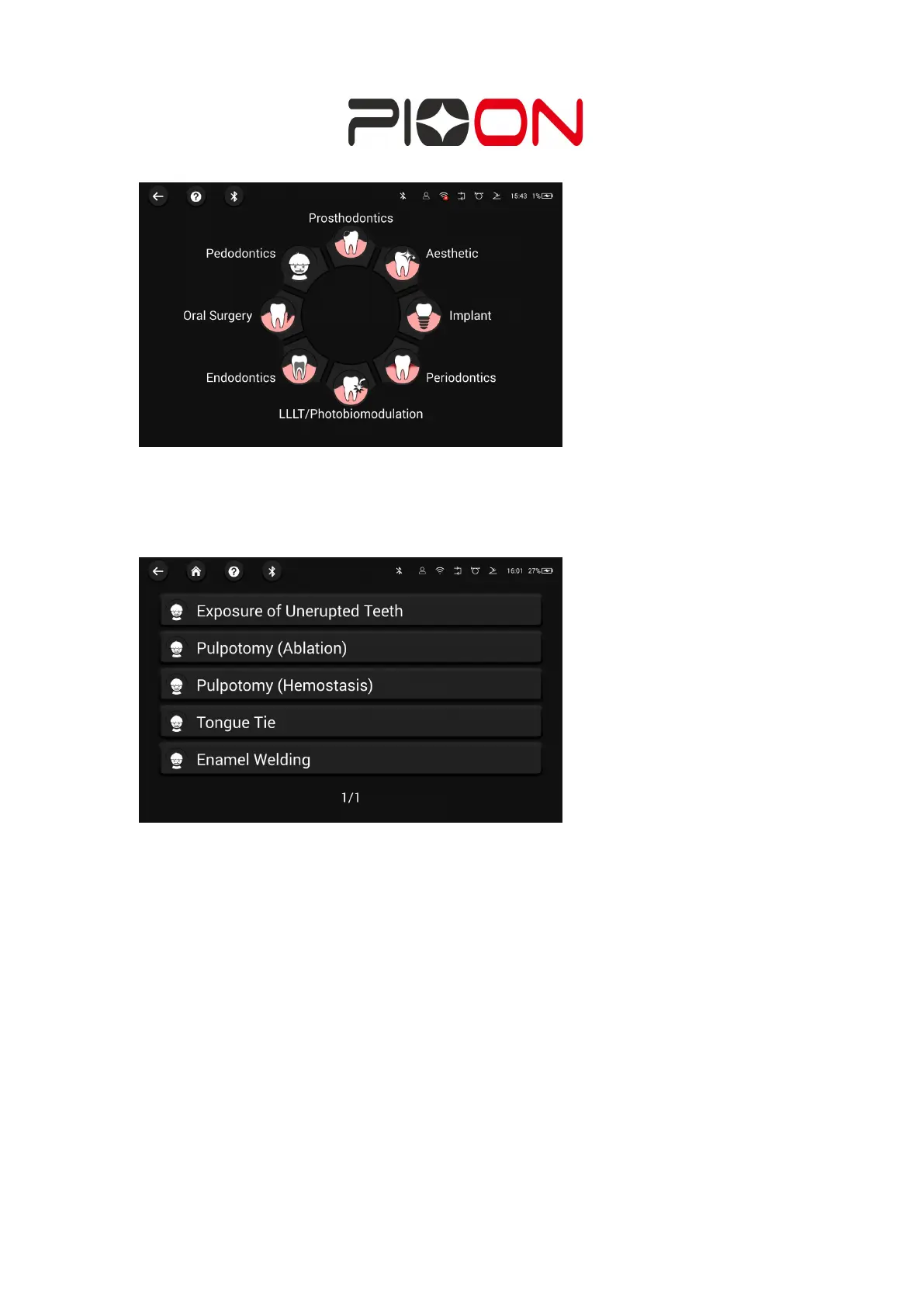USER MANUAL Page
54
of
92
Figure 3: Official preset classification
3-1) Click on the official preset category and enter the preset name list under the
category (Figure 3-1)
Figure 3-1: preset name
3-2) Click on the preset name to enter the official preset page.
(3-2-1) In Quick mode(default), The user can only adjust the power value within the
allowed range (Figure 3-2-1)