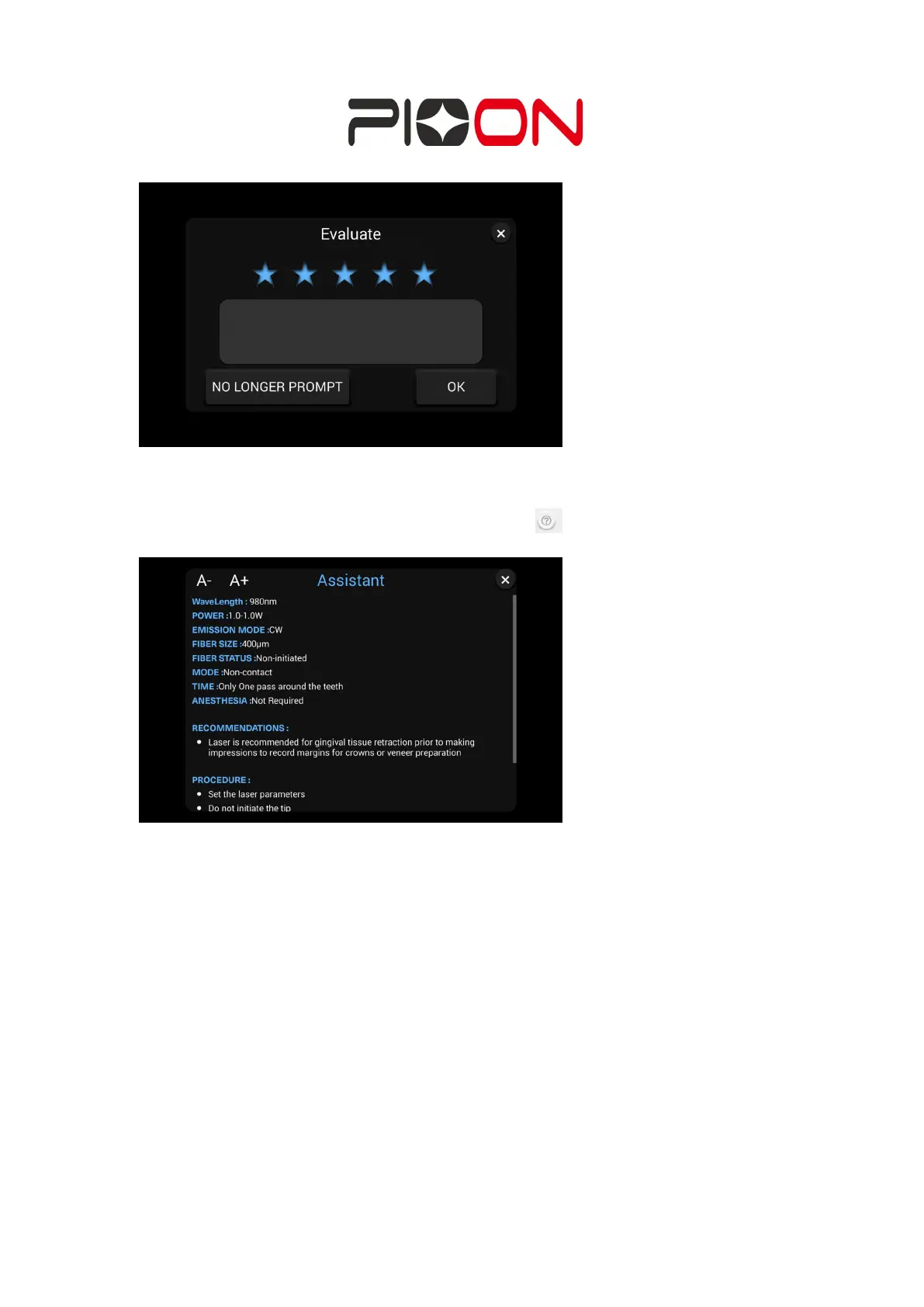USER MANUAL Page
57
of
92
Figure 3-2-5: Treatment evaluation page
3-2-6) Official presets treatment page, click
to view treatment assistance
and guidance video. (Figure 3-2-6)
Figure 3-2-6: Treatment assistance page
4) Click customize to enter the customize interface.
①When entering the customize interface for the first time, a tutorial for beginners
will guide the user to be familiar with the buttons and basic functions of customize.
②Thereafter, the tutorial will not appear again.
4-1) In customize interface tutorial, you can choose the output mode - Pulse mode
or CW continuous mode (Figure 4-1)