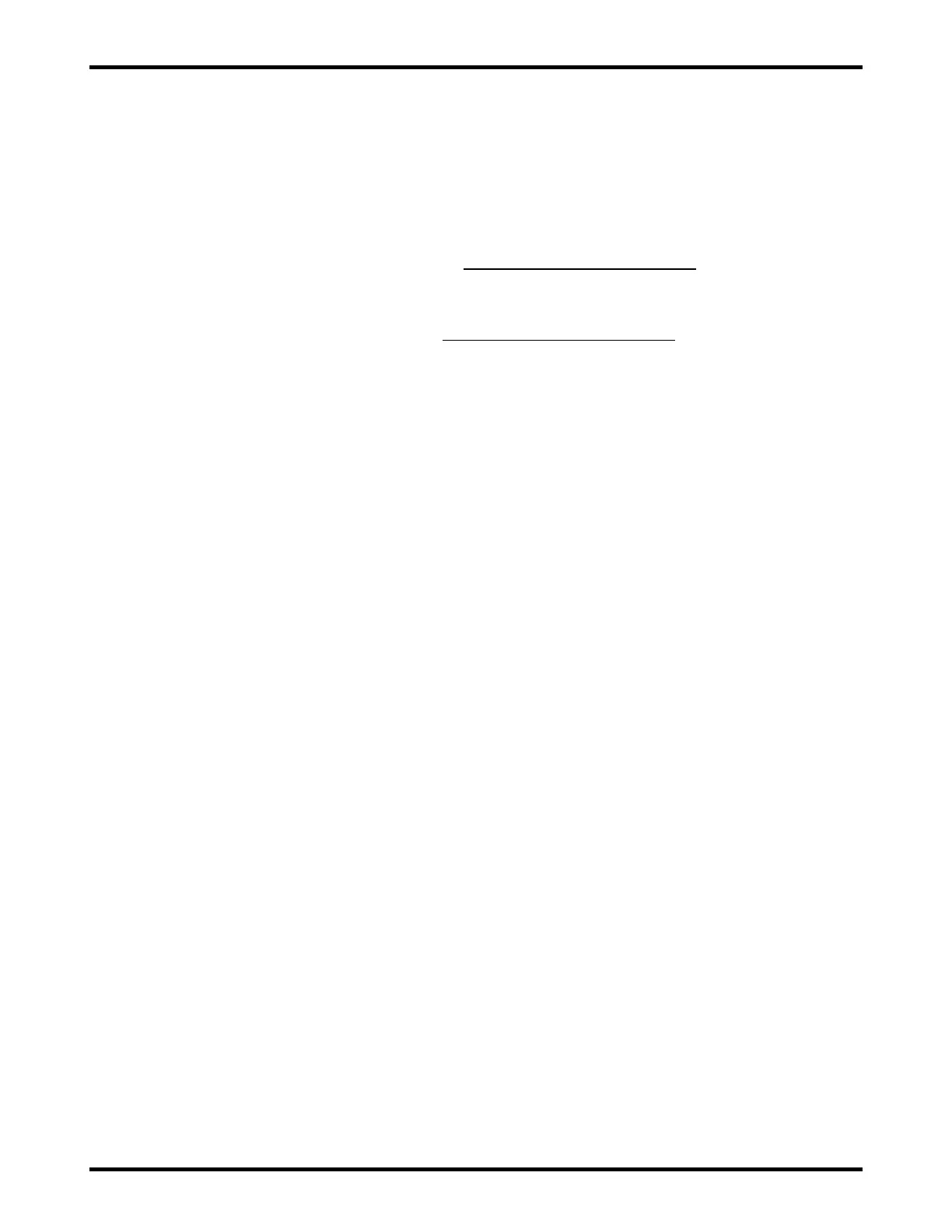ATLAS 11 of 44 User’s Manual
7. USER INTERFACE MODULE (UIM)
7.1. User Interface Module (UIM)
Below are descriptions of the user interface items found on the UIM. Figure 7-1 identifies these user interface
items.
Number of Cells Rotary Switches
Used to manually set the number of battery cells. See Section 11.3 for valid ranges. Setting to “00” enables
control via the web server.
Volts Per Cell Rotary Switches
Used to manually set the float voltage per cell. See Section 11.3 for valid ranges. Not used if the “NUMBER
OF CELLS” rotary switches are set to “00”, which enables float voltage control via the web server.
UIM Status LED
Green LED. See the UIM LEDs table for possible states.
Alarm LED
Red LED. See the UIM LEDs table for possible states.
AC Present LED
Blue LED that is on when AC power is present.
Confirm Local Presence Button and LED
Pressing the button enables setting/alarm changes to be saved via the web server for a set amount of time.
This ensures that the changes are being made locally and provides the highest level of possible security.
Alarm Relay Terminals
Form C, dry contacts. Configurable per alarm via the web server by selecting the K1 relay in the alarm
settings menu.
Relay Terminal Remote Wiring
The terminal strip has OPEN, COMMON, and CLOSED relay contacts for remote wiring. COMMON to
CLOSED has continuity when no alarms or faults for the K1 relay are active. To insert a 28 to 12 AWG wire
striped 5 to 6mm, use a small screw driver to push the white tab at the top upwards. Insert the wire and verify
good contact. The relay contacts are rated for 1A at 30Vdc or 0.5A at 120Vac.
Battery Temperature Sensor Connector
Can be connected to a battery temperature sensor in order to temperature compensate the charge profile.
Enabled/disabled, compensation value, min compensation limit, and max compensation limit configurable via
the web server. The reference temperature for compensation is 25ºC or 77ºF.
Ethernet Connector
Provides local or remote access to the internal charger web server via a standard Internet browser. The web
server is used to check the status of the charger (DC amps, AC volts, etc), control the charger (on/off, manual
equalize, etc), configure settings/alarms, and view/download the history log. NTP time synchronization and
SNMP alarming are also supported.
Remote DC Voltage Connector
Can be wired directly to the battery pack in order to measure the voltage without any DC cable drop.
Enabled/disabled via the web server. This option allows for a more accurate float voltage at higher current
levels.
The UIM is powered by both AC and DC power so as to remain powered on when AC power is lost. This
allows all alarms and the UIM to function as desired. Removal of both the AC and DC power and then return
of either power source will allow for the UIM LED's to do a power up sequence and reboot the UIM.