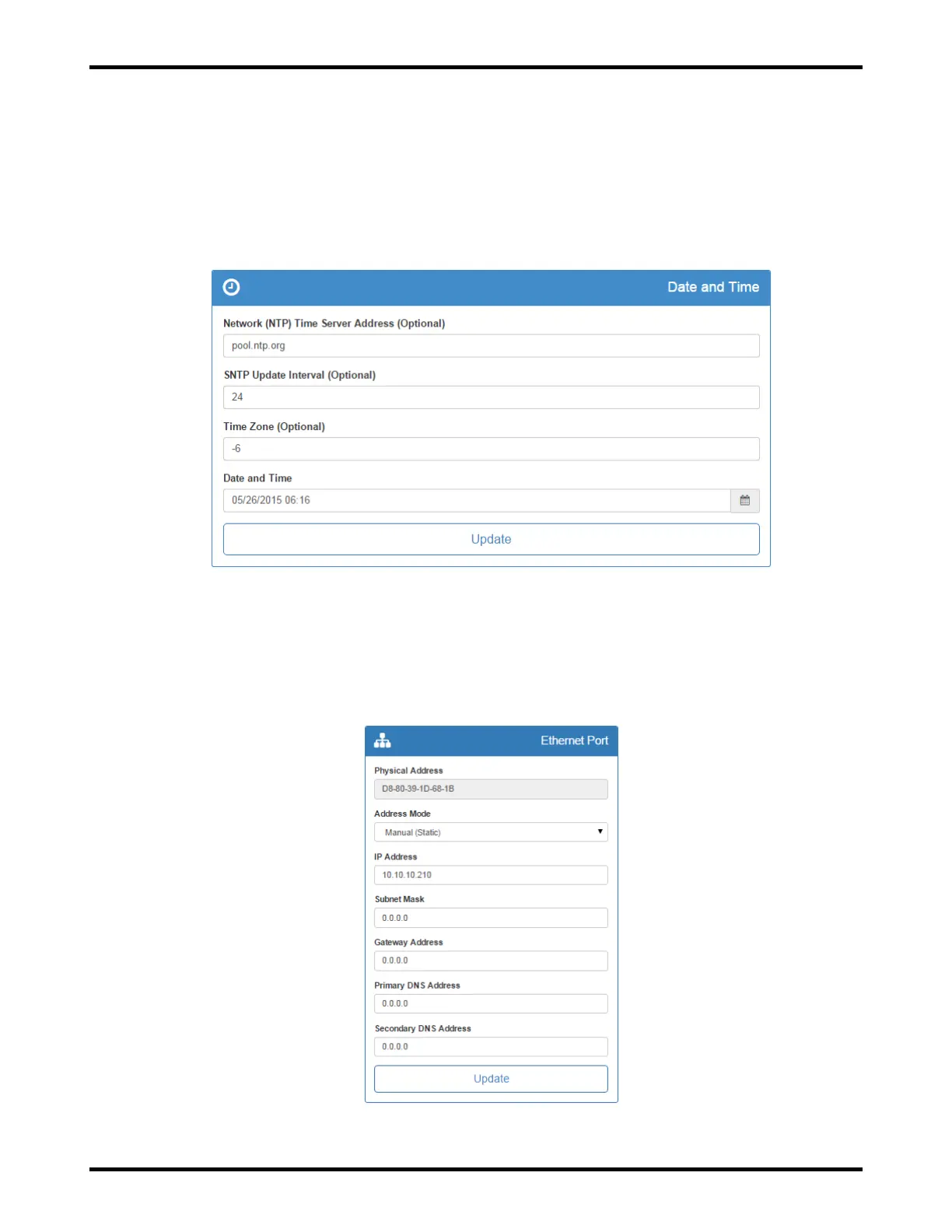ATLAS 27 of 44 User’s Manual
11.5. Configuration >> Date and Time Settings
The “Configuration >> Date and Time Settings” page is shown in Figure 11.5-1. The system date and time is
displayed in t he “Date and Time” control. This control can be used to manually change the system date and
time.
Optionally, the system date and time can be synchronized with a network (NTP) time server by setting the
“Network (NTP) Time Server Address”, “SNTP Update Interval”, and “Time Zone” controls.
Figure 11.5-1: Configuration >> Date and Time Settings Page
11.6. Configuration >> Ethernet Settings >> Ethernet Port
The “Ethernet Port” s ection on the “Configuration >> Ethernet Settings” page is shown in Figure 11.6-1. See
Section 10 for details.
Figure 11.6-1: Ethernet Port Section of the Configuration >> Ethernet Settings Page