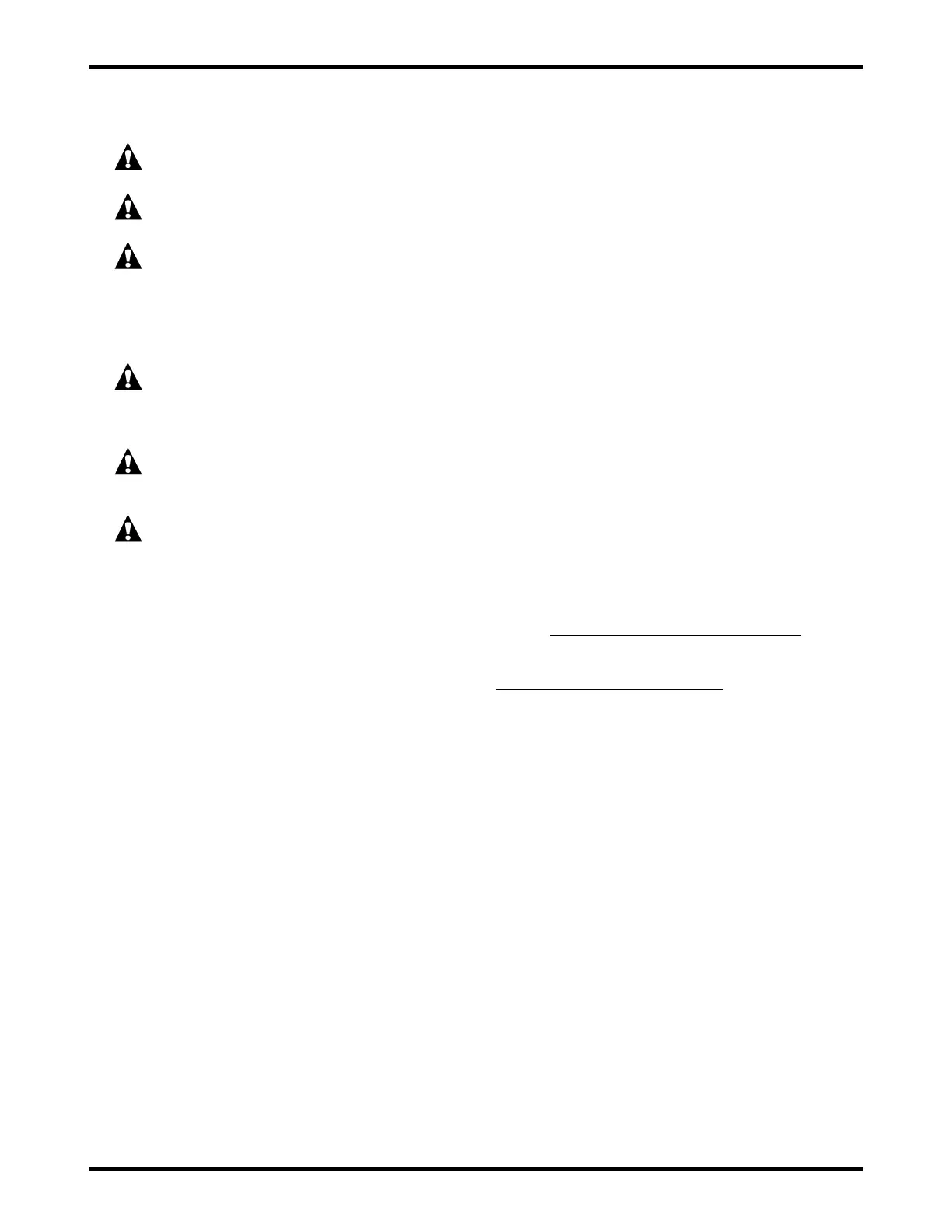ATLAS 13 of 44 User’s Manual
8. CHARGER OPERATION
WARNING: TO REDUCE THE RISK OF AN ELECTRIC SHOCK, CONNECT ONLY TO A SINGLE-
PHASE, PROPERLY GROUNDED (3-WIRE) AC SOURCE. REFER TO GROUNDING INSTRUCTIONS.
CAUTION: MAKE SURE THE BATTERY IS A RECHARGEABLE BATTERY WITH THE PROPER
RATED VOLTAGE FOR THIS CHARGER.
DANGER: TO PREVENT ELECTRICAL SHOCK, DO NOT TOUCH UNINSULATED PARTS OF THE
CHARGER AC INPUT OR DC OUTPUT TERMINALS, AC INPUT OR DC OUTPUT WIRING, OR BATTERY
TERMINALS. MAKE SURE ALL ELECTRICAL CONNECTORS ARE IN GOOD WORKING CONDITION.
DO NOT USE CONNECTORS THAT ARE CRACKED, CORRODED, OR DO NOT MAKE ADEQUATE
ELECTRICAL CONTACT. USE OF A DAMAGED OR DEFECTIVE CONNECTOR MAY RESULT IN A
RISK OF OVERHEATING OR ELECTRIC SHOCK.
WARNING: BATTERIES GENERATE GASES WHICH CAN BE EXPLOSIVE. TO PREVENT ARCING
OR BURNING NEAR BATTERIES, DO NOT DISCONNECT THE CHARGER DC OUTPUT FROM THE
BATTERIES WHEN THE CHARGER IS OPERATING. KEEP SPARKS, FLAME, AND SMOKING
MATERIALS AWAY FROM BATTERIES.
WARNING: ALWAYS SHIELD EYES WHEN WORKING NEAR BATTERIES. DO NOT PUT
WRENCHES OR OTHER METAL OBJECTS ACROSS BATTERY TERMINALS OR THE BATTERY TOP.
ARCING OR EXPLOSION OF THE BATTERY CAN RESULT!
WARNING: DO NOT DISCONNECT THE CHARGER DC OUTPUT FROM THE DC WIRING WHILE A
CHARGE CYCLE IS IN PROGRESS. THE RESULTING ARCING AND BURNING COULD CAUSE THE
BATTERIES TO EXPLODE.
Check the “NUMBER OF CELLS” and “VOLTS PER CELL” rotary switches on the UIM to verify their
settings against the specifications of the batteries (see Section 11.3 for valid ranges). If the
“NUMBER OF CELLS” rot ary switches are set to “00”, which enables software control of the float
voltage value, refer to Section 11.3 in order to verify the “Number of Cells” and “Float Voltage Per
Cell” setting values via the charger web server (see Section 11.3 for valid ranges).
The float voltage should be set to the battery manufacturer’s specified voltage at 25 °C (77 °F).
Refer to Section 11 in order to verify other charger web server settings, such as the battery
temperature compensation values.
The charger does not have a hardware power switch. When AC input power is applied to the
charger, the DC output will start after a short delay unless the UIM Output Control has been turned
off.
The bi-color LED on the iPM(s) provides DC output status information along with iPM fault status
information. It also specifies where in the charge profile the system currently resides (start/bulk, float,
or equalize). See Section 9.2 for details.
To stop the charger, disconnect the AC power source or use the “Output Control” button available on
the charger web server “Dashboard” (see Section 11.1).