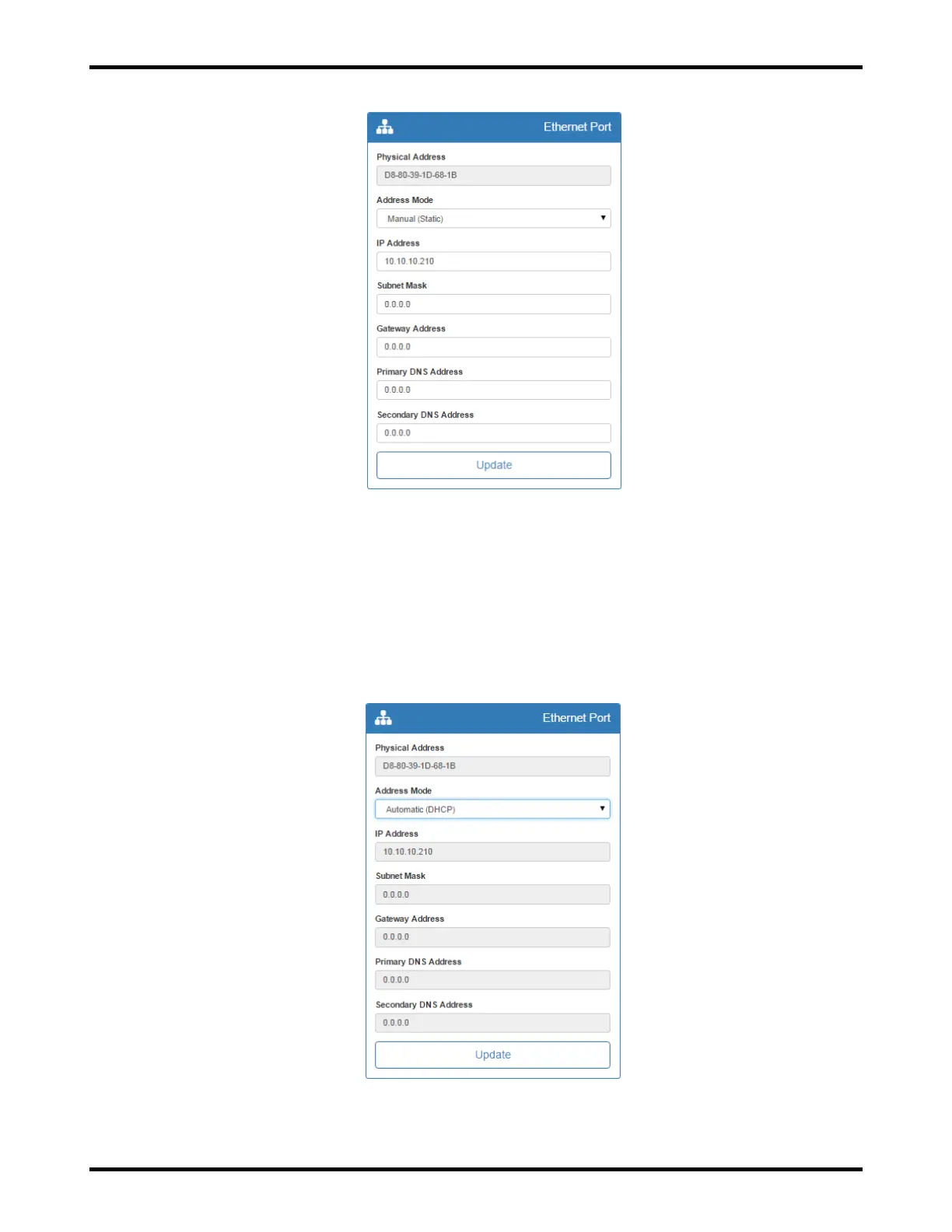ATLAS 18 of 44 User’s Manual
Figure 10.4-1: Ethernet Port Section of the Configuration >> Ethernet Settings Page
10.5. Automatic (DHCP) Mode
When the charger is being connected to a network, it will often need to be configured for Automatic (DHCP)
Mode. In order to do so, first follow the instructions in Section 10.3 to directly connect a laptop or desktop
computer to the charger. Then, navigate to the “Ethernet Port” section on the “Configuration >> Ethernet
Settings” page and change the “Address Mode” setting value to “Automatic (DHCP)”, as shown in Figure
10.5-1.
Figure 10.5-1: Ethernet Port Section of the Configuration >>
Ethernet Settings Page – Automatic (DHCP) Mode