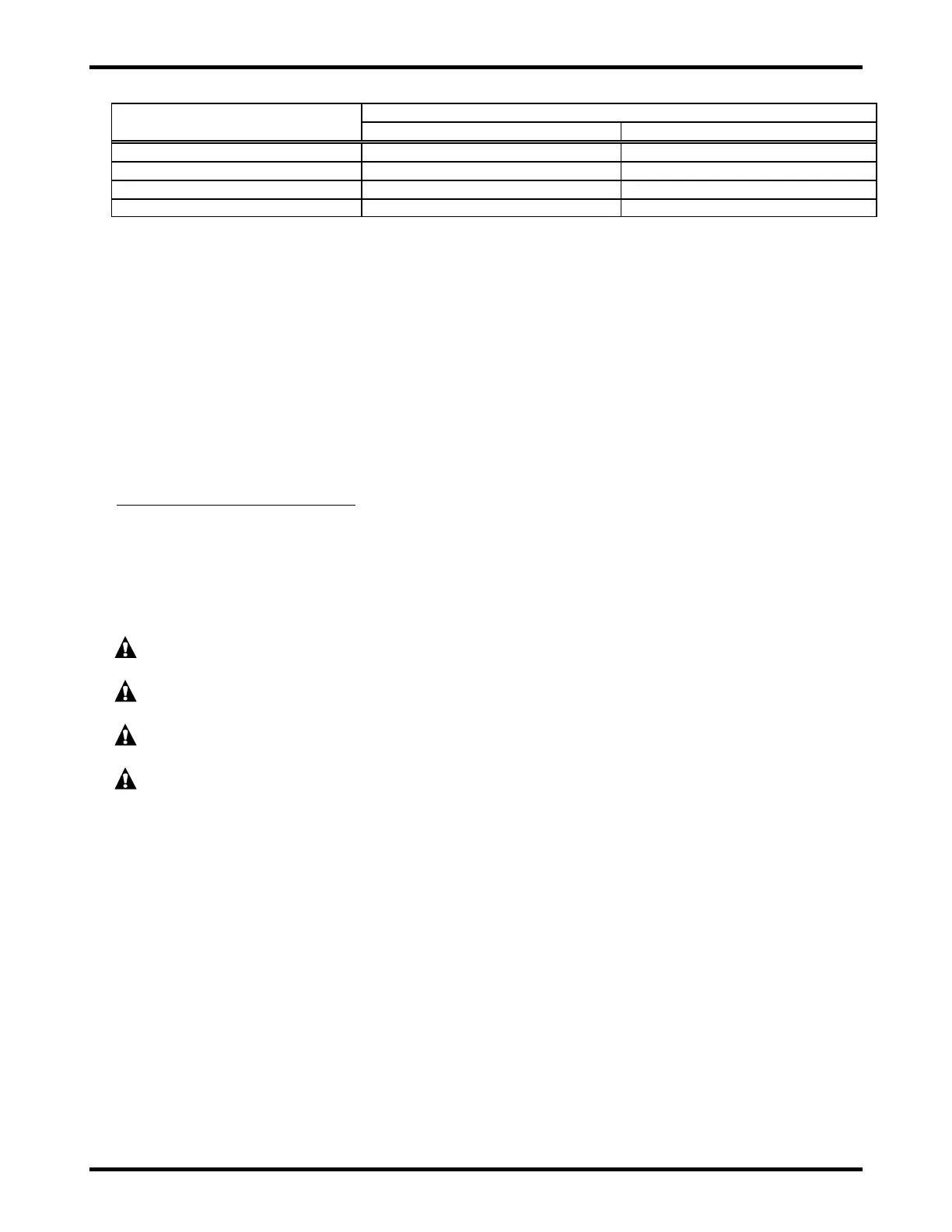ATLAS 6 of 44 User’s Manual
Maximum System DC Output Current (A)
Figure 1-2: Number of iPMs and the Corresponding Maximum System DC Output Current
2. THEORY OF OPERATION
The charger has an "IE" profile which is (1) a constant-current bulk/start phase followed by (b) a constant-
voltage float phase. When the charger is first started, if the battery pack voltage is below the charger float
voltage value, it will output a constant current in the bulk phase. The constant current value is controlled by
the “Max DC Output Current” setting available via the charger web server using the Ethernet port.
When the battery pack nears the charger float voltage value, the charger will transition from the bulk phase
into the float phase. The output current will decrease in order to maintain a constant float voltage. The
charger float voltage value is controlled by either (1) the “NUMBER OF CELLS” and “VOLTS PER CELL”
rotary switches on the UIM or (2), if the “NUMBE R OF CELLS” rotary switches are set to “00”, the “Number of
Cells” and “Float Voltage Per Cell” settings available via the charger web server control the float voltage value
(see Section 11.3 for valid ranges). The constant float voltage will be maintained indefinitely to keep the
battery pack fully charged.
The charger web server, which is detailed in Section 11, includes other settings, such as battery temperature
compensation, that can be adjusted per the requirements of the battery pack and overall system.
3. RECEIVING AND INSTALLING THE CHARGER
WARNING: NEVER PLACE ANYTHING ON TOP OF THE CHARGER WHILE OPERATING. DAMAGE
TO THE CHARGER OR BATTERIES COULD OCCUR.
WARNING: THE CHARGER MUST BE SET UP FOR THE PROPER USER SPECIFICATIONS BEFORE
STARTING THE INITIAL CHARGE.
WARNING: CHARGERS CAN IGNITE FLAMMABLE MATERIALS AND VAPORS. DO NOT USE NEAR
FUELS, GRAIN DUST, SOLVENTS, THINNERS, OR OTHER FLAMMABLES.
WARNING: REPLACE WORN, DAMAGED, OR CUT ELECTRICAL CORDS AND CONNECTORS
IMMEDIATELY.
Proper installation of the charger is important in order to achieve good charger performance and to prevent
damage to the charger and batteries.
When a charger is received, a check for possible in-transit damage should be made. If any damage is found,
it should be reported as a claim to the carrier.
The dimensions for the charger and mounting brackets are shown in Figure 3-1 (4-slot chassis) and Figure 3-
2 (2-slot chassis).
To permit free air flow for convention cooling, allow 2 inches (2") minimum between the charger sides and
other equipment and 4 inches (4") minimum on top of the charger. Do not mount the charger above other
heat generating equipment.
The charger can be mounted on a shelf, countertop, floor, wall, or rack. The charger case includes four (4)
cushioned feet that are designed to prevent marring of mounting surface and to absorb vibration. The
charger includes adjustable mounting brackets that provide highly flexible mounting options. See Figure 3-1
(4-slot chassis) or Figure 3-2 (2-slot chassis) for details.