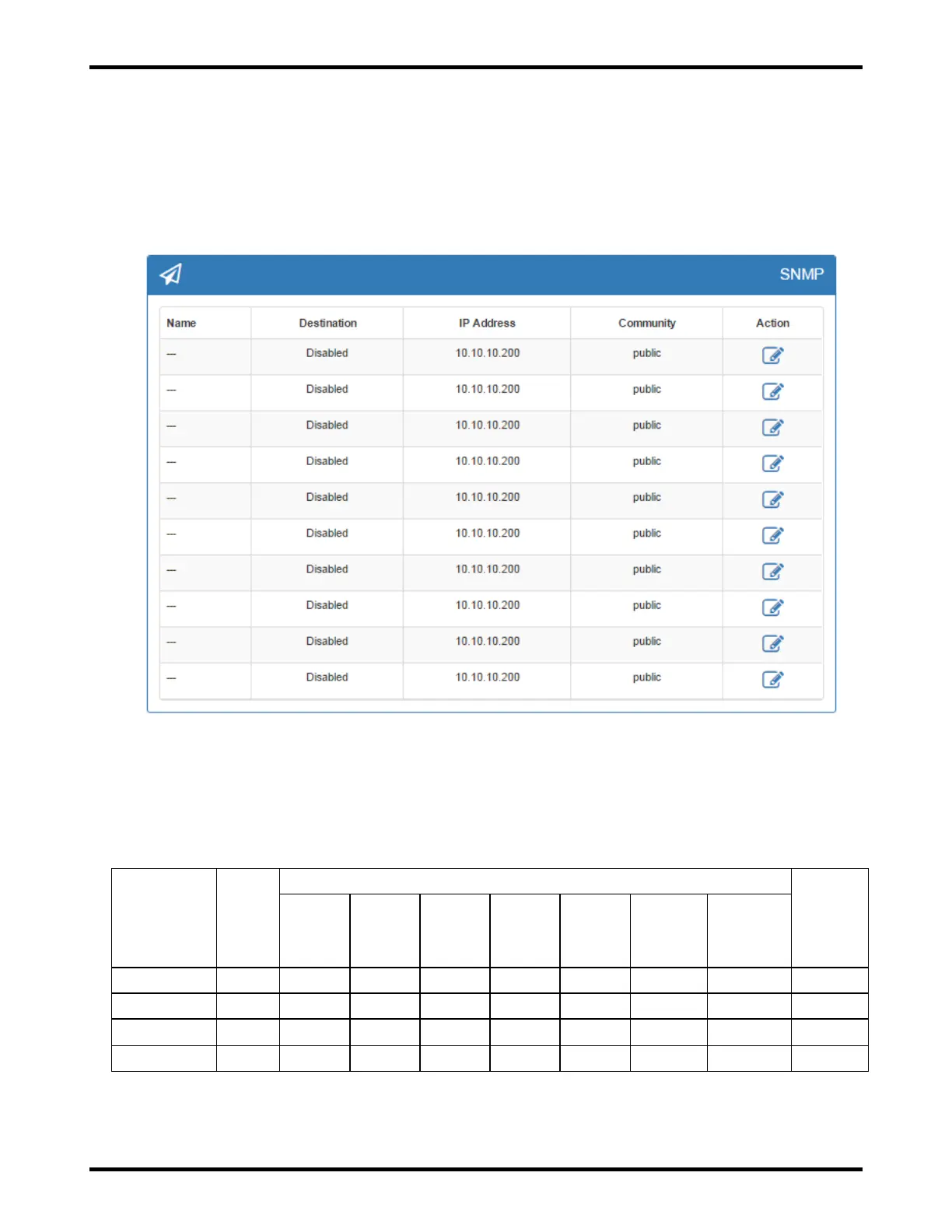ATLAS 28 of 44 User’s Manual
11.7. Configuration >> Ethernet Settings >> SNMP
Simple Network Management Protocol (SNMP) is a standard protocol for automatically sending alarms over
Ethernet. The “SNMP” section on the “Configuration >> Ethernet Settings” page is shown in Figure 11.7-1.
Up to 10 destinations can be enabled, named, and assigned IP addresses. When an enabled alarm is
triggered or cleared (see Section 11.4), an SNMP trap will be sent over Ethernet to all enabled SNMP
destinations.
Figure 11.7-1: SNMP Section of the Configuration >> Ethernet Settings Page
11.8. Configuration >> User Accounts
The “Configuration >> User Accounts” page can only be accessed by users with “User Roles” of
“Administrator”. The access provided to each of the four (4) different “User Roles” is outlined below.
Read (Does NOT Include Pressing Buttons)
Write (Includes Pressing Buttons, Does NOT Include Deleting)