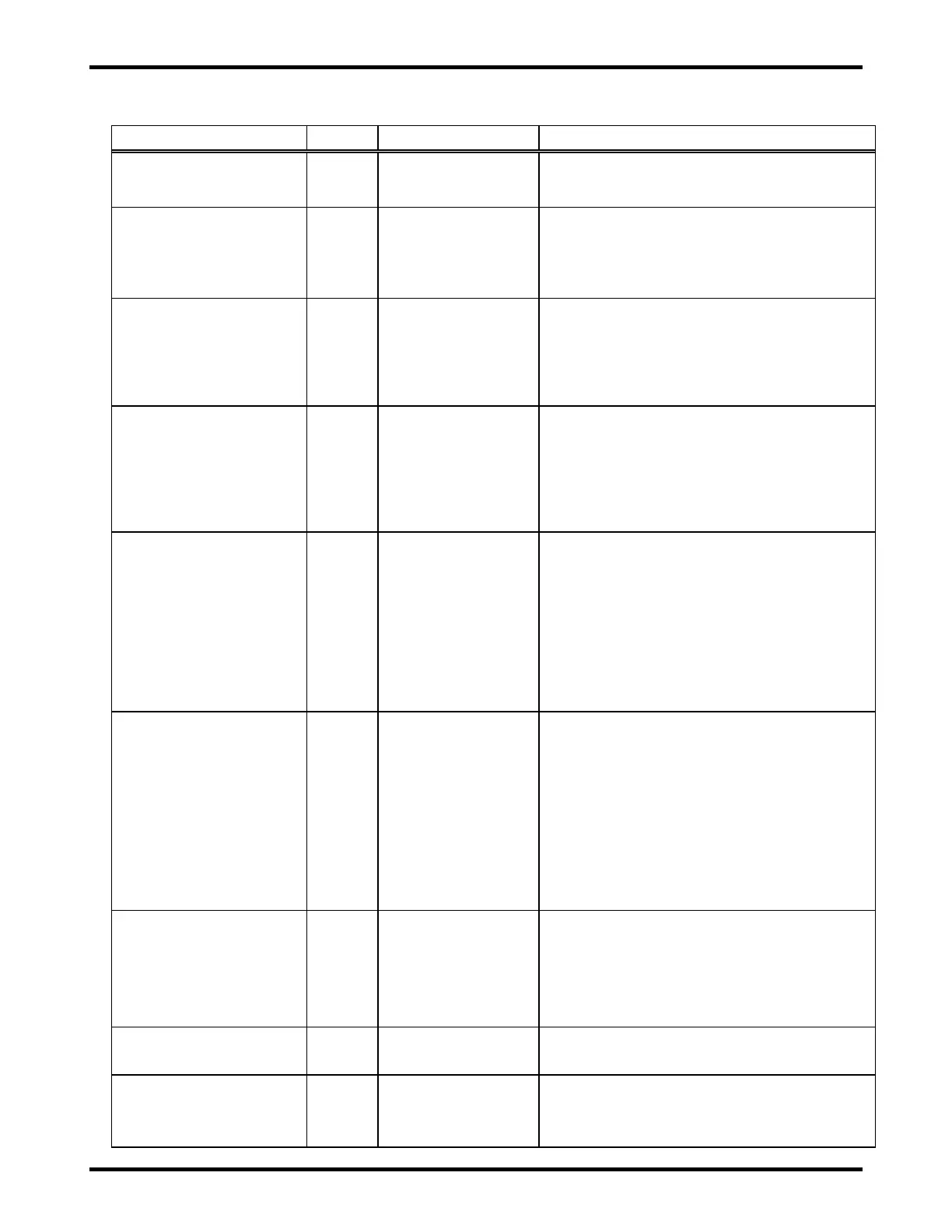ATLAS 22 of 44 User’s Manual
11.2. Configuration >> System Settings
30 characters
(including spaces)
The "Site Name" is displayed on the web
server "Dashboard" page in the "System"
section.
Number of iPMs
(Rectifiers)
1-2 (2-slot chassis)
1-4 (4-slot chassis)
Select the number of iPMs installed in the
chassis. This setting is used to detect "iPM
Communication Lost" faults and the maximum
DC output current allowed for the charger
system.
Nominal DC Output
Voltage
Read-only setting is automatically selected
based on the DC output voltage of the initial
iPM installed in an empty chassis. This
setting is used to detect "iPM Incorrect DC
Voltage" faults if an iPM of the incorrect
voltage is inserted into the chassis.
Used for DC cable compensation to
automatically adjust the DC output voltage to
compensate for voltage drop across the DC
cables when the Remote Battery Voltage
option is not being used. This must be set
properly for the cable that is used in order for
local voltage sense to work properly.
Enter the DC cable length between the
charger output terminals and the battery pack
in a single direction only. Used for DC cable
compensation to automatically adjust the DC
output voltage to compensate for voltage drop
across the DC cables when the Remote
Battery Voltage option is not being used. This
must be set properly for the cable that is used
in order for local voltage sense to work
properly.
Remote Battery
Temperature
"Enabled" must be selected in order to use
the "BATTERY TEMP SENSOR" input on the
UIM connected to a battery temperature
sensor to measure the temperature of the
battery pack.
The "Temperature Compensation (TC)"
setting must be enabled on the web server
"Configuration >> Charger Profile" page for
the charge profile to be temperature
compensated.
"Enabled" must be selected in order to use
the "REMOTE DC VOLTAGE" input on the
UIM to sense the DC voltage at the end of the
Remote Battery Sense cable that is
connected to the battery instead of the cable
drop adjust voltage at the battery terminals..
The selected temperature units are used
throughout the web server.
When AC input power is applied to the
charger, the start of the charge cycle will be
delayed by this number of minutes. THIS
FEATURE IS CURRENTLY NOT ACTIVE.