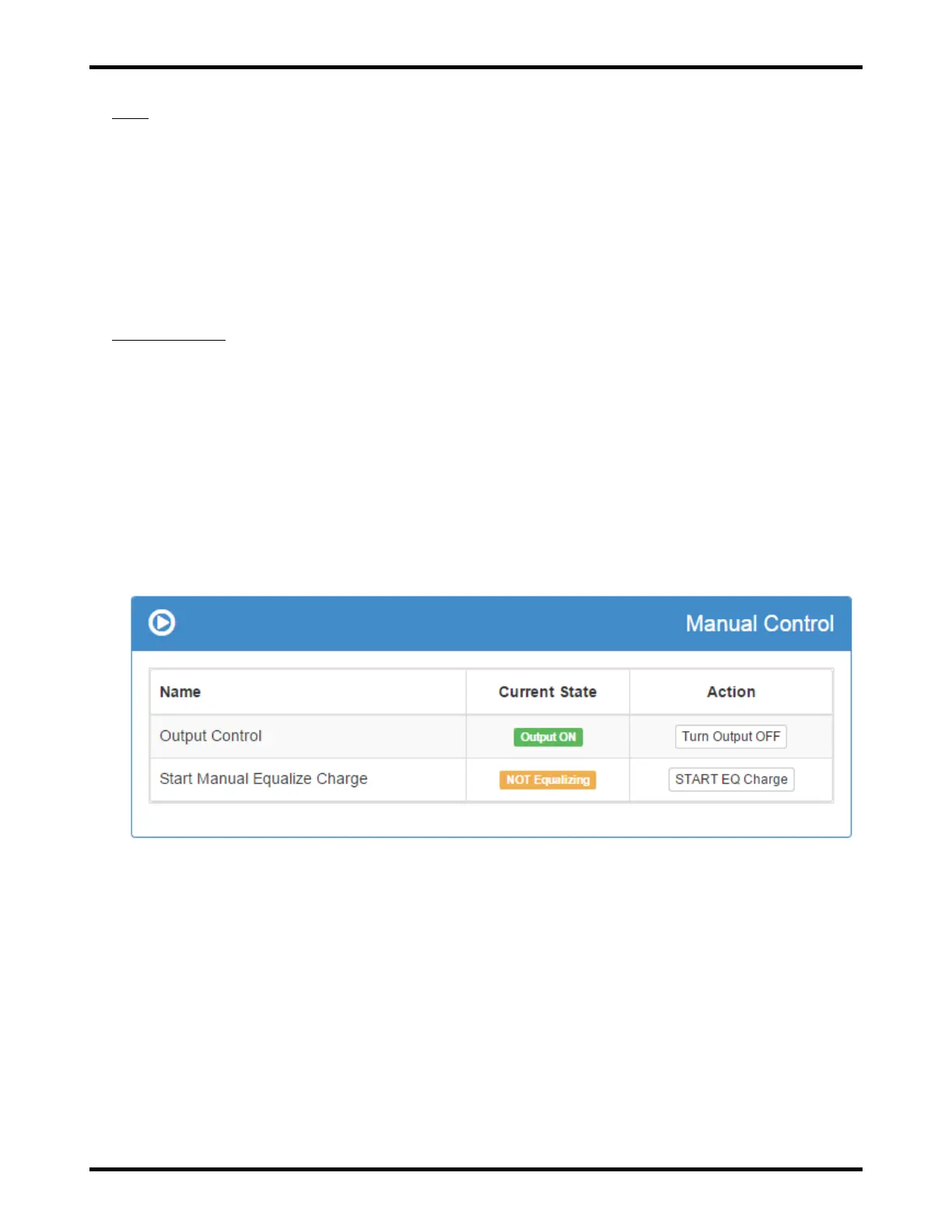ATLAS 21 of 44 User’s Manual
iPMs
Below are the items displayed in the “iPMs” section of the “Dashboard” page for each active iPM in the
system.
Slot ID
Model
Serial Number
Firmware
Current
Power
Manual Control
The “Output Control” Action button in the “Manual Control” section of the “Dashboard” page can be used to
manually turn the charger output off. The “Current State” column in the table lets you know if the charger
output is currently on or off (see Figure 11.1-2).
The “Start Manual Equalize Charge” Action button in the “Manual Control” section of the “Dashboard” page
can be used to manually start an equalize c harge cycle. The “Current State” column in the table lets you
know if an equalize charge cycle is currently in progress (see Figure 11.1-2).
The equalize voltage per cell for the battery pack is defined by the “Equalize Voltage Per Cell” setting value in
the “Charge Profile” section on the “Configuration >> Charge Settings” page. The duration in minutes of the
equalize charge cycle is defined by the “Equalize Time” setting value in the “Charge Profile” section on the
“Configuration >> Charge Settings” page. See Section 11.3 for details regarding these settings.
Figure 11.1-2: Manual Control Section of the Dashboard Page