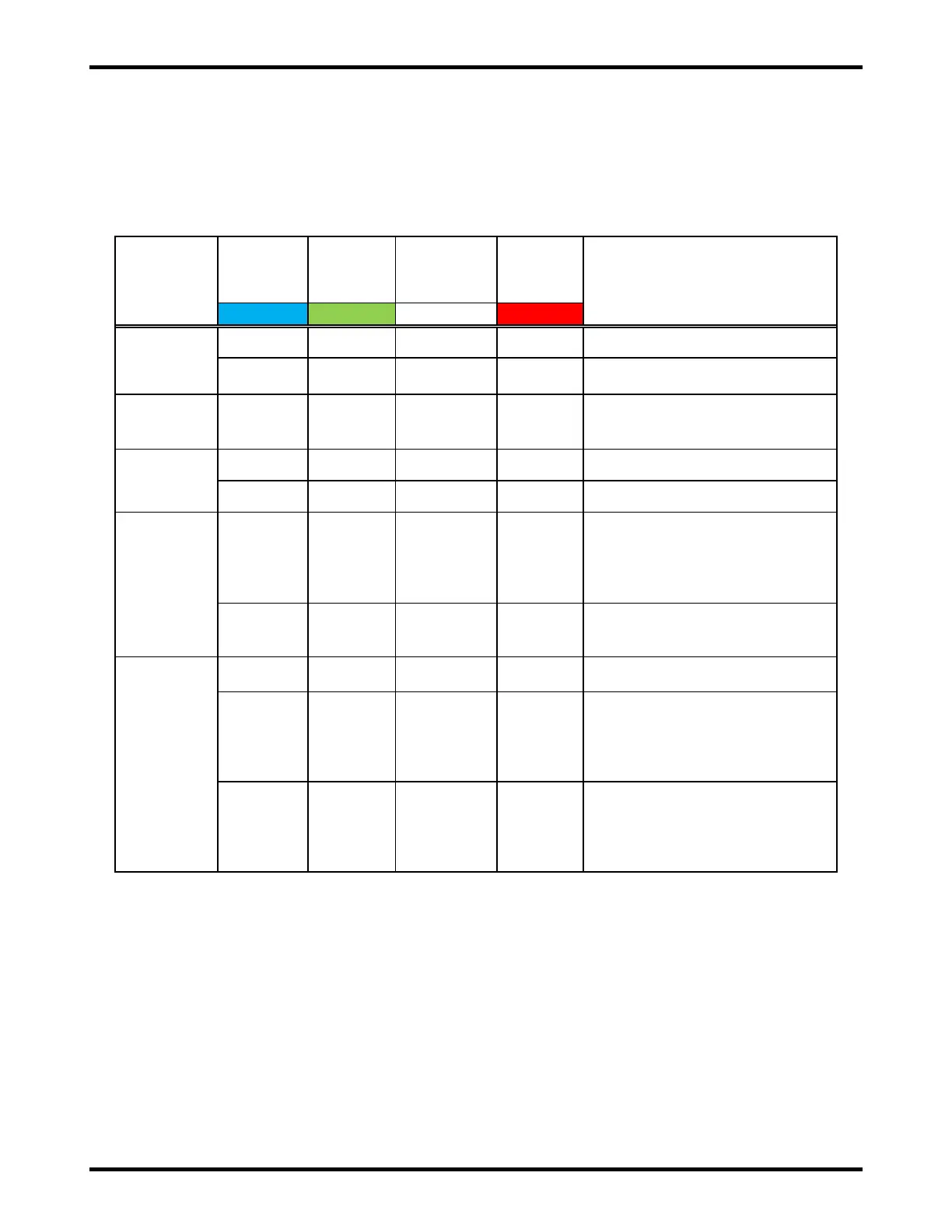ATLAS 14 of 44 User’s Manual
9. LED INDICATORS
9.1. UIM LEDs
The table below outlines the functionality of the UIM LEDs. See Figure 7-1 as a reference to the location of
the LEDs on the UIM.
AC input power is not present.
AC input power is present.
LEDs turn on and then off
independently on power up as an
LED test.
UIM is not functioning properly.
UIM is functioning properly.
Confirm Local Presence (CLP)
timer is not active. Web server
changes cannot be saved. CLP
button must be pressed in order
to activate the CLP timer.
Confirm Local Presence (CLP)
timer is active. Web server
changes can be saved.
No alarms or faults are active.
Switch settings are out of range;
Number of Cells, Volts per Cell, or
Number of Cells * Volts per Cell
are either too high or too low (see
Section 11.3 for valid ranges).
At least one alarm is active with a
priority of “Major” or “Minor”.
Alarms configured with a priority
of “Warning” do not activate the
“Alarm” LED.