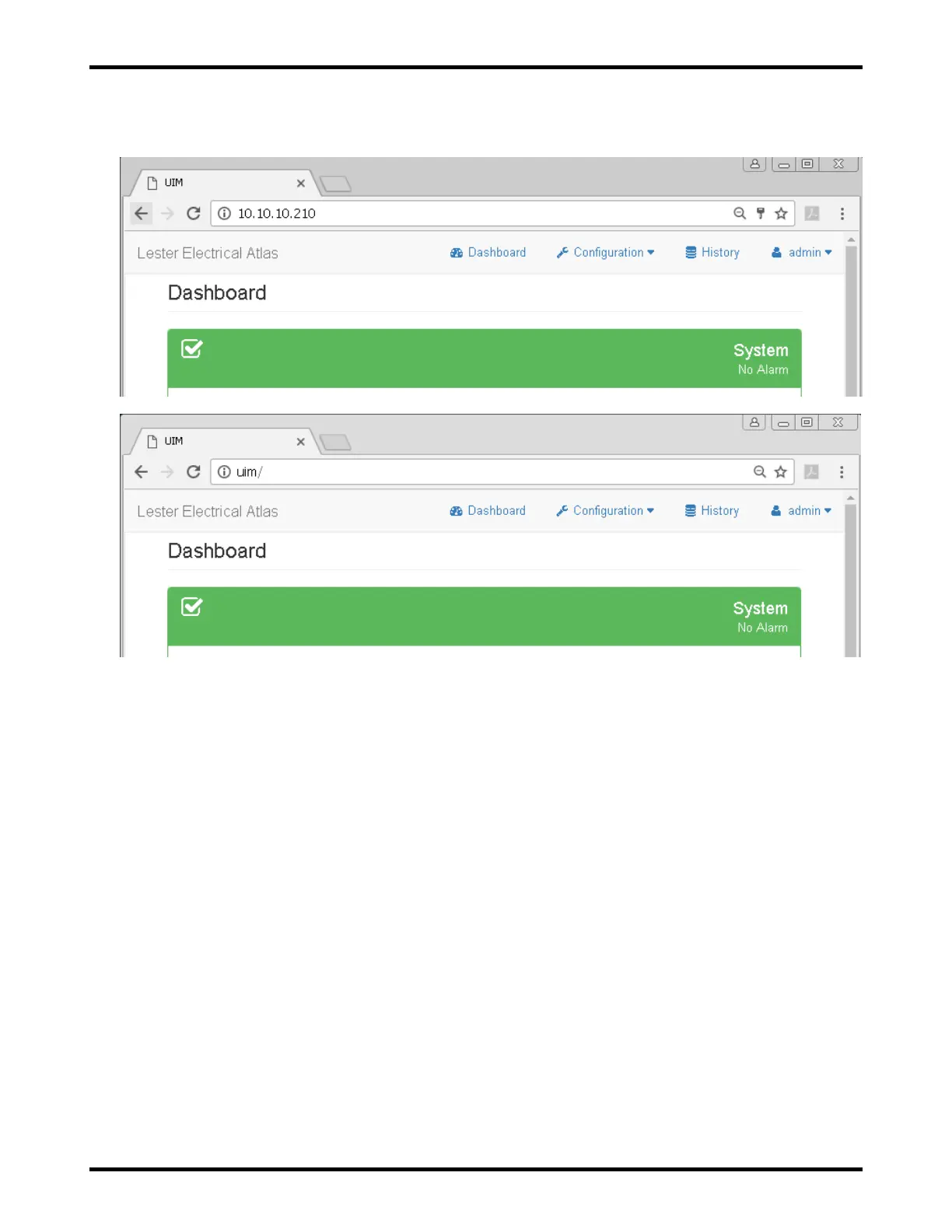ATLAS 17 of 44 User’s Manual
Open an Internet browser (Windows Internet Explorer, Google Chrome, etc) and enter “10.10.10.210”
or “uim” in the address bar. Note: If Internet Explorer is used it must be version 10 or higher.
Figure 10.3-2: Accessing the Internal Charger Web Server via a Standard Internet Browser
10.4. Changing the Ethernet Port Settings
The “Ethernet Port” section on the “Configuration >> Ethernet Settings” page is shown in Figure 10.4-1. The
following settings can be viewed and/or changed per your direct or networked communication requirements.
Physical Address
o This is the MAC address of the charger Ethernet port, which is read-only
Address Mode
o “Manual (Static)” (see Section 10.3) or “Automatic (DHCP)” (see Section 10.5)
IP Address
Subnet Mask
Gateway Address
Primary DNS Address
Secondary DNS Address