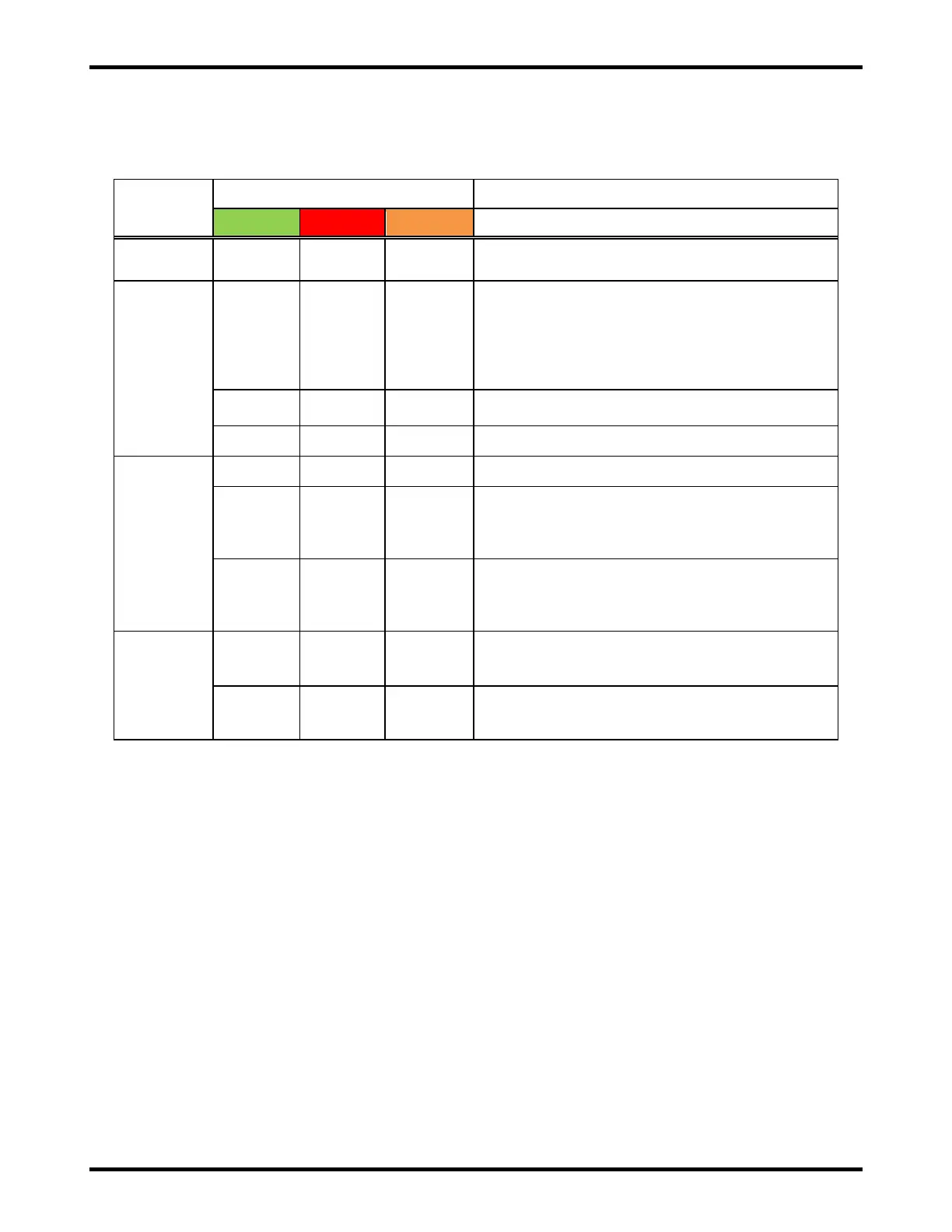ATLAS 15 of 44 User’s Manual
9.2. iPM Bi-Color LED
The table below outlines the functionality of the iPM bi-color LED. When both green and red LEDs are on, the
color appears amber.
LEDs turn on and then off independently on power
up as an LED test.
DC output is off. Either (1) AC input power is not
present, (2) the output has been manually turned
off via the UIM web server, or (3) the systems
"Power Saving Mode" has been enabled and the
iPM is not currently active (other iPMs in the
system are still active).
DC output is in constant-current bulk/start mode.
DC output is in constant-voltage float mode.
An iPM fault is active. DC output is off.
The iPM is unable to communicate with the UIM,
so the iPM is operating using the last
configuration it received from the UIM before
communication ceased.
DC output is off due to a limit being exceeded
(max iPM temperature, etc). The DC output will
turn back on when the limit is no longer being
exceeded.
DC output is in equalize mode. The charger
output is in constant-current bulk/start mode while
equalize mode is active.
DC output is in equalize mode. The charger
output is in constant-voltage float mode while
equalize mode is active.
10. ETHERNET COMMUNICATION
The Ethernet port is located on the UIM (see Figure 7-1). It can be used to locally or remotely communicate
with the internal charger web server via a direct local connection to a laptop computer accessed via a
standard Internet browser or a networked connection to a remote or local laptop or desktop computer, smart
phone, or tablet via a standard Internet browser. Enable JavaScript within the Internet browser you plan
to use per the browser instructions (JavaScript is typically enabled by default). The Internet browser
must also support HTML5, which all popular modern browsers do (Internet Explorer is not
recommended).
10.1. Direct Local Communication
The charger Ethernet port is auto crossover, auto MDI-X, so it can be directly connect to a local laptop
computer via either (1) a standard Ethernet cable or (2) a crossover Ethernet cable. See Section 10.3 for
Manual (Static) Mode configuration instructions for direct local communication. The charger can then be
accessed via a standard Internet browser.