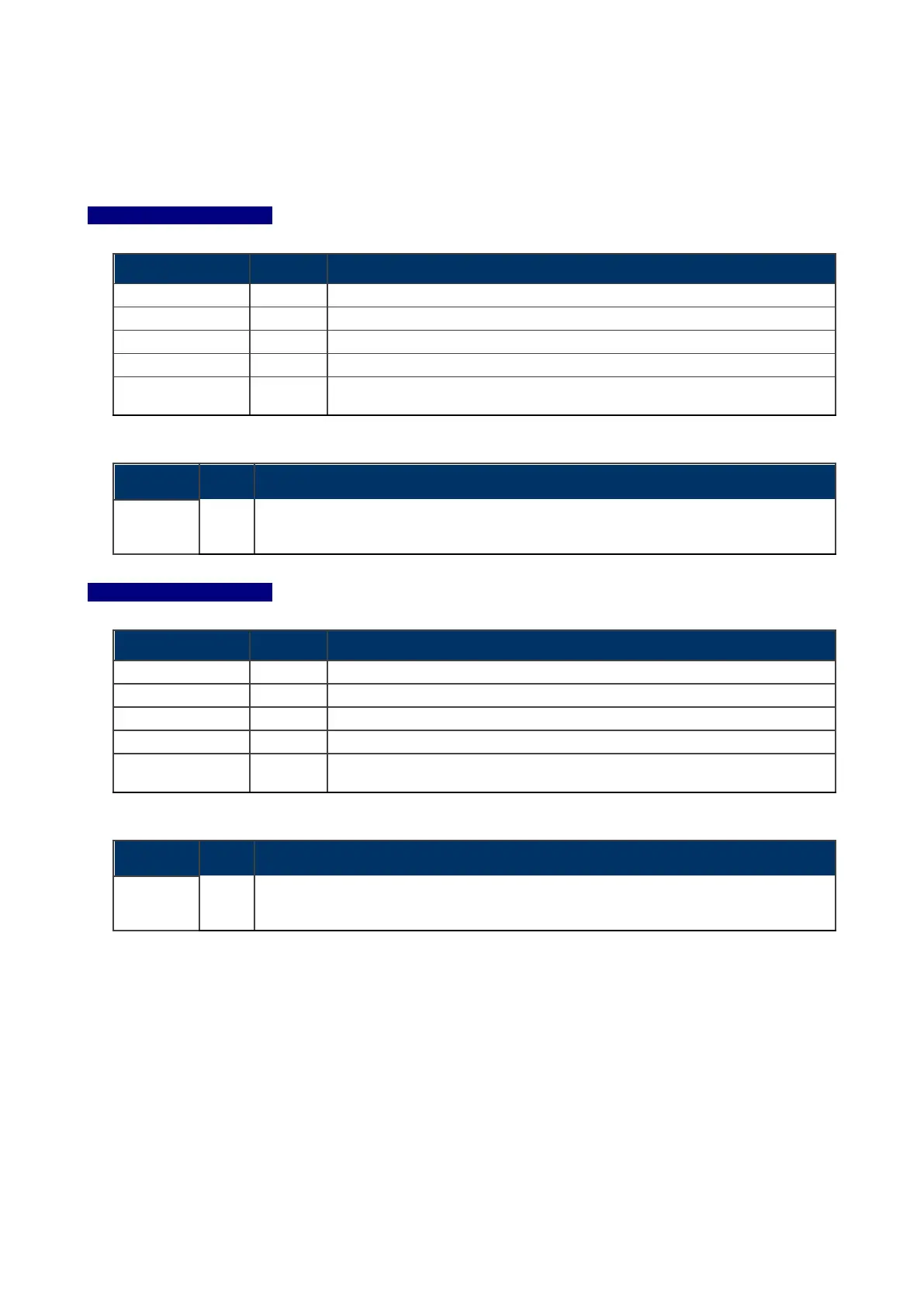2.1.2 LED Indicators
The front panel LEDs indicates instant status of system power, fan, management port Link/Active and PoE
port links, thus helping administrator to monitor and troubleshoot when needed.
POE-1200G/HPOE-1200G
System
LED Color Function
to indicate power on.
to indicate PoE module failure.
to indicate Fan 1 has stopped.
to indicate Fan 2 has stopped.
Management Port
Green
Lights to indicate the link through that port is successfully established at
10100/1000Mbps.
Per 10/100/1000BASE-T 802.3at PoE+ Port (Port 1 to Port 12)
LED Color Function
PoE-in-use
Amber
Lights to indicate that the port is in use and supplying PoE in-line power.
POE-2400G/HPOE-2400G
System
LED Color Function
Lights to indicate power on.
Lights to indicate PoE module failure.
Lights to indicate Fan 1 has stopped.
Lights to indicate Fan 2 has stopped.
Management Port
Green
Lights to indicate the link through that port is successfully established at
10100/1000Mbps.
Per 10/100/1000BASE-T 802.3at PoE+ Port (Port 1 to Port 24)
LED Color Function
PoE-in-use
Amber
Lights to indicate that the port is in use and supplying PoE in-line power.
