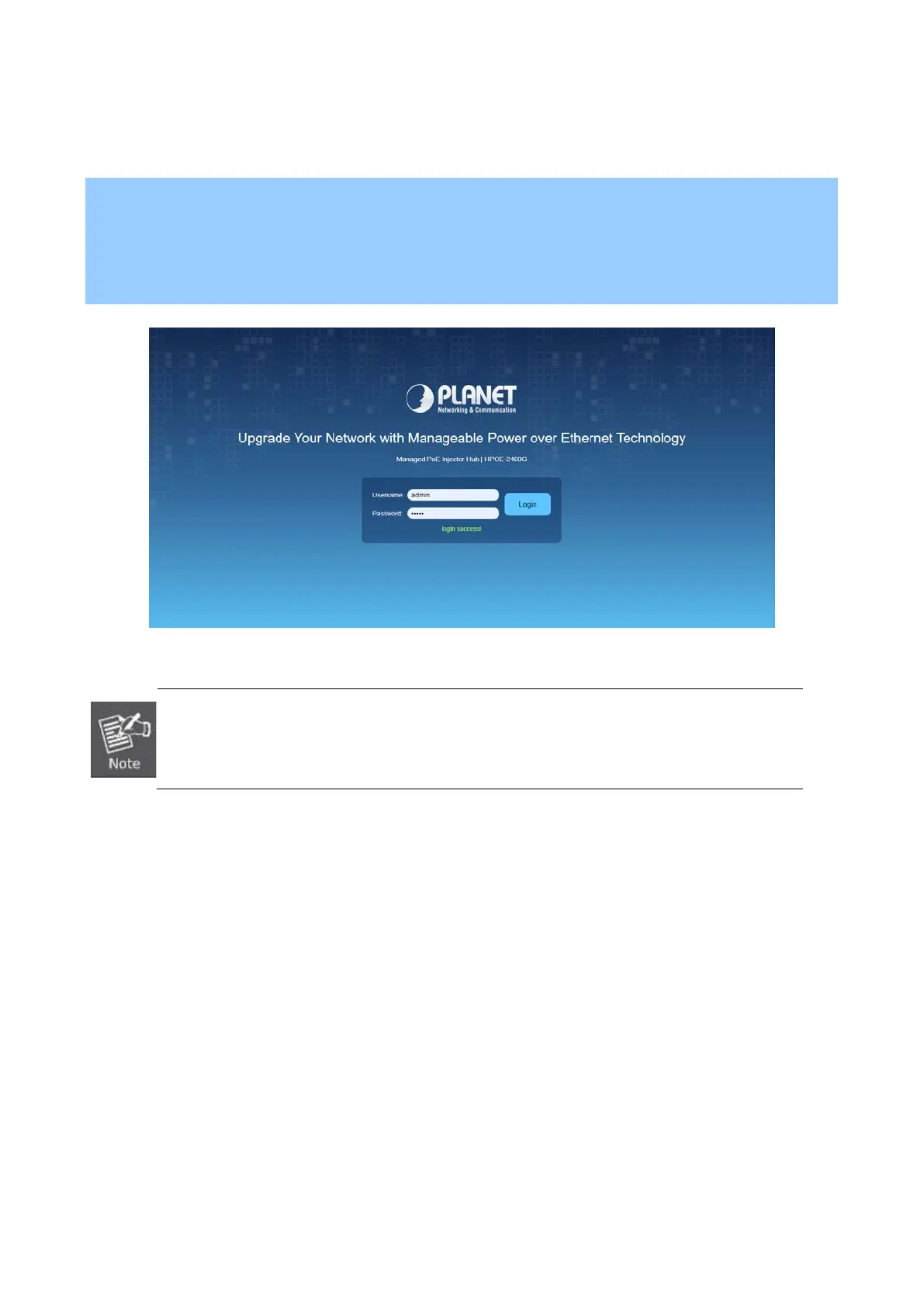3.3 Starting Setup in the Web UI
It is easy to configure and manage the PoE+ Managed Injector Hub with the web browser.
Step 1. To access the configuration utility, open a web-browser and enter the default IP address
http://192.168.0.100 in the web address field of the browser.
Step 2. When the login window pops up, please enter username and password. The default username
and password are “admin”. Then click the LOGIN button to continue.
Figure 3-3-1: Web Login Screen
The following screen is based on the HPOE-2400G. For the POE-1200G/POE-2400G
/HPOE-1200G, the web screen is the same as that of the HPOE-2400G.
