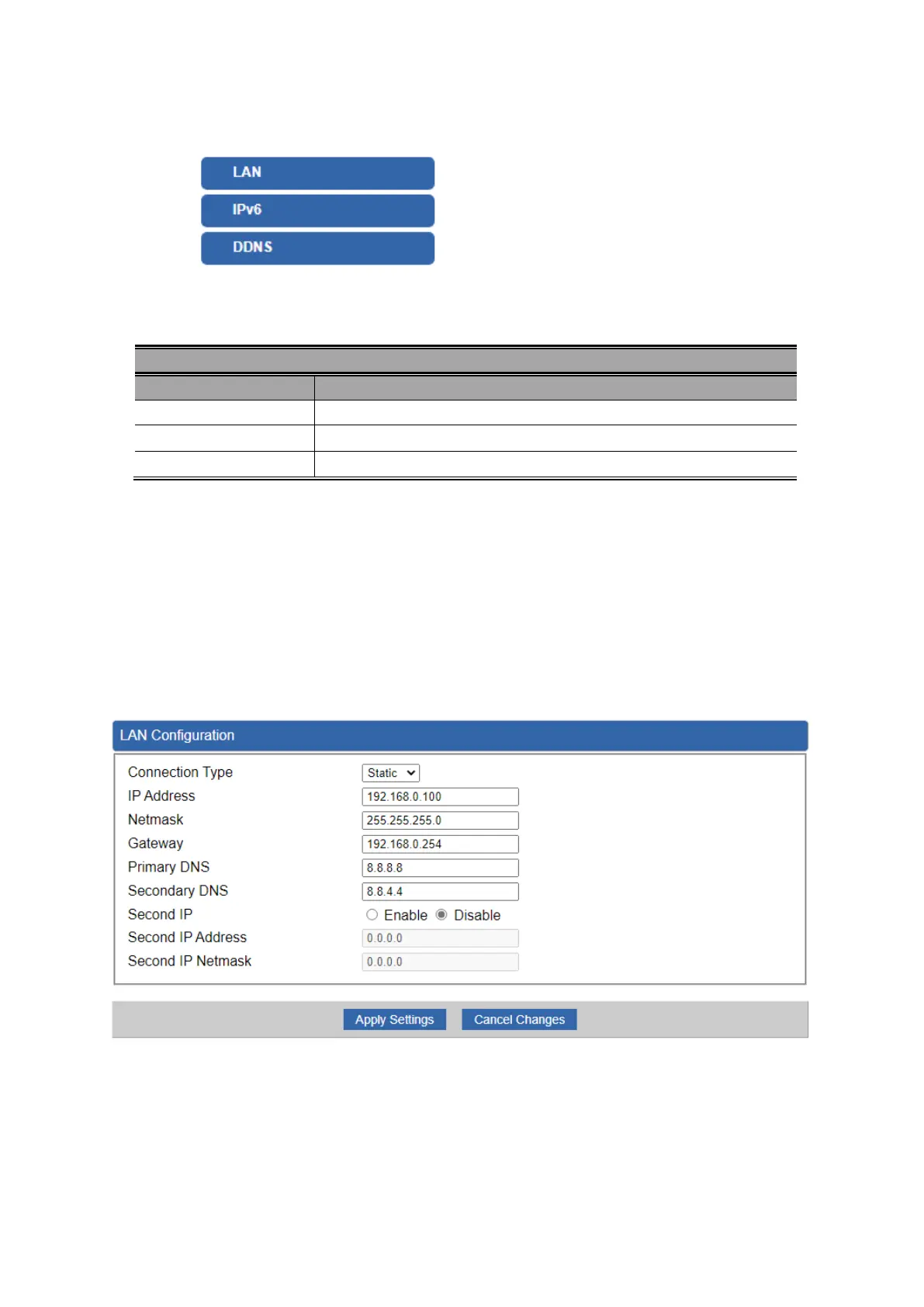4.2 Network
The Network function provides LAN, IPv6 and DDNS configuration of the PoE+ Managed Injector Hub as
shown in Figure 4-2-1.
Figure 4-2-1: Network Menu
LAN
Allows setting LAN interface.
IPv6
Allows setting IPv6 interface.
DDNS
Allows setting DDNS and PLANET DDNS.
4.2.1 LAN
This page is used to configure the parameters for local area network which connects to the LAN port of your
PoE+ Managed Injector Hub as shown in Figure 4-2-2. Here you may change the settings for IP address,
subnet mask, DNS, etc.
Figure 4-2-2: LAN Configuration Setup Web Page
