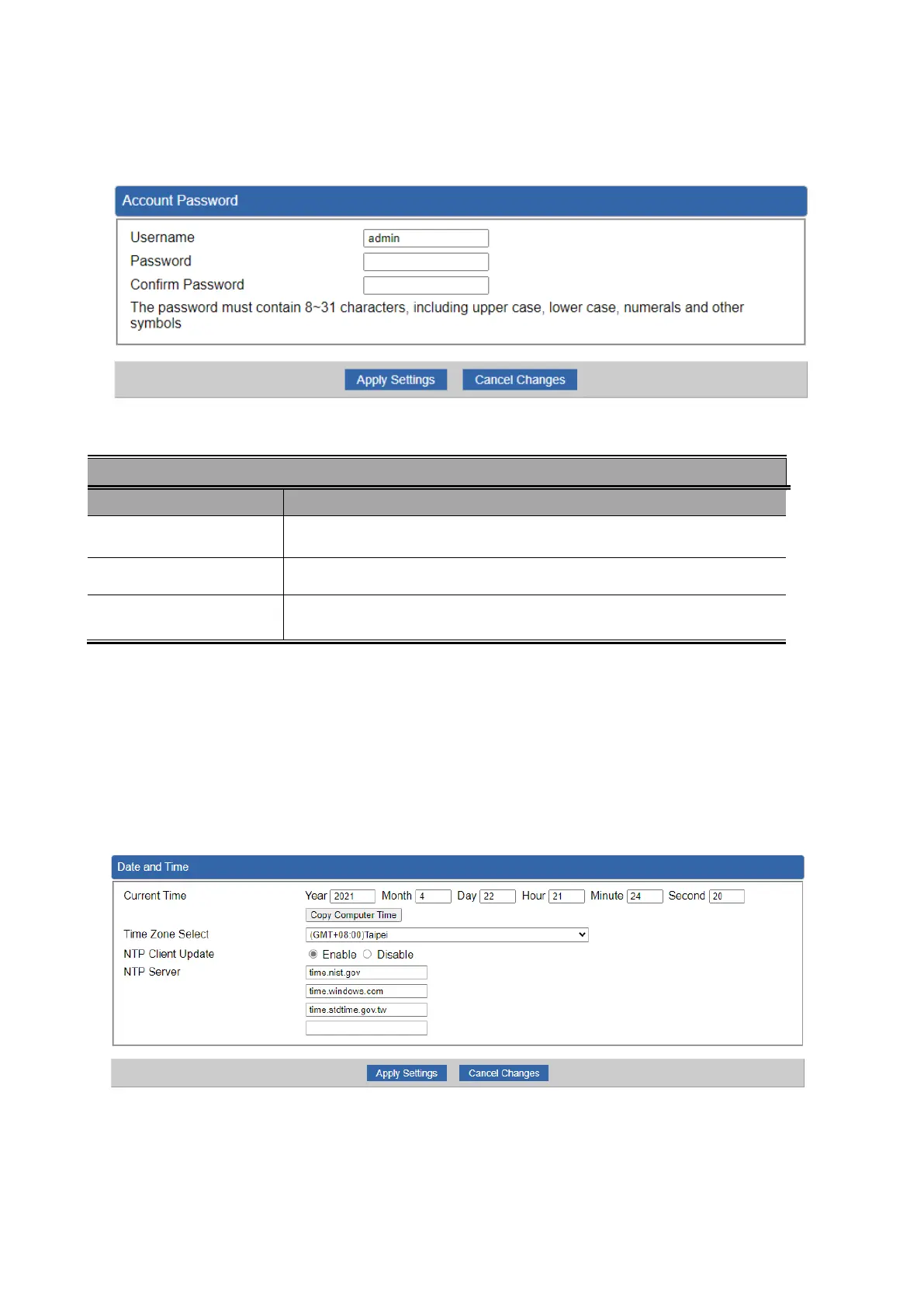4.5.1 Administrator
To ensure the PoE+ Managed Injector Hub's security is secure, you will be asked for your password when you
access the PoE+ Managed Injector Hub's Web-based utility. The default user name and password are
"admin". This page will allow you to modify the user name and passwords as shown in Figure 4-5-2.
Figure 4-5-2: Administrator Web Page
Administrator
Object Description
Username
Input a new username.
Password
Input a new password.
Confirm Password
Input password again.
Table 4-5-1: Descriptions of the Administrator Objects Screen
4.5.2 Date and Time
This section assists you in setting the system time of the PoE+ Managed Injector Hub. You are able to either
select to set the time and date manually or automatically obtain the GMT time from Internet as shown in
Figure 4-5-3.
Figure 4-5-3: Date and Time Web Page
