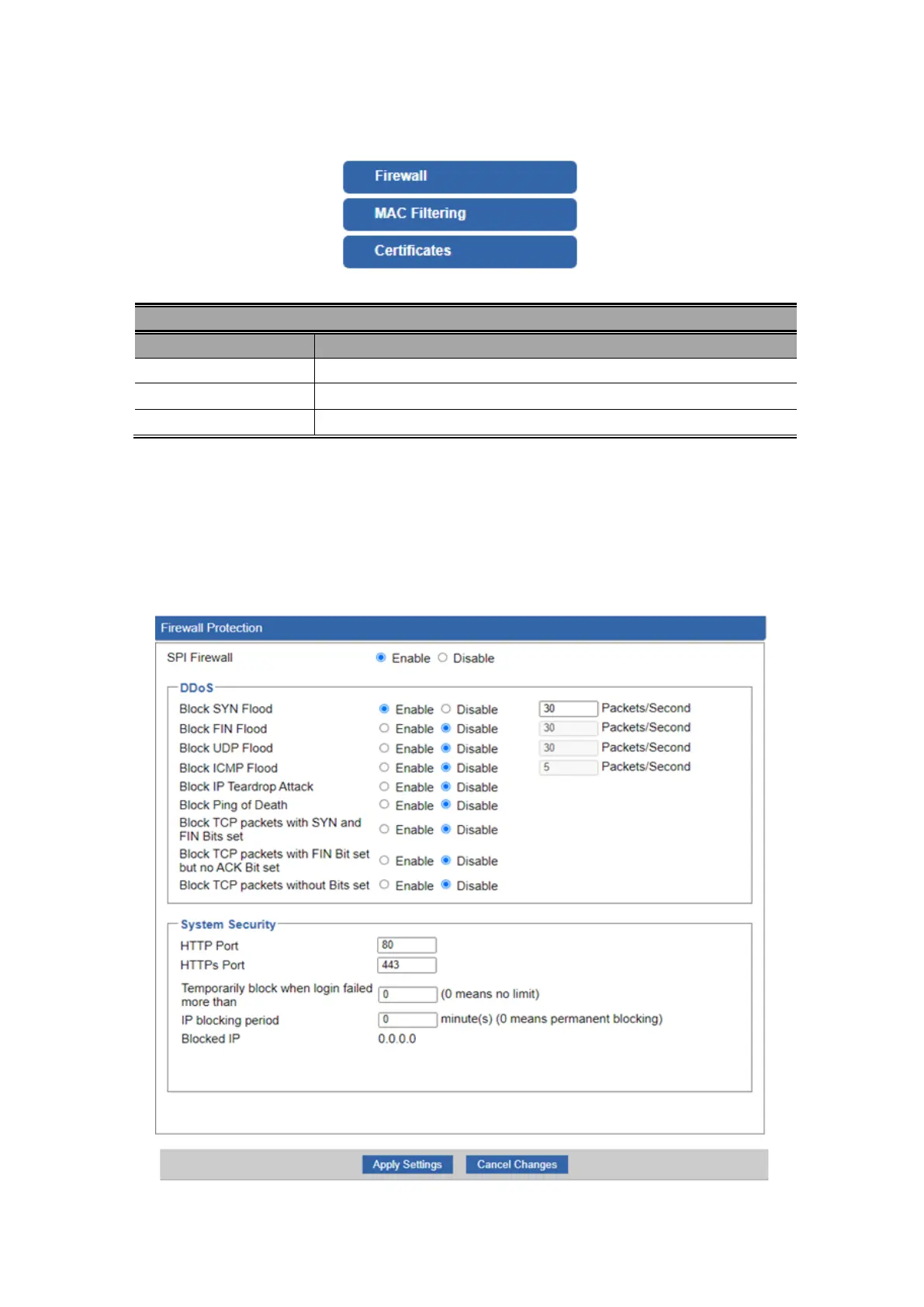4.3 Security
The Security menu provides Firewall, Access Filtering and other functions as shown in Figure 4-3-1. Please
refer to the following sections for the details.
Figure 4-3-1: Security Menu
Firewall
Allows setting DoS (Denial of Service) protection as enable.
MAC Filtering
Allows setting MAC Filtering.
Certificates
Allows download System CA Certificate.
4.3.1 Firewall
A "Denial-of-Service" (DoS) attack is characterized by an explicit attempt by hackers to prevent legitimate
users of a service from using that service. The PoE+ Managed Injector Hub can prevent specific DoS attacks
as shown in Figure 4-3-2.
Figure 4-3-2: Firewall Protection Web Page
