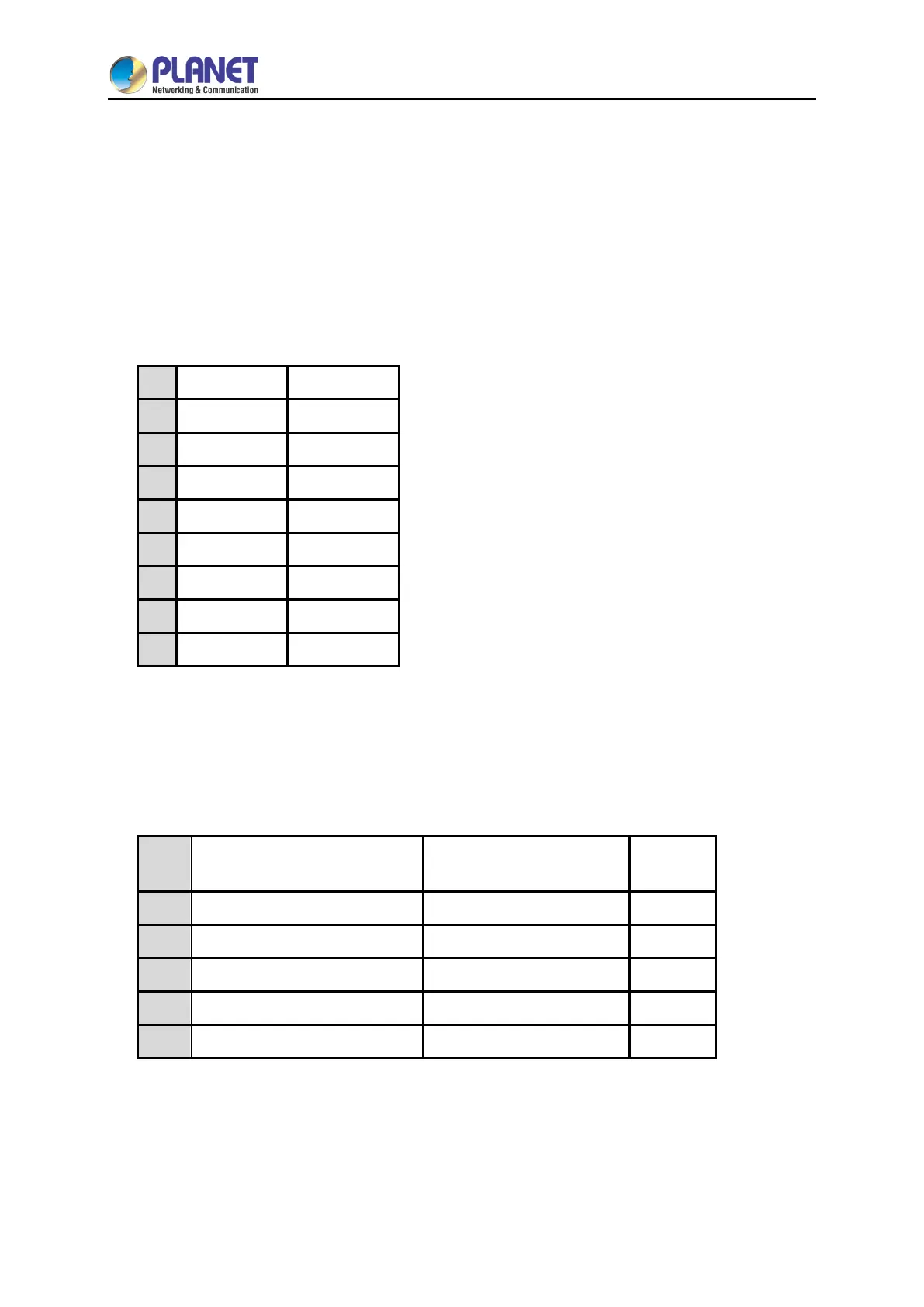User Manual of POE-1200G/POE-2400G/HPOE-1200G/HPOE-2400G
- 65 -
APPENDIX A
A.1 MDI Settings
The Medium-Dependent Interface (MDI or RJ45) serves as the data/power interface between Ethernet
elements. As such, it has two optional connection methods to carry the power. Named Alternative A & B,
Table 1 details the two power feeding alternatives.
Pin Alternative A Alternative B
1 Vport Negative
2 Vport Negative
3 Vport Positive
4 Vport Positive
5 Vport Positive
6 Vport Positive
7 Vport Negative
8 Vport Negative
Table -1 Alternative Table
Delivering power through an RJ45 connector’s center tap (“Phantom Feeding”) guarantees that
bi-directional data flow is maintained, regardless of a module’s power status.
A.2 Power Device Classification Values
Class PD Current – Classification Period
[mA]
PD Power – Operation Period
[W]
Note
0 0 – 4 0.44 – 12.95 Default
1 9 – 12 0.44 – 3.84 Optional
2 17 -20 3.84 – 6.49 Optional
3 26 – 30 6.49 – 12.95 Optional
4 36 - 44 12.95 - 25 Optional
