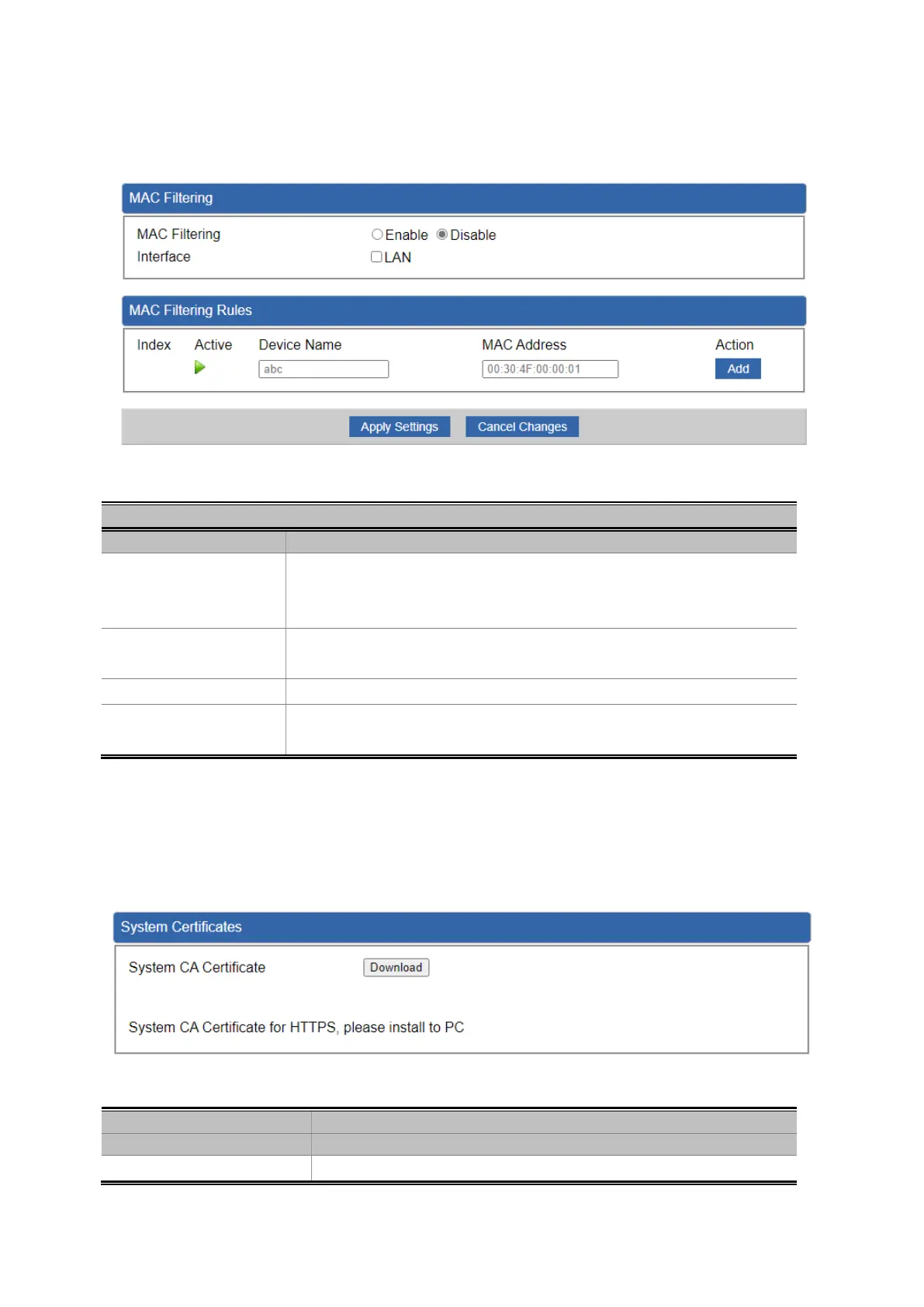4.3.2 MAC Filtering
Entries in this table are used to restrict certain types of data packets from your local network or Internet
through the PoE+ Managed Injector Hub. Use of such filters can be helpful in securing or restricting your local
network as shown in Figure 4-3-3.
Figure 4-3-3: MAC Filtering Web Page
MAC Filtering
Object Description
Enable MAC Filtering
Set the function as enable or disable.
When the function is enabled, the PoE+ Managed Injector Hub will block
traffic of the MAC address on the list.
Interface
Select the function works on LAN. To block a LAN device’s MAC
address.
MAC Address
Input a MAC address you want to control, such as A8:F7:E0:00:06:62.
Add
When you input a MAC address, please click the “Add” button to add it
into the list.
Table 4-3-2: Descriptions of the MAC Filtering Objects Screen
4.3.3 Certificates
This web page provides to download the certificates and shown in Figure 4-3-4.
Figure 4-3-4: System Certificates Web Page
Download
Press this button to download the system CA certificate file.
Table 4-3-3: Descriptions of the System Certificates Objects Screen
