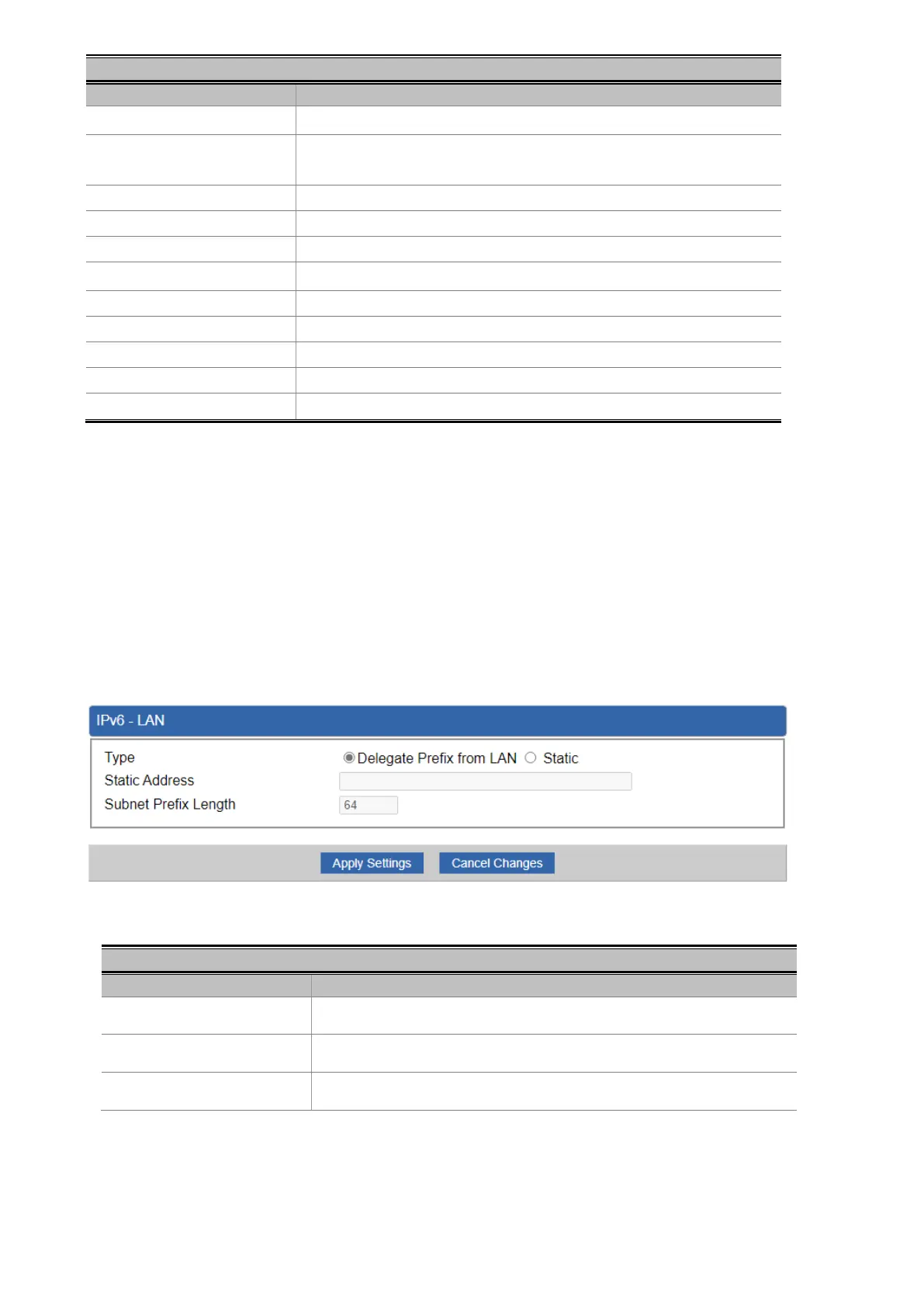LAN Configuration
Object Description
Connection Type
Provide Static and DHCP for IP connection type, the default is Static.
IP Address
The LAN IP address of the PoE+ Managed Injector Hub and default
is 192.168.0.100.
Netmask Default is 255.255.255.0.
Gateway Default is 192.168.0.254.
Primary DNS Default is 8.8.8.8.
Secondary DNS Default is 8.8.4.4.
Second IP
Provide Disable and Enable for second IP, the default is Disable.
Second IP Address Default is 0.0.0.0.
Second IP Netmask Default is 0.0.0.0.
Apply Settings
Save current configuration.
Cancel Settings
Ignore current configuration.
Table 4-2-1: Descriptions of the LAN Configuration Objects Screen
4.2.2 IPv6
This page is used to configure parameter for IPv6 internet network which connects to LAN port of the PoE+
Managed Injector Hub as shown in Figure 4-2-3. It allows you to enable IPv6 function and set up the
parameters of the PoE+ Managed Injector Hub’s LAN. In this setting you may change LAN connection type
and other settings.
Figure 4-2-3: IPv6-LAN Web Page
IPv6 - LAN
Type
Select IPv6 type either by using DHCP or Static.
IPv6 Address
Enter the IPv6 address.
Subnet Prefix Length
Enter the subnet prefix length.
Table 4-2-2: Descriptions of the IPv6 Configuration Objects Screen
