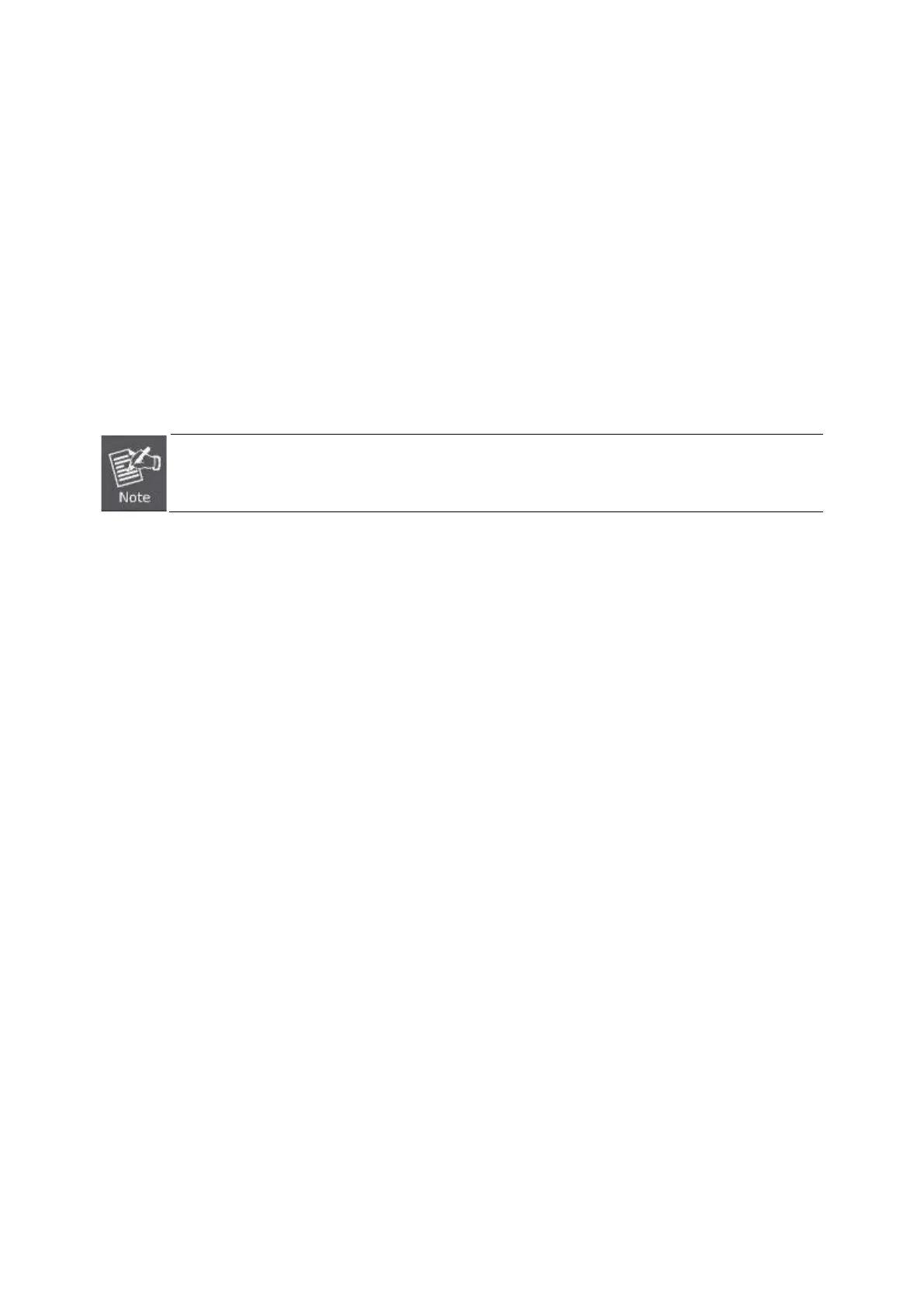3. Preparation
Before getting into the device’s web UI, user has to check the network setting and configure PC’s IP address.
3.1 System Requirements
Workstations running Windows XP/2003/2008/2012/Vista/7/8/10/11, MAC OS X or later, Linux,
UNIX, or other platforms are compatible with TCP/IP protocols.
Workstations are installed with Ethernet NIC (Network Interface Card)
Ethernet Port Connection
Network cables -- Use standard network (UTP) cables with RJ45 connectors.
The above PC is installed with Web browser.
It is recommended to use Chrome 98.0.xxx or above to access the PoE+ Managed Injector
Hub. If the Web interface of the PoE+ Managed Injector Hub is not accessible, please turn off
the anti-virus software or firewall and then try it again.
3.2 Management Method
User can manage the PoE injector Hub by Web Management via network connection.
3.2.1 Web Management
Summary:
The PoE Injector Hub can be configured through an Ethernet connection.
The factory default IP address is 192.168.0.100 with subnet mask 255.255.255.0.
Please make sure the manager PC must be set on the same IP subnet address.
The POE Injector Hub IP address is set to factory default, then your manager PC should be set at
192.168.0.x (where x is a number between 1 and 254, except 100) with a s ubnet mask of
255.255.255.0.
Use Chrome 98.0.xxx or above Web browser and enter IP address http://192.168.0.100 (the factory
default IP address or the one that you have just changed in web) to access the Web interface.
