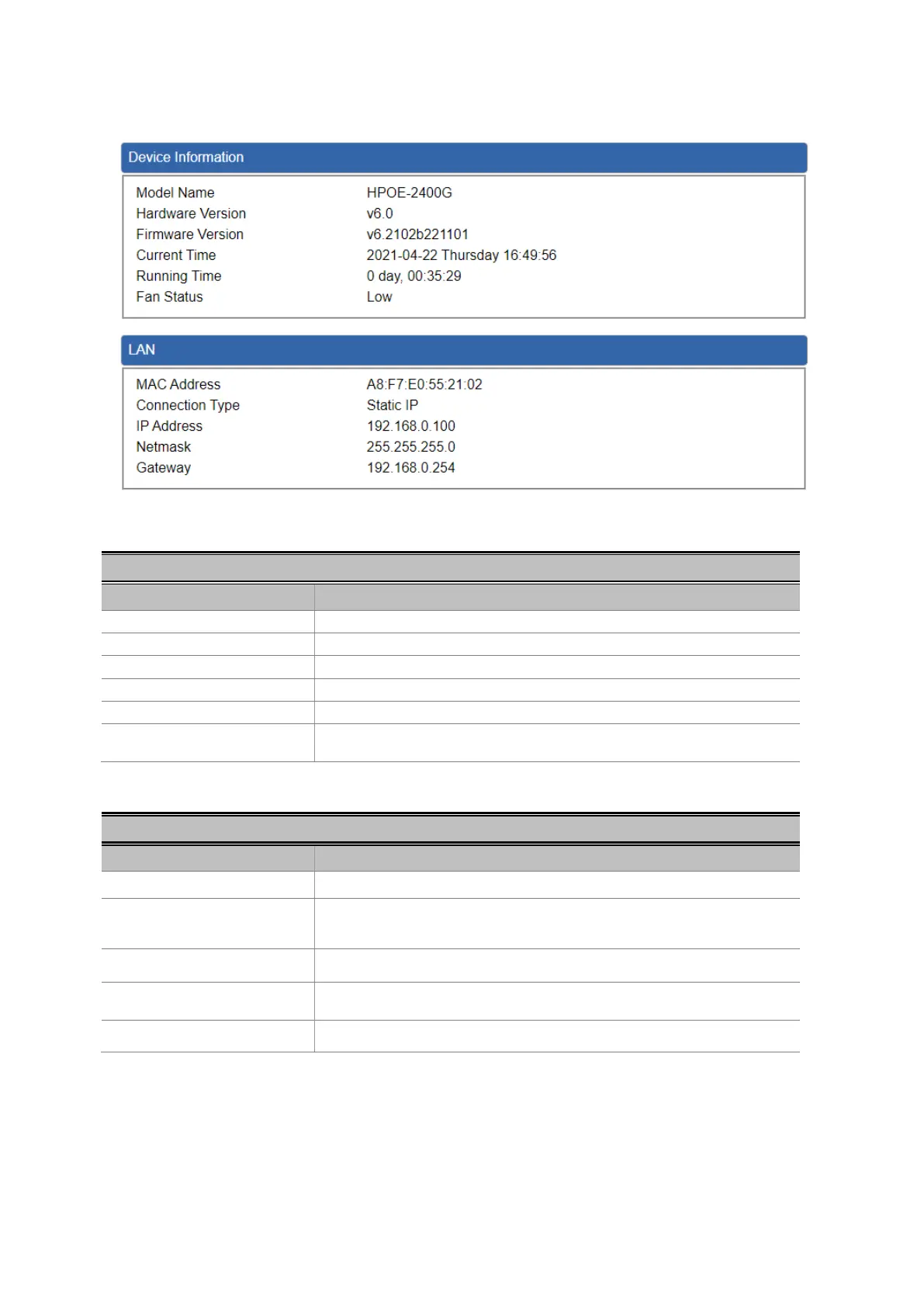4.1.1 System Information
This page displays system information as shown in Figure 4-1-2.
Figure 4-1-2: System Information Web Page
Device Information
Object Description
• Model Name Displays the PoE+ Managed Injector Hub model name.
• Hardware Version Displays the PoE+ Managed Injector Hub hardware version.
•
Displays the PoE+ Managed Injector Hub firmware version.
• Current Time Display the PoE+ Managed Injector Hub current time information.
• Running Time Display the PoE+ Managed Injector Hub operation time information.
• Fan Status
Display the PoE+ Managed Injector Hub current fan operation speed
status information.
Table 4-1-1: Descriptions of the Device Information Objects Screen
LAN
Object Description
• MAC Address Displays the PoE+ Managed Injector Hub MAC address.
• Connection Type
Displays the PoE+ Managed Injector Hub current IP connection type
information.
• IP Address Displays the PoE+ Managed Injector Hub current IP address.
• Netmask
Displays the PoE+ Managed Injector Hub current subnet mask
address.
• Gateway Displays the PoE+ Managed Injector Hub current gateway address.
Table 4-1-2: Descriptions of the LAN Objects Screen
