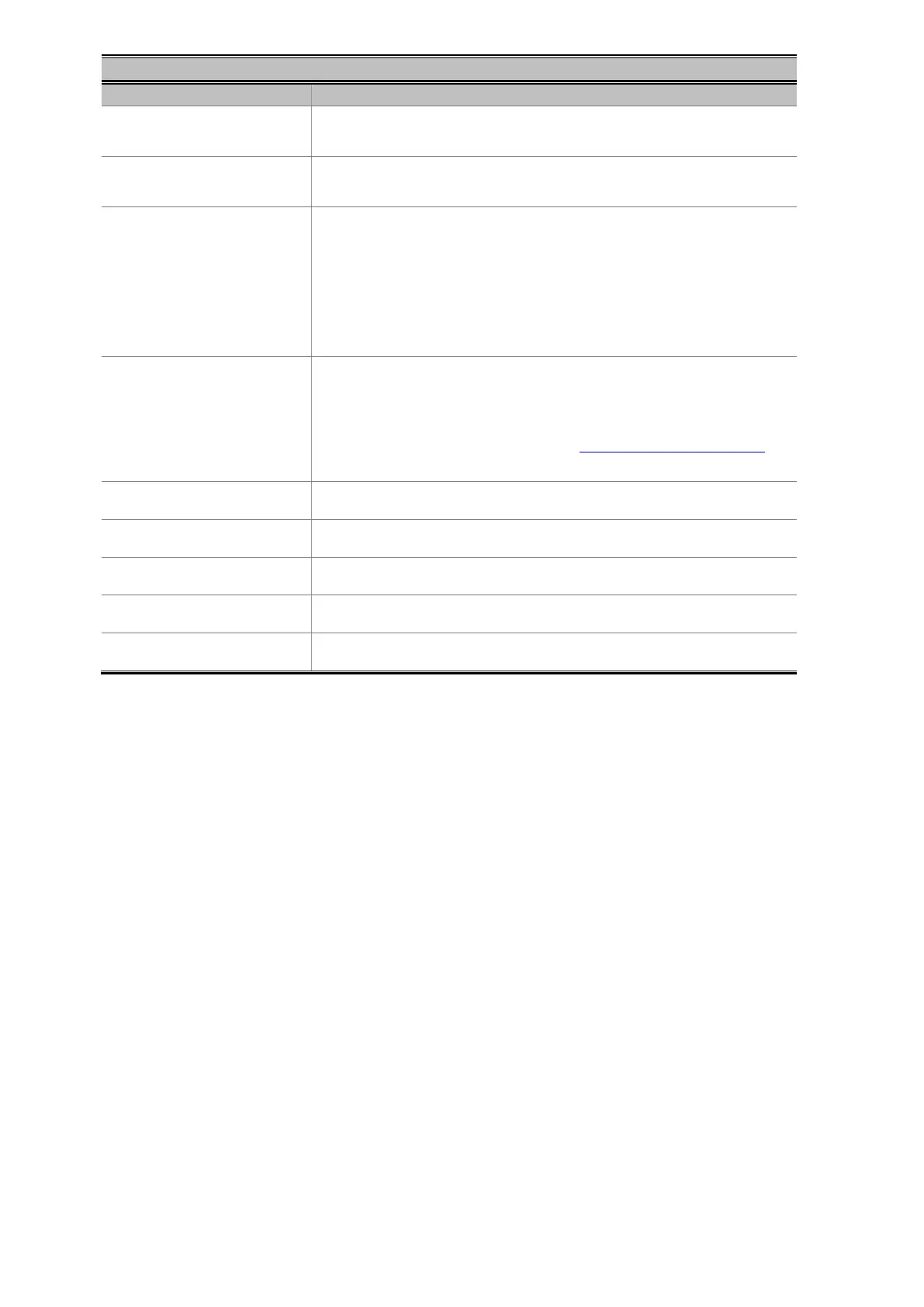DDNS Configuration
Object Description
DDNS Service
By default, the DDNS service is disabled.
If user needs to enable the function, please set it as enable.
Interface
User is able to select the interface for DDNS service.
By default, the interface is LAN.
DDNS Type
There are three options:
1. PLANET DDNS: Activate PLANET DDNS service.
2. DynDNS: Activate DynDNS service.
3. NOIP: Activate NOIP service.
Note that please first register with the DDNS service and set up the
domain name of your choice to begin using it.
Easy DDNS
When the PLANET DDNS service is activated, user is able to select
to enable or disable Easy DDNS.
When this function is enabled, DDNS hostname will appear
automatically. User doesn’t go t o http://www.planetddns.com
to
apply for a new account.
User Name
The user name is used to log into DDNS service.
Password
The password is used to log into DDNS service.
Host Name
The host name as registered with your DDNS provider.
Interval
Set the update interval of the DDNS function.
Connection Status
Show the connection status of the DDNS function.
Table 4-2-3: Descriptions of the PLANET DDNS Configuration Objects Screen
