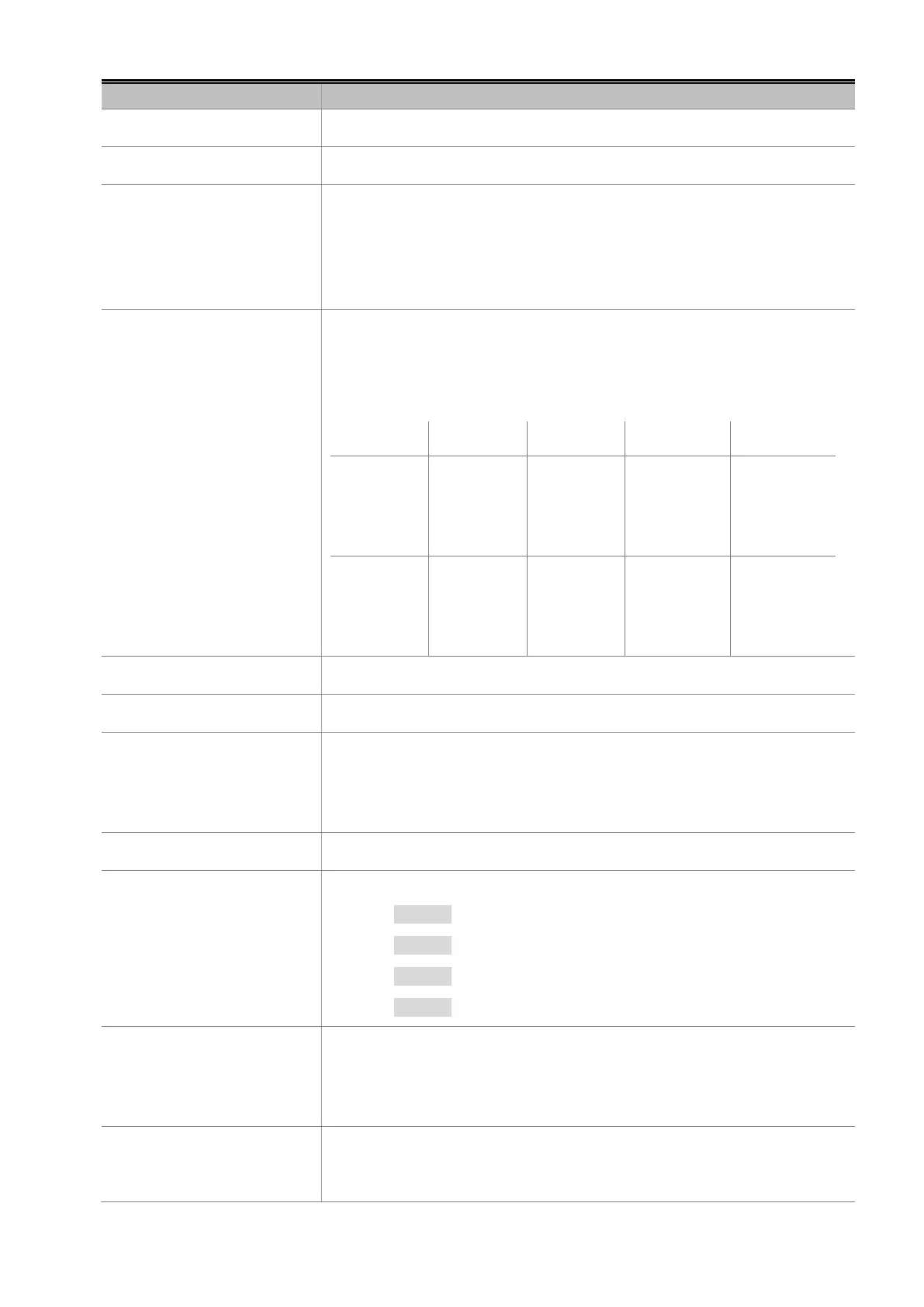Object Description
• System PoE Admin Mode
Allows user to disable/enable PoE function.
• Power Supply
Displays PoE power supply status.
• Power Limit Mode
Allows user to configure power limit mode, which can be chosen.
Consumption: Based on the real device power consumption where PoE
power is delivered as system default setting is in this mode.
Classification: Based on port priority setting and device class where PoE
• Over Temperature
Protection
Prevent system from being too hot that may cause damage. When PoE unit
temperature rises over the temperature threshold value, PoE power budget
will be reduced.
Please refer to the table below for knowing the OTP level:
POE-1200G POE-2400G
HPOE-1200G
HPOE-2400G
OTP1 NA
PSE > 70゜
=> 400W
NA
PSE > 70゜
=> 670W
PSE < 65゜
=> 720W
OTP2 NA NA NA
PSE > 80゜C
=> 620W
PSE < 75゜
=> 670W
• Smart Fan
Display Smart Fan operation status.
• Power Allocation
Displays the current total power consumption status.
• Description
This function provides input per port description and the available letters is
30.
NOTE: The total maximum letters are only 800. Some of special words will
count as 5 per word, like ‘, “, \, < and >.
• PoE Function
Allows user to disable or enable per port PoE function.
• PoE Schedule
Indicates the scheduled profile mode. Possible profiles are:
Profile1
Profile2
Profile3
Profile4
• Force Power
Provide to disable or enable PoE Force mode.
The force power function will directly deliver power over UTP cable.
Please be careful when using force power function and make sure the
remote device is PoE powered device (PD).
• Priority
Allows user to set PoE port priority. There are 3 levels that could be
configured and they are Critical, High and Low. The Critical is the highest
priority and Low is the lowest priority.
