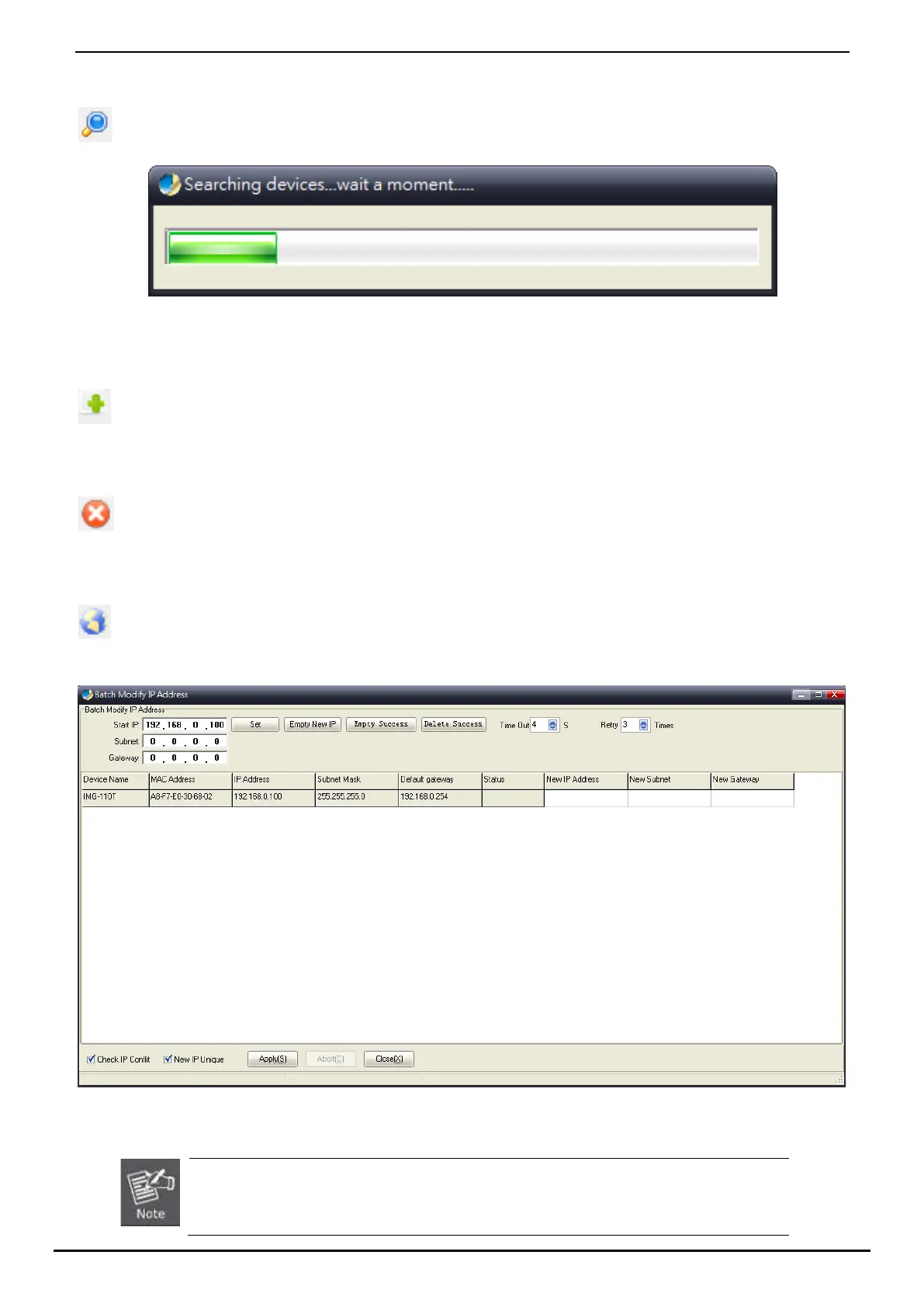User’s Manual of IMG-110T
-36-
3.5.3.6 Search Device
: This option allows you to search the connected Industrial Modbus Gateway for further management .
Figure 3-31: Planet Modbus Gateway Utility Shortcut Menu Bar -- Search Device Screen
3.5.3.7 Save Topology
: This option allows you to change the topology and save it in Industrial Modbus Gateway Utility.
3.5.3.8 Delete Topology
: This option allow to delete the change of topology and save it in Industrial Modbus Gateway Utility.
3.5.3.9 Batch IP Settings
: This options allows you to set up IP addresses for a group of devices so as to avoid one-by-one setting, which can save
a lot of time.
Figure 3-32: Planet Modbus Gateway Utility Shortcut Menu Bar -- Batch IP Settings Screen
The IP address range is 1-254.
