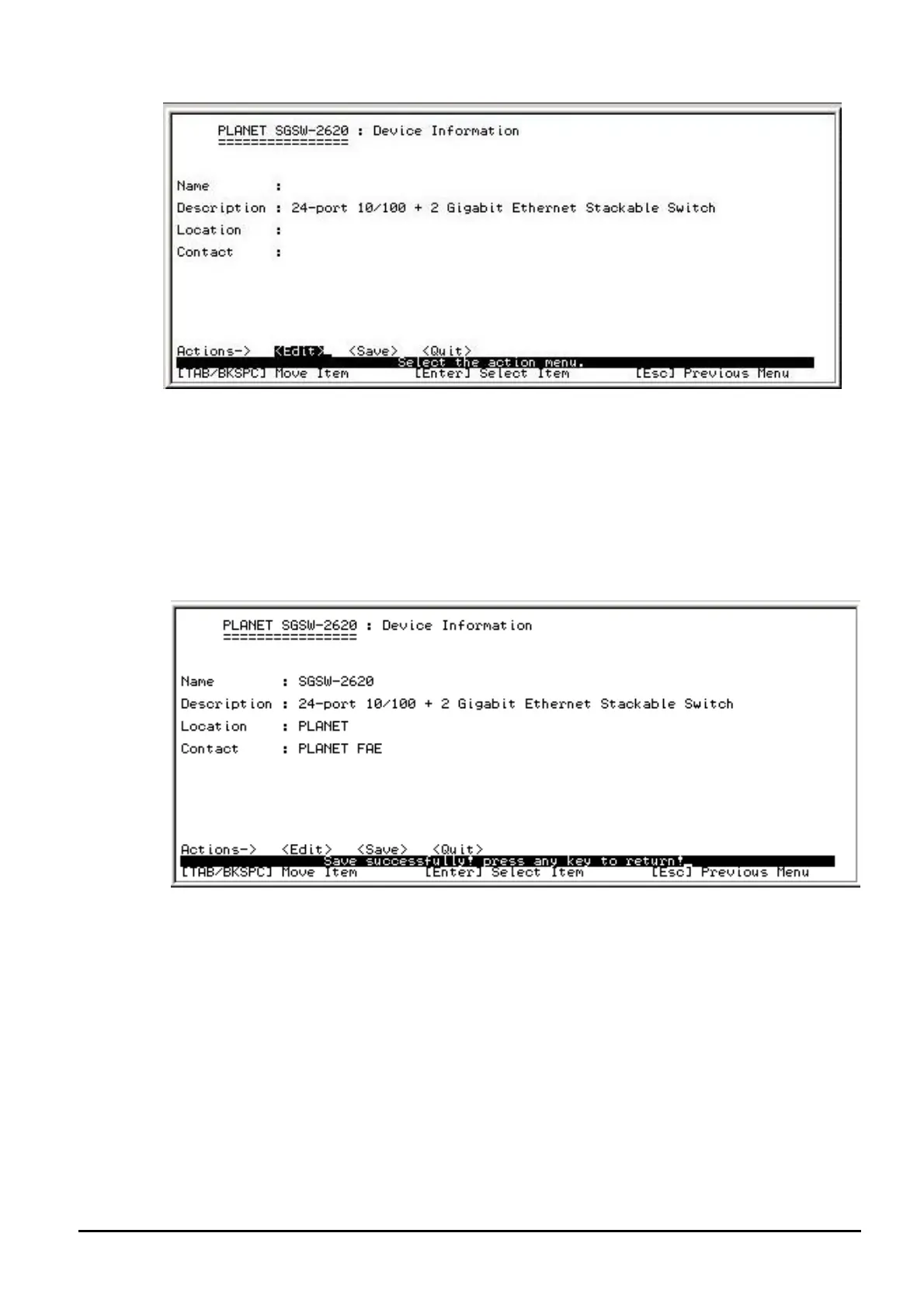- 20 -
Figure 4-11 Device Information screen
Edit Device Information procedure:
1. Press “Edit”.
2. Press “Tab” to move the cursor to the four items that want to edit and input the information.
3. After setup completed, press “ESC” and choose “Save” to save the current configuration.
4. The following screen with “Save successfully! Press any key to return” in Figure 4-12 ap-
pears.
Figure 4-12 Device Information save successfully screen
5. Press any key for return to previous menu.
4.4.2.1.2 IP Configuration
Press, ”Edit” to disable or enable the DHCP Client function and modify the IP address, Subnet
Mask, Gateway of SGSW-2620. The IP configuration screen in Figure 4-13 appears.
