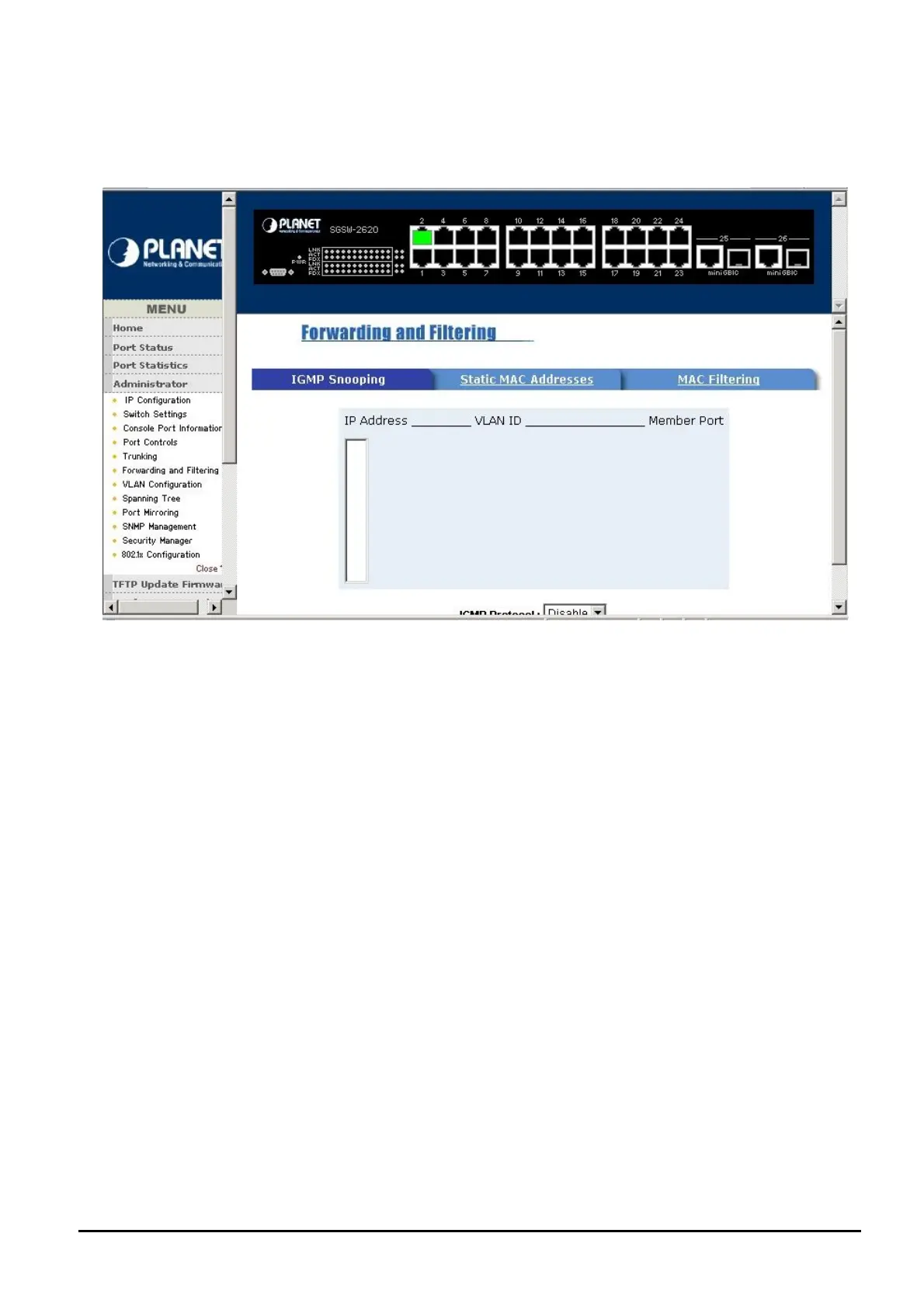- 81 -
5.4.6 Forwarding and Filtering
This section displays the screen for Forwarding and Filtering. The available items are IGMP Snooping. Static
MAC Addresses. MAC Filtering The Forwarding and Filtering screen in Figure 5-21 appears.
Figure 5-21 SGSW-2620 Forwarding and Filtering Web Page screen
5.4.6.1 IGMP Snooping
SGSW-2620 support IP multicast and allow enable IGMP protocol on Forwarding and Filtering page from the
web interface. This web page provide IGMP Snooping information, you can see different multicast group, VID
and member port. Please note the IP multicast address range is from 224.0.0.0 to 239.255.255.255.Table 5-6
descriptions the IGMP Snooping objects of switch. The screen in Figure 5-22 appears.
