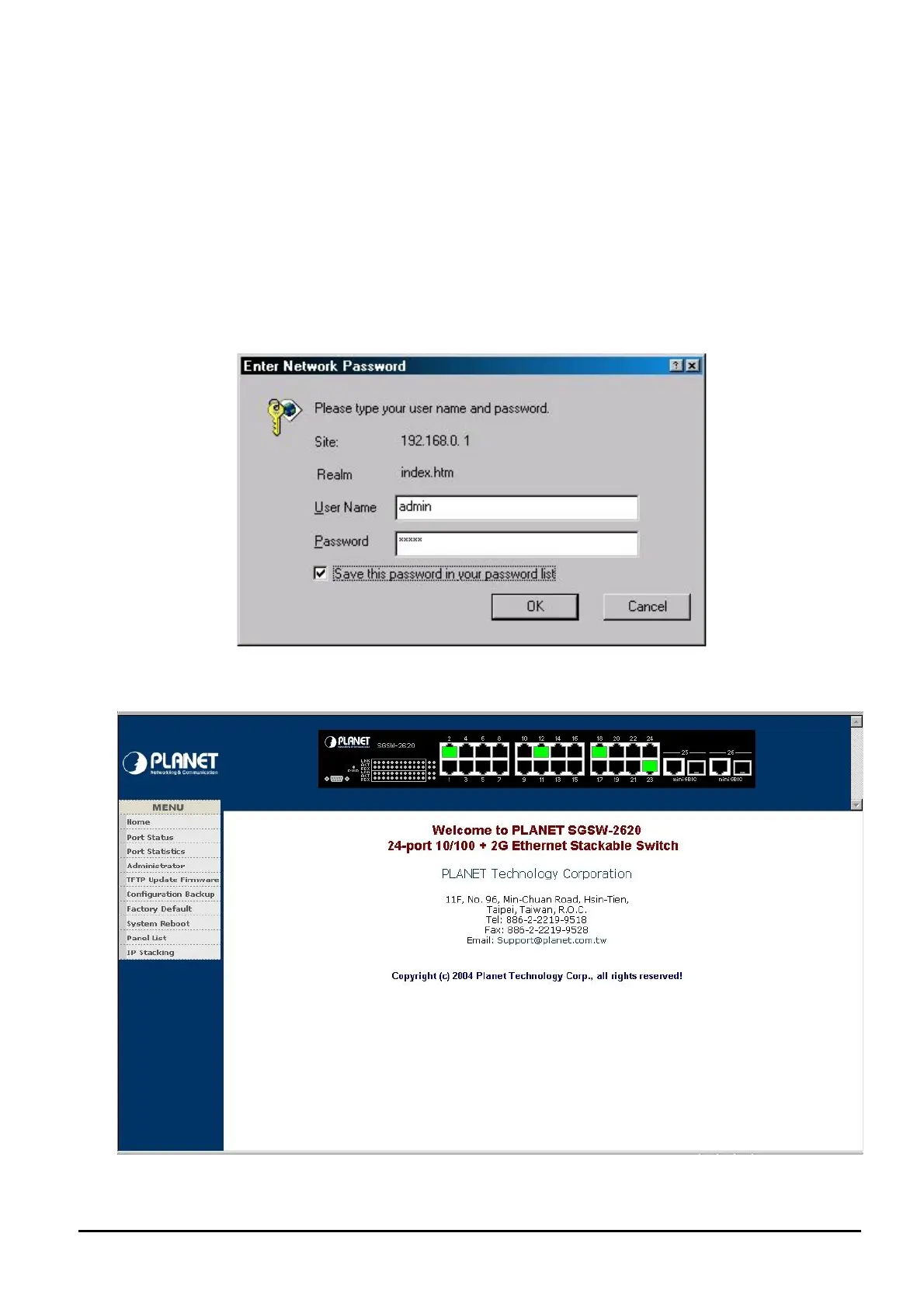- 65 -
5. WEB MANAGEMENT
Before login the Web interface of SGSW-2620, please setup the “IP Address” with local serial console port
(RS232 port) and use this IP address to configure SGSW-2620 through the Telnet and Web interface.
Or modify your PC’s IP domain to the same with SGSW-2620 then use the default IP address (192.168.0.1) to
remote configure SGSW-2620 through the Telnet and Web interface.
5.1 Login in to the Switch
To access the Web-browser interface you must first enter the user name. The default user name and password
is "admin". You will see the following screen comes out on the Web browser program:
Figure 5-1 The SGSW-2620 login screen
After the User name and Password is entered, you will see the web main menu screen.
Figure 5-2 The web main menu screen of SGSW-2620
